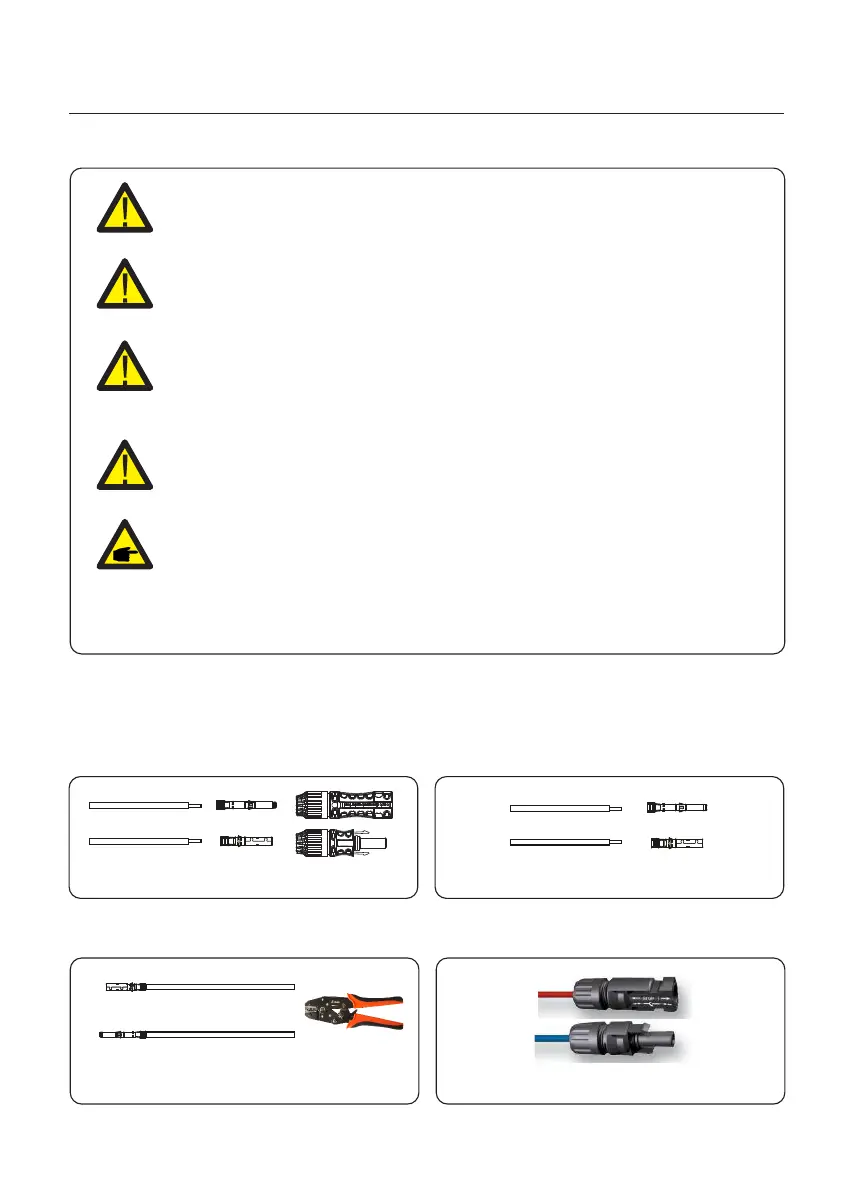User Manual
20
3.4.2 Connect PV side of inverter
Figure 3.15 Crimp the contact pin to the wire Figure 3.16 Connector with Cap nut Screwed on
The steps to assemble the DC connectors are listed as follows:
1. Strip off the DC wire for about 7mm, Disassemble the connector cap nut.
3. Crimp the contact pin to the wire using a proper wire crimper.
2. Insert the wire into the connector cap nut and contact pin.
4. Insert metal connector into top of connector, and tighten nut with torque 3-4 Nm.
Please see table 3.1 for acceptable wire size for DC connections.Wire must be copper only.
WARNING
DO NOT connect the PV array positive or PV array negative cable to ground.
This can cause serious damage to the inverter!
WARNING
MAKE SURE the polarity of the PV array output conductors matches
the DC- and DC+ terminal labels before connecting these conductors
to the terminals of the inverter.
Figure 3.13 Disassemble the Connector Cap nut
Figure 3.14 Insert the Wire into the
Connector Cap nut and contact pin
WARNING
Before connecting the inverter, make sure the PV array open circuit voltage
is within the limit of the inverter. Otherwise, the inverter could be damaged.
NOTE
The inverter has a DC fuseless design with internal overcurrent protection.
It is not needed to install any external DC string fuses or DC circuit breakers.
If customers want to have redundant protection, they can choose to install
external DC overcurrent protection devices with ≥1.56 times of the string Isc.
External DC overcurrent protection devices shall comply with Ul1741.
WARNING
Please use the original DC MC4 terminals, otherwise the unqualified
DC connectors may cause damages to the inverter.
3. Installation
MC4 Crimper
