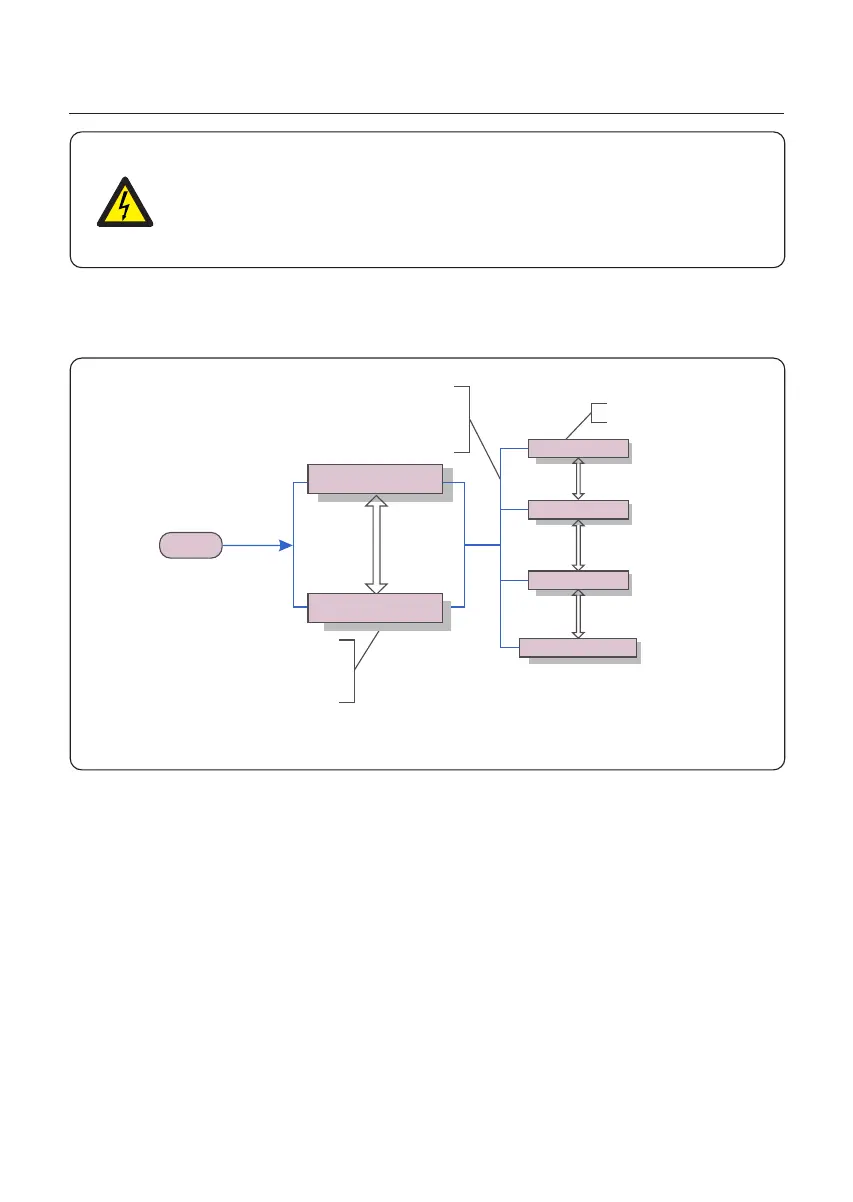7. Normal operation
User Manual
34
In normal operation, LCD screen alternatively shows inverter power and operation status
(see Figure 7.1). The screen can be scrolled manually by pressing the UP/DOWN keys.
Pressing the ENTER key gives access to Main Menu.
5 sec
Start
Power 110000W
01-01-2020 00:00
Status: Generating
01-01-2020 00:00
Information
Settings
Advanced Info.
Advanced settings
UP/DOWN
UP/DOWN
UP/DOWN
UP/DOWN or
auto-scroll
(10 sec)
Pressing the
ENTER key
gives access to
the main menu.
Pressing the
ESC key
calls back the
previous menu.
Main Menu
Figure 7.1 Operation Overview
7.1 Main Menu
There are four submenus in the Main Menu (see Figure 7.1):
1. Information
2. Settings
3. Advanced Info.
4. Advanced Settings
The Solis three Phase Inverter main menu provides access to operational
data and information. The information is displayed by selecting "Information" from the
menu and then by scrolling up or down.
7.2 Information
CAUTION
Although the inverter DC disconnect switch is in the OFF position and all
the LED's are OFF, operators must wait five (5) minutes after the DC power
source has been disconnected before opening the inverter cabinet. DC
side capacitors can take up to five (5) minutes to dissipate all stored energy.
