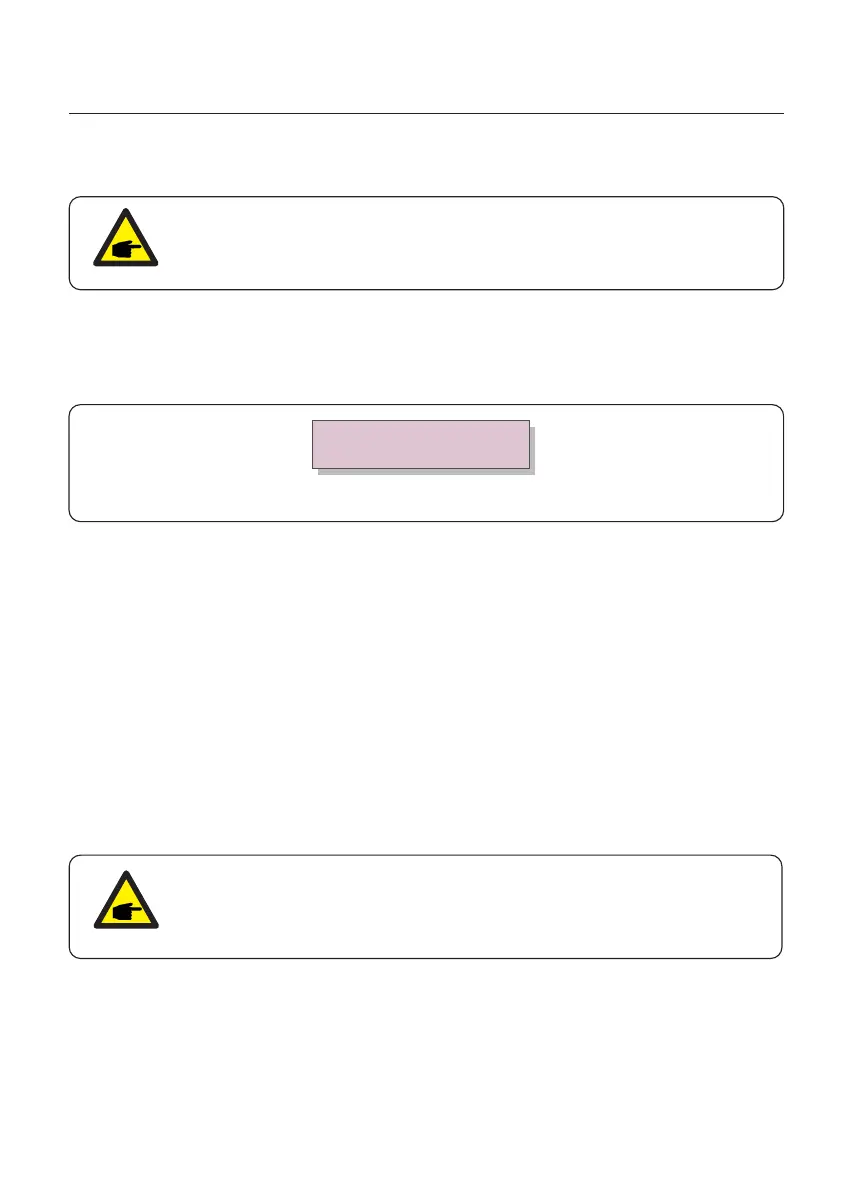User Manual
44
7.5.3 Clear Energy
Clear Energy can reset the history yield of inverter
These two functions are applicable by maintenance personnel only, wrong
operation will prevent the inverter from working properly.
7.5.4 Reset Password
This function is used to set the new password for menu “Advanced info.” and “Advanced
information” .
Figure 7.20 Set new password
YES=<ENT> NO=<ESC>
Password: 0000
Enter the right password before set new password. Press the DOWN key to move the cursor,
Press the UP key to revise the value. Press the ENTER key to execute the setting.
Press the ESC key to return to the previous menu.
7.5.5 Power Control
Active and reactive power can be set through power setting button.
There are 6 item for this sub menu:
1. Set Output Power
2. Set Reactive Power
3. Out_P With Restore
4. Rea_P With Restore
5. Select PF Curve
6. Max Power Choose
This function is applicable by maintenance personnel only, wrong operation
will prevent the inverter from reaching maximum power.
7. Normal operation
NOTE
NOTE
