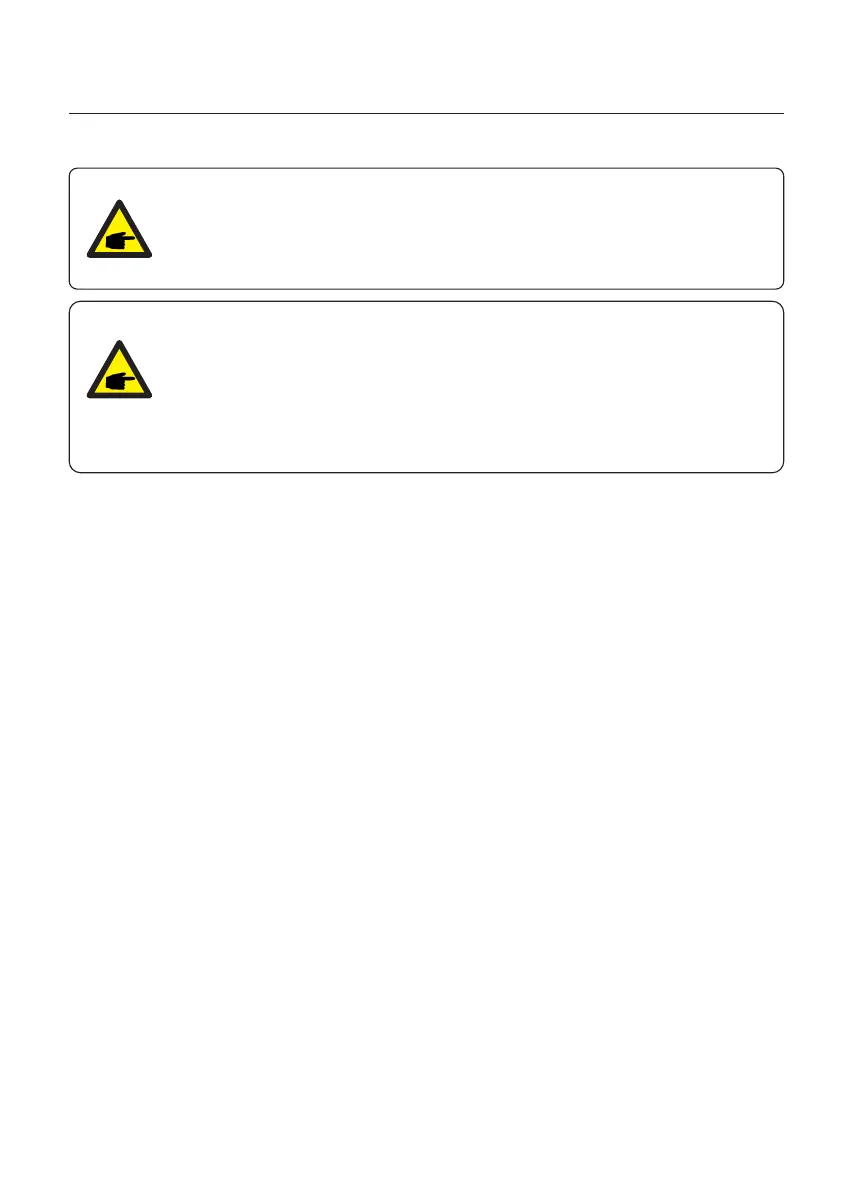User Manual
66
NOTE
If the inverter displays any alarm message as listed in Table 9.1; please
turn off the inverter (refer to Section 6.2 to stop your inverter) and wait for 15
minutes before restarting it (refer to Section 6.1 to start your inverter). If the
failure persists, please contact your local distributor or the service center.
Please keep ready with you the following information before contacting us.
1. Serial number of Solis Three Phase Inverter;
2. The distributor/dealer of Solis Three Phase Inverter (if available);
3. Installation date.
4. The description of problem (i.e. the alarm message displayed on the LCD and the status
of the LED status indicator lights. Other readings obtained from the Information submenu
(refer to Section 6.2) will also be helpful.);
5. The PV array configuration (e.g. number of panels, capacity of panels,
number of strings, etc.);
6. Your contact details.
NOTE
Before grid connection, if the string has negative current, it means the
voltage between the two strings of one MPPT is unbalanced.
One of two string may have more PV panels than another one.
9. Troubleshooting
