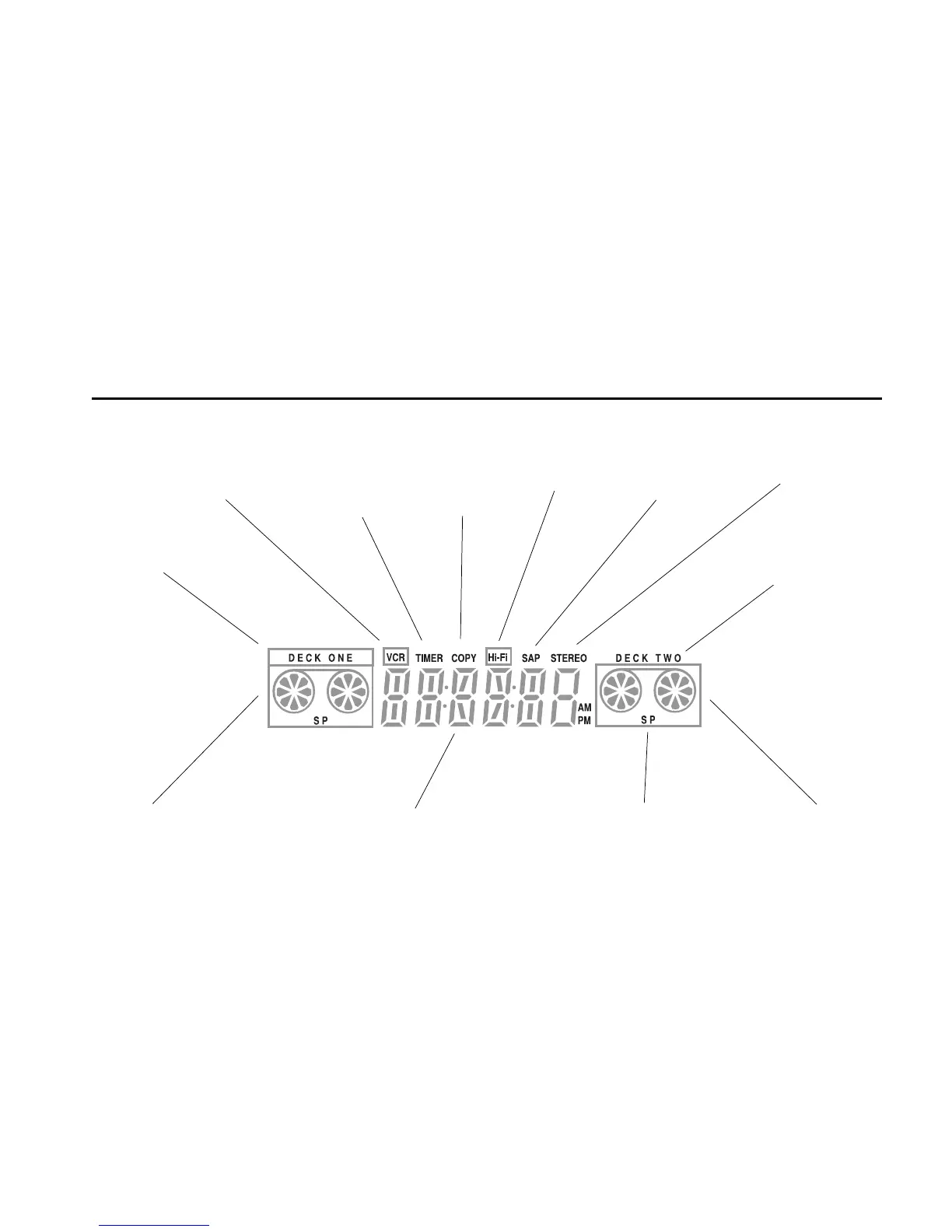THE DUAL-DECK SYSTEM 17
Front Panel Display
SAP — Lights when a
Second Audio Program,
usually a second lan-
guage, is available for the
current tuner channel.
Deck Two Tape Status —
Graphically shows you the
status of the tape in Deck 2;
i.e. Stop, Play, Rewind, etc.
00:00:00 — Shows you the current time,
the tape counter, or the time remaining
until the end of the tape in the active
deck, as set by the CLK/CTR button. Also
briefly displays the active deck function
(Stop, Play, Rewind, etc.).
Tape Speed — (SP, SLP)
Shows you the current
Playback or Record Speed for
each deck.
Stereo — Lights
when the tuner
channel is being
broadcast in stereo.
Deck One — Lights to
show you that Deck One
is active.
VCR — Lights to show you that the
Dual-Deck is in VCR mode; i.e.
what you see on screen is coming
from the VCR and NOT the televi-
sion, as set by the TV/VCR button
on the front panel.
Timer — Lights to
show you that a
Timer Recording is
stored in memory.
Blinks if there is a
Timer Recording
error.
Copy — Lights to
show you that a
tape is being
copied. Blinks if
the Copy is
Paused.
Hi-Fi — Lights
when a videotape
is playing in Hi-Fi
stereo sound.
Deck Two — Lights to
show you that Deck 2 is
active.
Deck One Tape Status —
Graphically shows you the
status of the tape in Deck 1;
i.e. Stop, Play, Rewind, etc.
