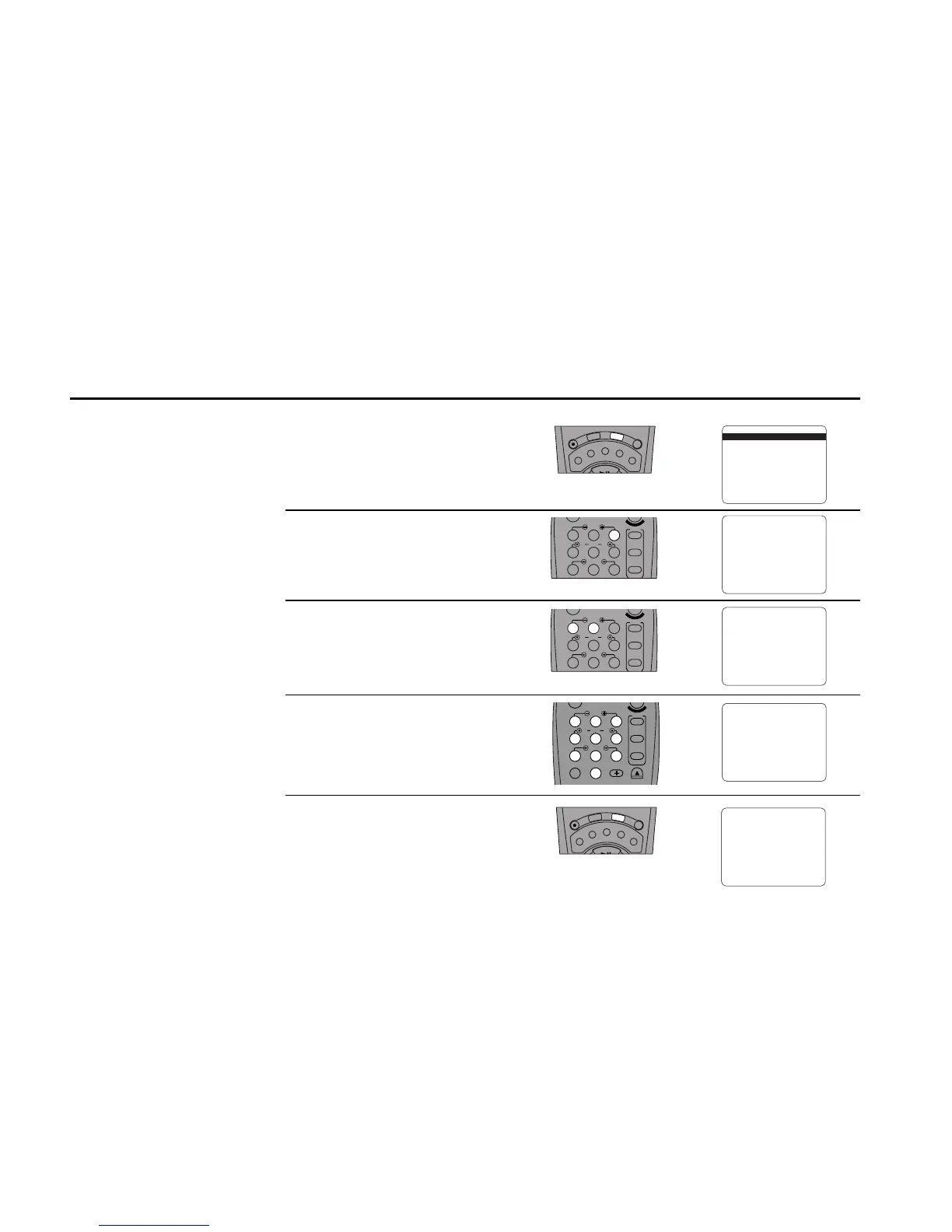78 DDV9550 USER’S GUIDE
Direct Time Search
Use Direct Time Search to
locate a specific tape location
in hours, minutes, and
seconds. This is especially
useful when you have taken a
careful inventory of the
contents of your tape for
editing—you can advance the
tape directly to the beginning
of the desired scene.
1
2
Open “Search Menu”
From Stop or Play mode, press Search/
Index.
Select “Direct Time Search”
Press 3.
Select +/– Counter Value
Press 1 for positive or 2 for negative
counter values.
Enter the Time
Use the number keys (0–9) to enter the time
in hours, minutes, and seconds. Press Clear
to correct your entry.
Start the Search
Press Search/Index to advance the tape to
the specified time.
3
5
SEARCH MENU
1 Index Search / Scan
2 : Blank Search
3 : Direct Time Search
4 : Return to 0:00:00
____________________________________
/ To Move To Select
MENU to Quit
➔
➔
➔
➔
4
DECK ONE TIME SEARCH
Search To : - - : - - : - -
Enter Counter Value
Enter [ 1 ] = Pos Or [ 2 ] = Neg
Press CLEAR To Correct
MENU to Quit
DECK ONE TIME SEARCH
Search To : - - : - - : - -
Enter Counter Value
Enter [ 1 ] = Pos Or [ 2 ] = Neg
Press CLEAR To Correct
MENU to Quit
DECK ONE TIME SEARCH
Search To : 01 : 25 : 16
Enter Counter Value
Enter [ 1 ] = Pos Or [ 2 ] = Neg
Press CLEAR To Correct
MENU to Quit
DECK ONE TIME SEARCH
Searching To : 01 : 25 : 16
S
P
/
S
L
P
S
E
T
T
I
M
E
R
S
C
E
N
E
C
L
E
A
R
C
L
K
/
C
T
R
R
E
C
T
V
V
I
E
W
S
E
A
R
C
H
/
I
N
D
E
X
•
D
I
S
P
L
A
Y
T
I
T
L
E
0
0
0
0
9
A
•
E
N
T
E
R
S
P
/
S
L
P
S
E
T
T
I
M
E
R
S
C
E
N
E
C
L
E
A
R
C
L
K
/
C
T
R
R
E
C
T
V
V
I
E
W
S
E
A
R
C
H
/
I
N
D
E
X
•
D
I
S
P
L
A
Y
T
I
T
L
E
0
0
0
0
9
A
•
E
N
T
E
R
