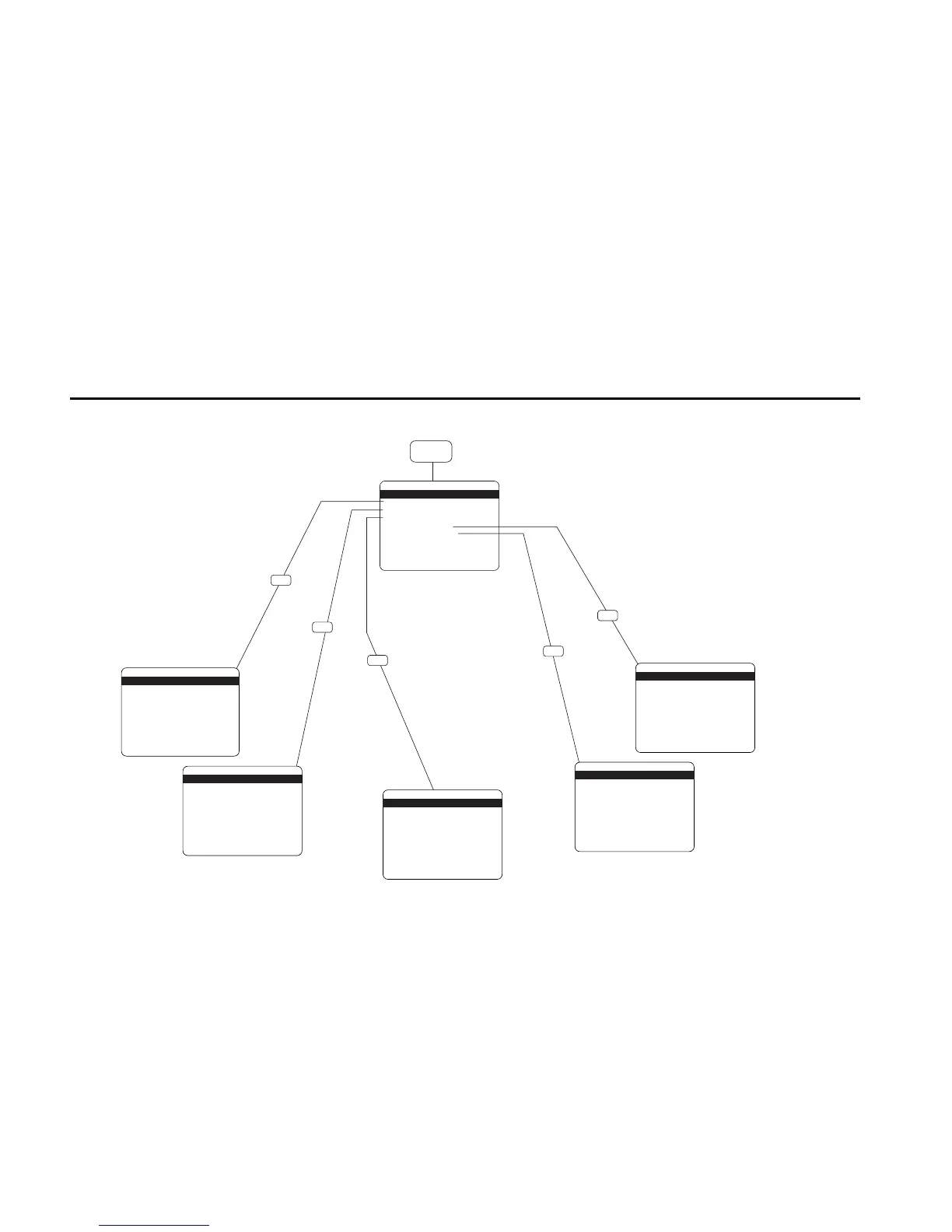22 DDV9550 USER’S GUIDE
Setup Menu Tree
SETUP MENU
1 Set Clock Menu
2 : Copy/Record Settings
3 : Tuner And Channel List
4 : Dual-Deck Features
5 : Reset Factory Settings
____________________________________
/ = Move = Sel MENU=Quit
➔
➔
➔
➔
COPY AND RECORD SETTINGS
1 Copy Mode Auto
2 : Speed Matching On
3 : Copy Audio Insert Off
4 : Date/Time Stamp Timer
5 : Deck1 Rec Source Auto
6 : Deck2 Rec Source Auto
7 : Record Mode Normal
____________________________________
/ = Move = Sel MENU=Quit
➔
➔
➔
➔
Press the MENU Button and Hold for 3 Seconds
1
2
3
5
4
SET CLOCK MENU
Auto Clock Set On
Daylight Savings Auto
Time Zone Auto
Clock Set Channel Auto
____________________________________
/ To Move To Select
MENU to Quit
➔
➔
➔
➔
TUNER AND CHANNEL LIST
CH ##
Tuner Band Auto
Auto Channel Search
Add Channel
Remove Channel
Show Weak Channels No
Tuner Audio Stereo
____________________________________
/ = Move = Sel MENU=Quit
➔
➔
➔
➔
DUAL-DECK FEATURES
1 Remote Eject On
2 : Playback Mode Normal
3 : Auto Play / Rewind Rew
4 : Panel Display Auto
5 : Screen Display Auto
6 : Deck1 Hi-Fi On
7 : Deck2 Hi-Fi On
____________________________________
/ = Move = Sel MENU=Quit
➔
➔
➔
➔
RESTORE FACTORY SETTINGS
WARNING!
ALL SETTINGS
WILL BE LOST
1 Keep Timer Events And
Clock Setting
2 : Clear Everything
____________________________________
Press CLEAR to Reset
Press MENU to Quit
➔
