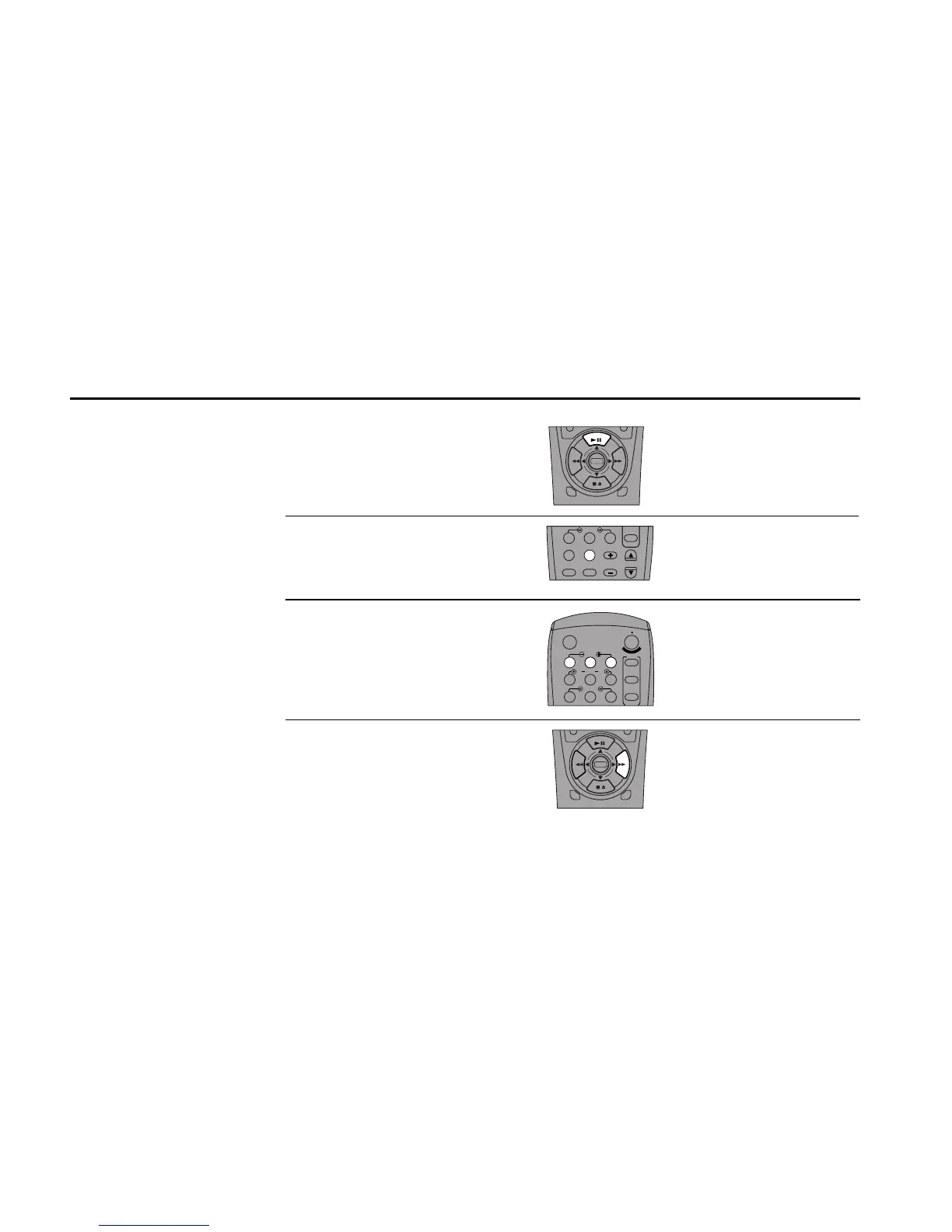44 DDV9550 USER’S GUIDE
Special Playback Features
While a tape is playing, you
can enjoy a variety of special
playback features, including
Freeze, Scan, Skip, Slow
Motion, and more. Press the
Play button again to resume
normal playback.
Freeze Frame
From Play mode, press Play/Still to freeze a
single frame.
Frame Advance
From Still mode, press F.Adv/Skip to advance
to the next frame.
Slow Motion
From Play mode, press Slow +/– for Slow
Motion playback at variable speeds.
Cue
From Play mode, press F.Forward to cue at
two speeds:
• Picture Search — Press and release
F.Forward to advance the tape at 5 times
normal speed.
• Jet Search — Press and hold F.Forward to
advance the tape at 9 times normal speed.
