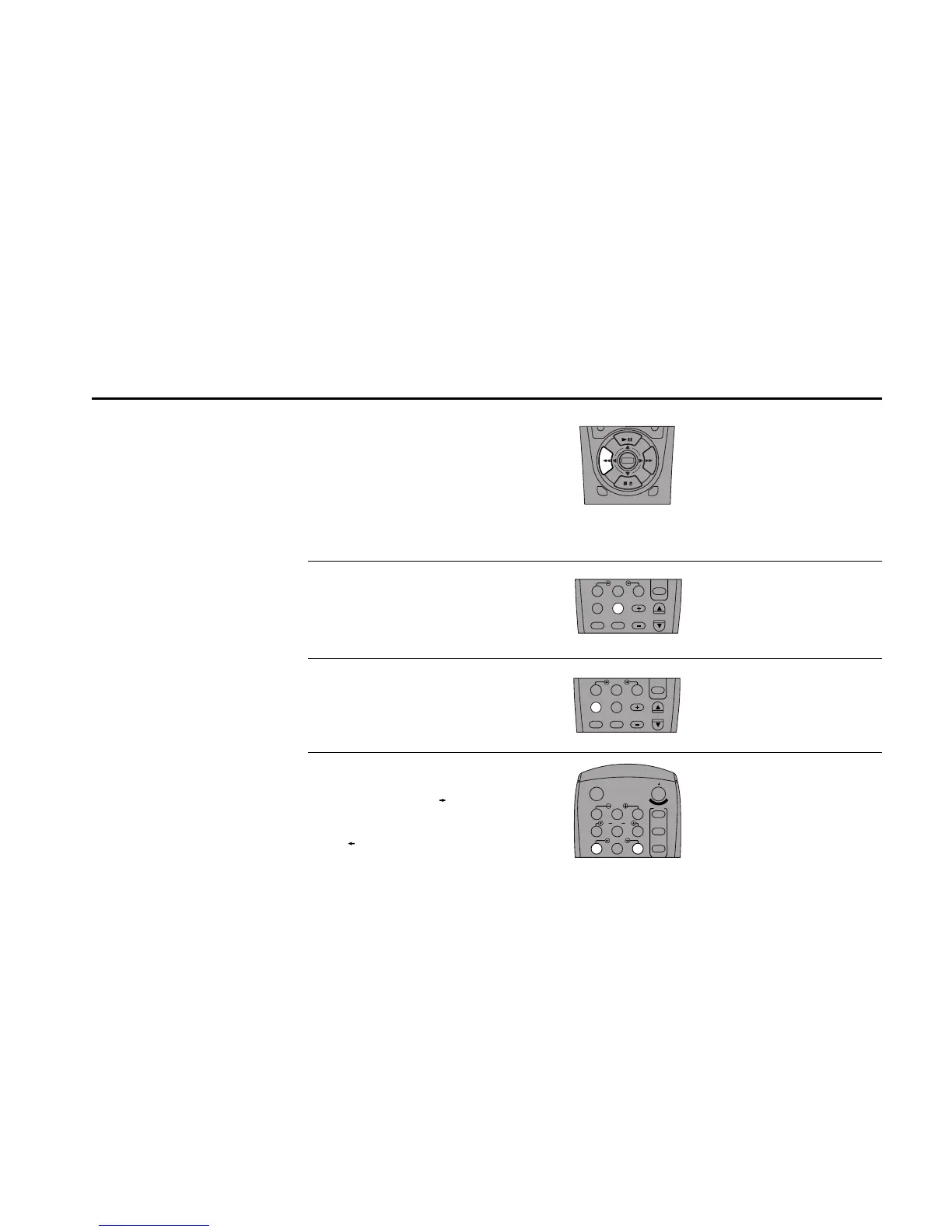PLAYBACK FEATURES 45
DECK1
DECK2
MENU
0
0
0
0
9
A
/
¥
E
N
T
E
R
Review
From Play mode, press Rewind to review at
two speeds:
• Picture Search — Press and release
Rewind to review the tape at 5 times
normal speed.
• Jet Search — Press and hold Rewind to
review the tape at 9 times normal speed.
Skip
From Play mode, press F.Adv/Skip repeat-
edly up to 5 times to cue ahead 1-5 min-
utes.
Repeat
From Play mode, press Repeat to review the
last 30 seconds of tape.
Shuttle
From Play mode, Shuttle gradually
increases the cue speed from Double-Speed
playback to Picture Search to Jet Search.
Shuttle gradually slows down the tape,
Pauses, then goes into Reverse Picture
Search and Reverse Jet Search.
