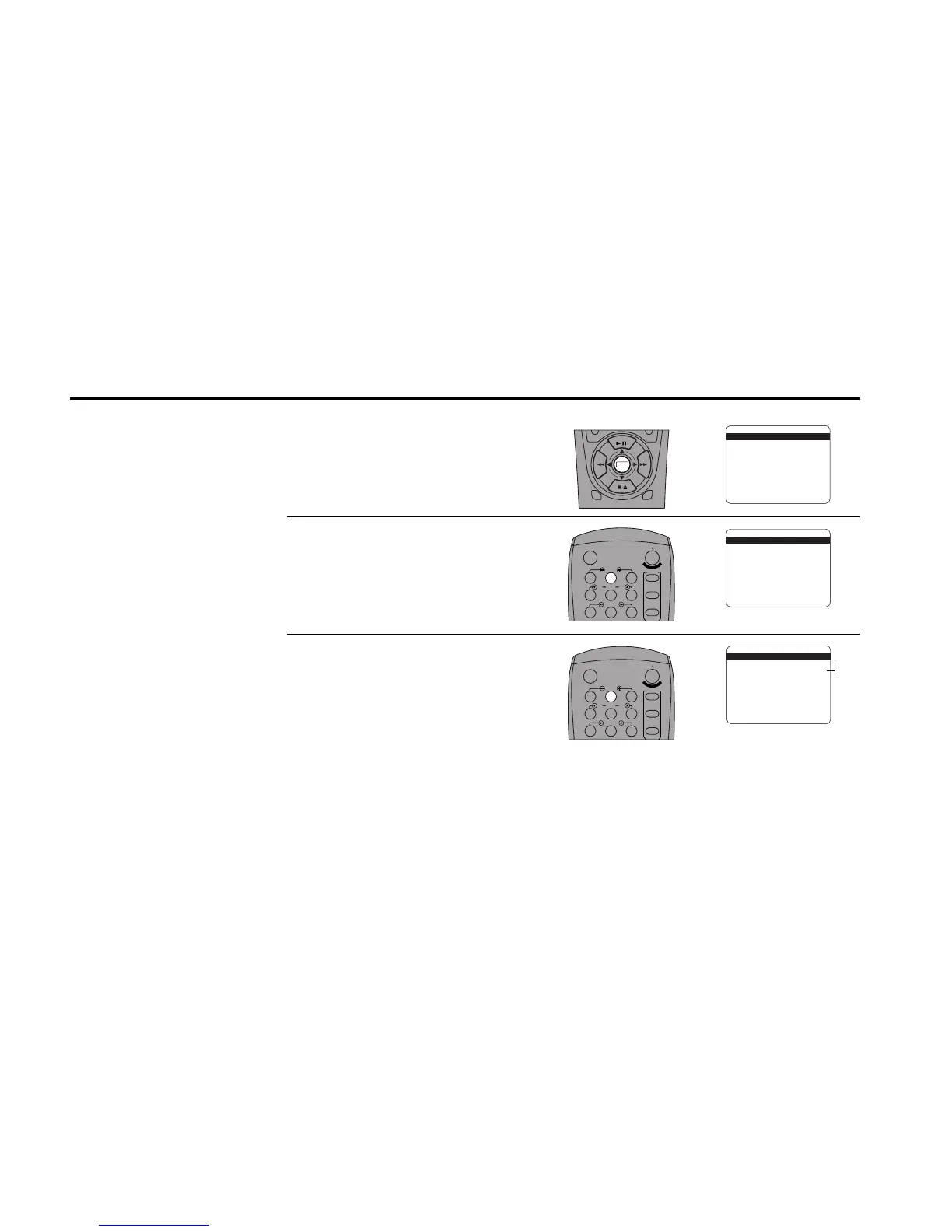40 DDV9550 USER’S GUIDE
Speed Matching
Speed Matching automatically
sets the Deck 2 record speed
to be the same as the Deck 1
playback speed when copying
a tape. You will typically get
the best results with this
feature turned on. You must
disable this feature to copy
multiple movies onto a single
blank tape.
1
2
DECK1
DECK2
MENU
0
0
0
0
9
A
/
¥
E
N
T
E
R
SETUP MENU
1 Set Clock Menu
2 : Copy/Record Settings
3 : Tuner And Channel List
4 : Dual-Deck Features
5 : Reset Factory Settings
____________________________________
/ = Move = Sel MENU=Quit
➔
➔
➔
➔
Open “Setup Menu”
Press and hold the Menu button for 3 seconds.
Select “Copy/Record Settings”
Press 2.
Set “Speed Matching”
Press 2 repeatedly to turn Speed Matching on
or off. Turn Speed Matching off only if you
want to record two or three SP tapes onto one
SLP tape. If you do this, you will need to set
the Record Speed manually using the SP/SLP
button on the remote control (see page 54).
3
1
2
3
4
5
7
89
AUTO
SHUTTLE
TRK TRK
POWER
C
O
P
Y
T
A
P
E
SLOW
6
¥TV
¥CABLE
¥DSS
VCR
COPY AND RECORD SETTINGS
1 Copy Mode Auto
2 : Speed Matching On
3 : Copy Audio Insert Off
4 : Date/Time Stamp Timer
5 : Deck1 Rec Source Auto
6 : Deck2 Rec Source Auto
7 : Record Mode Normal
____________________________________
/ = Move = Sel MENU=Quit
➔
➔
➔
➔
COPY AND RECORD SETTINGS
1 : Copy Mode Auto
2 Speed Matching On
3 : Copy Audio Insert Off
4 : Date/Time Stamp Timer
5 : Deck1 Rec Source Auto
6 : Deck2 Rec Source Auto
7 : Record Mode Normal
____________________________________
/ = Move = Sel MENU=Quit
➔
➔
➔
➔
On
Off
1
2
3
4
5
7
89
AUTO
SHUTTLE
TRK TRK
POWER
C
O
P
Y
T
A
P
E
SLOW
6
¥TV
¥CABLE
¥DSS
VCR
