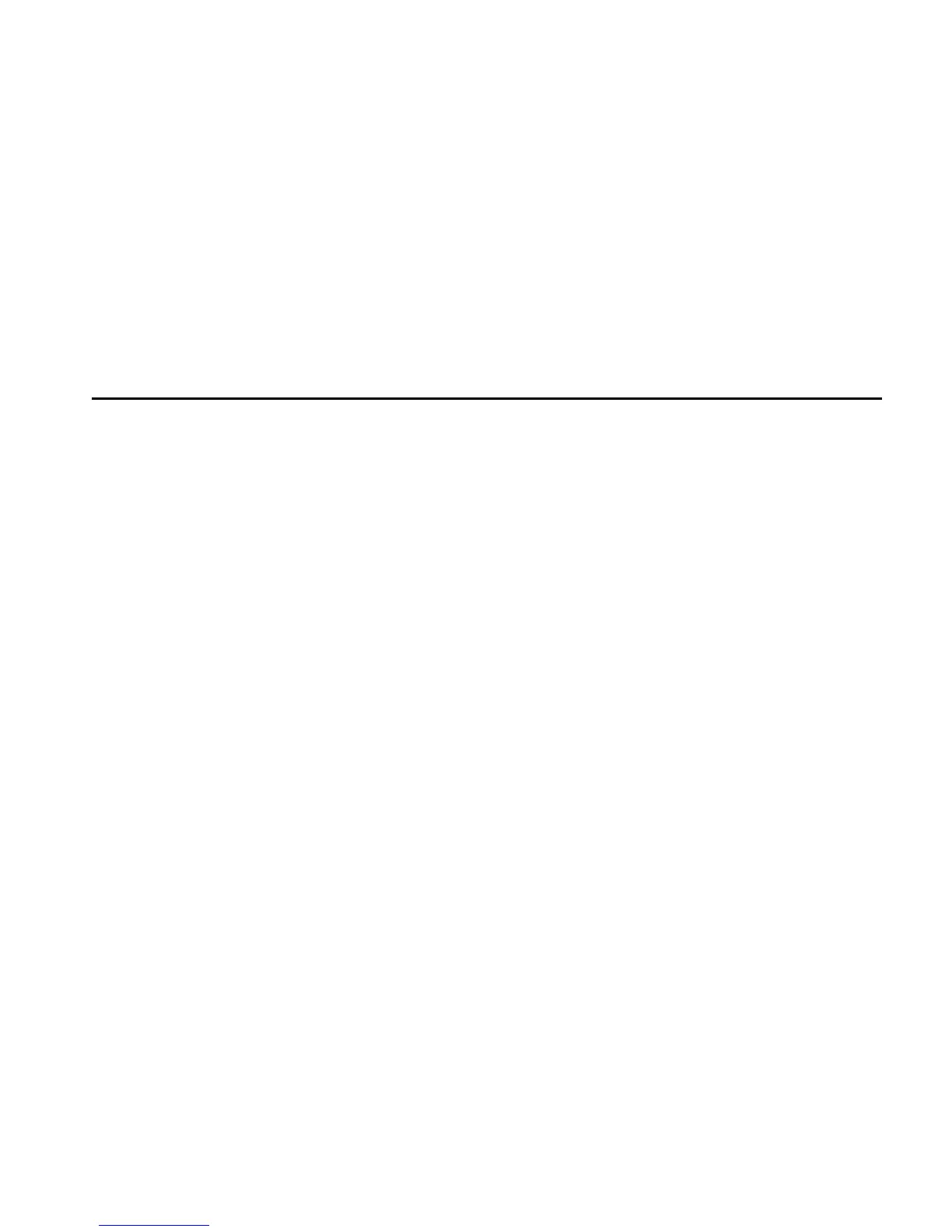TABLE OF CONTENTS iii
8 - Timer Recording 59
How to Set a Timer Recording..........................................................................................................................................59
Timer Recording Errors .....................................................................................................................................................64
9 - Editing Features 65
8-Scene Editor ..................................................................................................................................................................65
Sync Editing......................................................................................................................................................................68
How to Cut Commercials with Skip Edit...........................................................................................................................70
On-Screen Titler ...............................................................................................................................................................71
Recording Titler Message..................................................................................................................................................72
10 - Search/Index Features 73
Overview..........................................................................................................................................................................73
Placing Index Marks .........................................................................................................................................................74
Index Scan........................................................................................................................................................................75
Index Search.....................................................................................................................................................................76
Blank Search.....................................................................................................................................................................77
Direct Time Search ...........................................................................................................................................................78
Return to 0:00:00 .............................................................................................................................................................79
11 - Advanced Connections 81
Cable Box Hookup ...........................................................................................................................................................81
Audio Connections...........................................................................................................................................................83
TV Monitor Connections ..................................................................................................................................................84
Connecting Other Video Equipment.................................................................................................................................85
Appendix A 87
Multi-Brand Remote Setup ............................................................................................................................................... 87
Multi-Brand Remote Operation ........................................................................................................................................88
