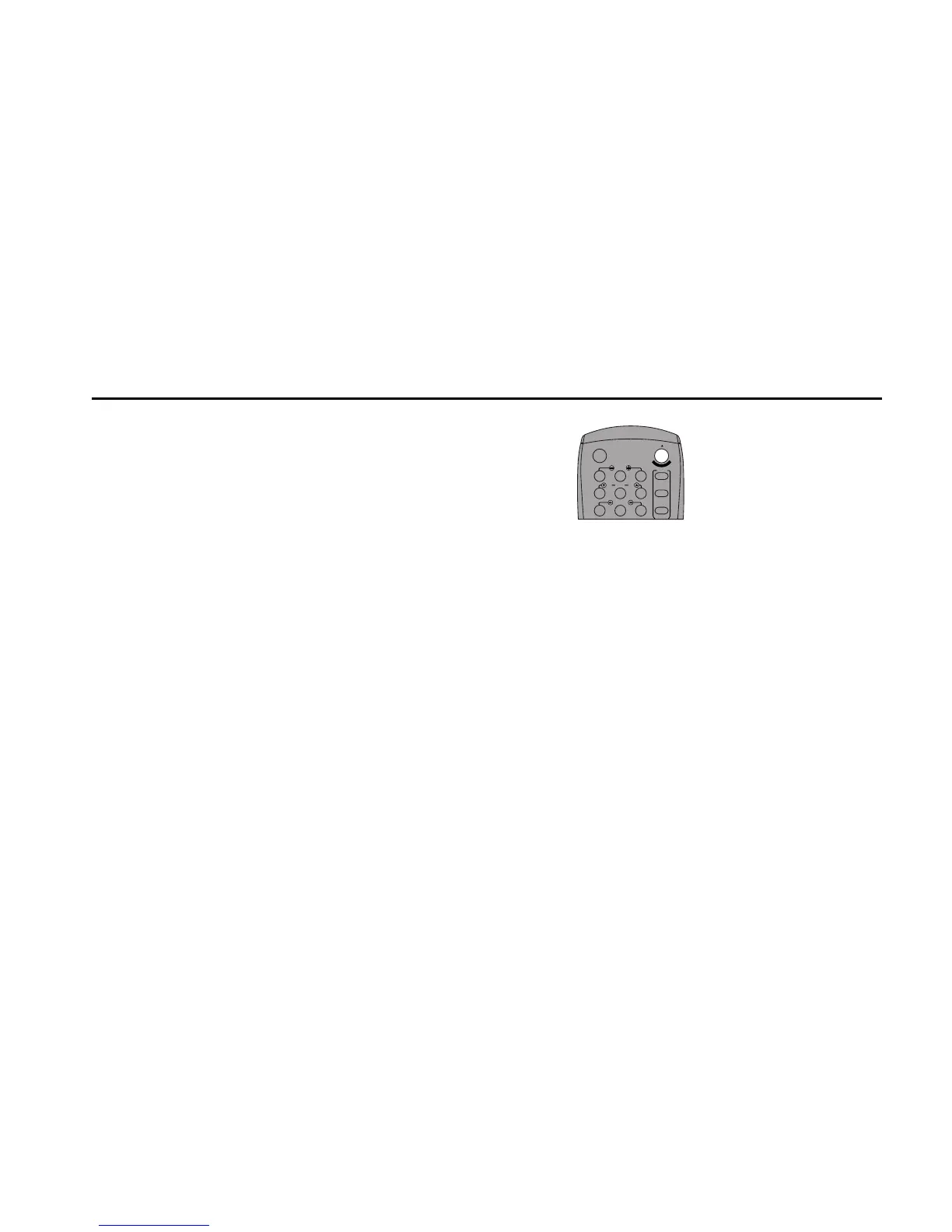EDITING FEATURES 67
9
Make a Tape
When you are satisfied with the order and
length of each scene, press Copy Tape to
begin assembling the tape.
Notes:
• The Dual-Deck VCR will automatically
copy each scene in order from the source
tape to the target tape.
• When the process is finished, return to
Step 6 to add more scenes, or press Menu
to quit.
