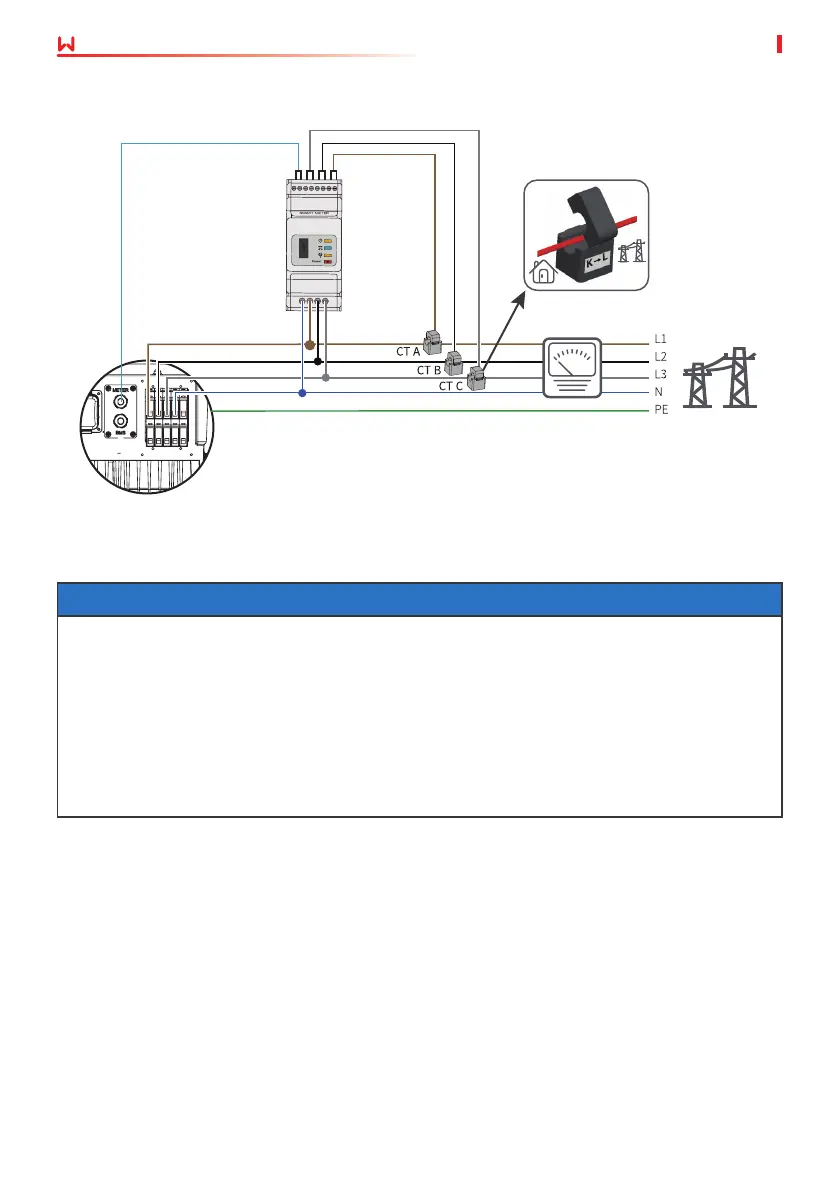44
06 Electrical Connection User Manual V1.1-2022-12-20
NOTICE
• CAN communication is the default communication method between the inverter and the
battery. Contact the after-sales service for RS485 communication cable if you prefer RS485
communication.
• The BMS communication cable is 3m long as a default and can be extended to a maximum
of 5m. The communication cable connecting the inverter and the battery cannot be
longer than 5m. RJ45 connector with the following denition can be connected for BMS
communication:
6.7.3 Connecting the BMS Communication Cable
Inverter
Smart
meter
Utility
grid
Smart Meter Network
≤100m
Power
meter
