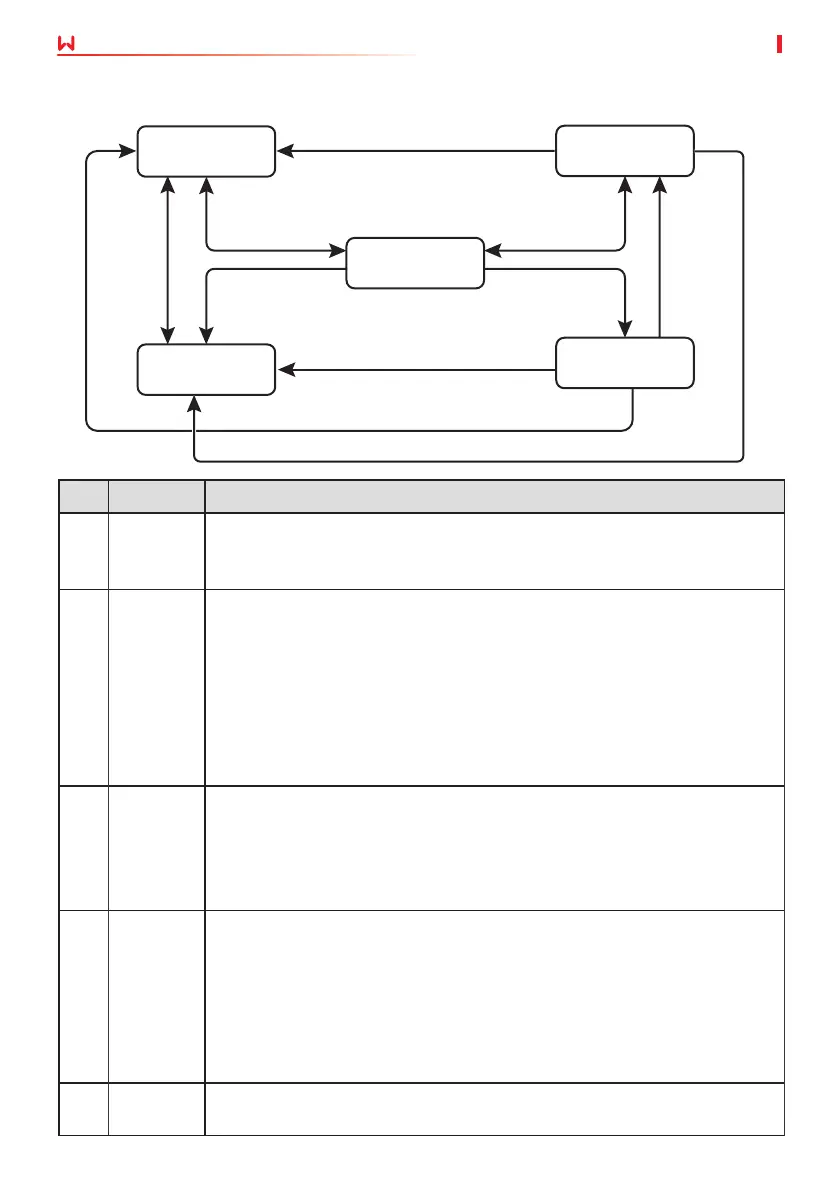14
03 Product Introduction User Manual V1.1-2022-12-20
3.3.2 Inverter operation mode
No. Parts Description
1 Waiting
mode
Waiting stage after the inverter is powered on.
• When the conditions are met, it enters the self-check mode.
• If there is a fault, the inverter enters the fault mode.
2 Self-check
mode
Before the inverter starts up, it continuously performs self-check,
initialization, etc.
• When the conditions are met, it enters the grid-tied mode, and the
inverter starts on grid connection.
• If the grid is not detected, it enters the o-grid mode and the inverter
runs o-grid; if the inverter has no o-grid function, it enters the wait
mode.
• If the self-check is not passed, it enters the fault mode.
3 Grid-Tied
mode
The inverter is grid-tied successfully.
• If the grid is not detected, it enters the o-grid mode.
• If a fault is detected, it enters the fault mode.
• If the conditions do not meet grid-tied requirements and the o-grid
output function is not turned on, it enters the wait mode.
4 O-grid
mode
When the grid is powered o, the inverter switches to the o-grid mode
and continues to supply power to the load via BACK-UP port.
• If a fault is detected, it enters the fault mode.
• If the conditions do not meet grid-tied requirements and the o-grid
output function is not turned on, it enters the wait mode.
• If the conditions meet grid-tied requirements and and the o-grid
output function is turned on, it enters the self-check mode.
5 Fault mode If a fault is detected, the inverter enters the fault mode. When the fault is
cleared, it enters the wait mode.
Waiting mode
O-grid mode
Grid-Tied mode
Fault mode
Self-check mode
