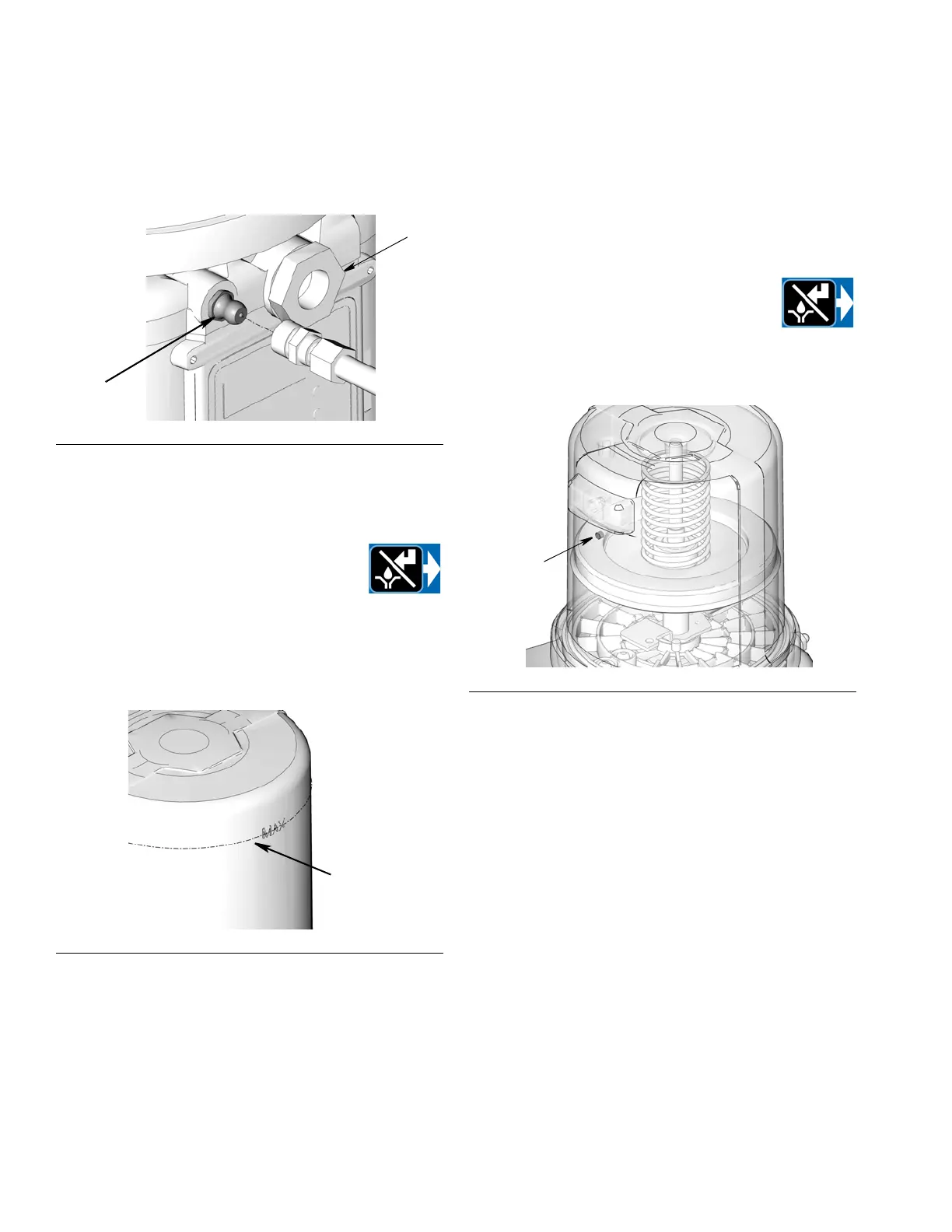Setup
24 332305J
Models without a follower plate:
1. Connect fill hose to inlet fitting (D) (FIG. 23).
2. For higher viscosity fluids, start pump to rotate stir-
ring paddle during fill to prevent air pockets from
forming in grease.
To start the pump press the manual run
button.
3. Fill reservoir with NLGI grease to max
fill line.
NOTE: Vent port, located in rear of reservoir, should not
be used as an overfill port/indicator.
4. Remove fill hose.
Models with a follower plate:
1. Connect fill hose to inlet fitting (D) (FIG. 23).
2. For higher viscosity fluids, start pump to rotate stir-
ring paddle during fill to prevent air pockets from
forming in grease.
To start the pump press the manual run
button.
3. Fill reservoir with grease until seal of
follower plate breaches the vent hole (F
IG. 25) and
the majority of air is expelled from the reservoir.
NOTE: Vent port, located in rear of reservoir, should not
be used as an overfill port/indicator.
4. Remove fill hose.
Changing Greases
When changing greases, always use compatible fluids
or greases.
F
IG. 23
F
IG. 24
FIG. 25
