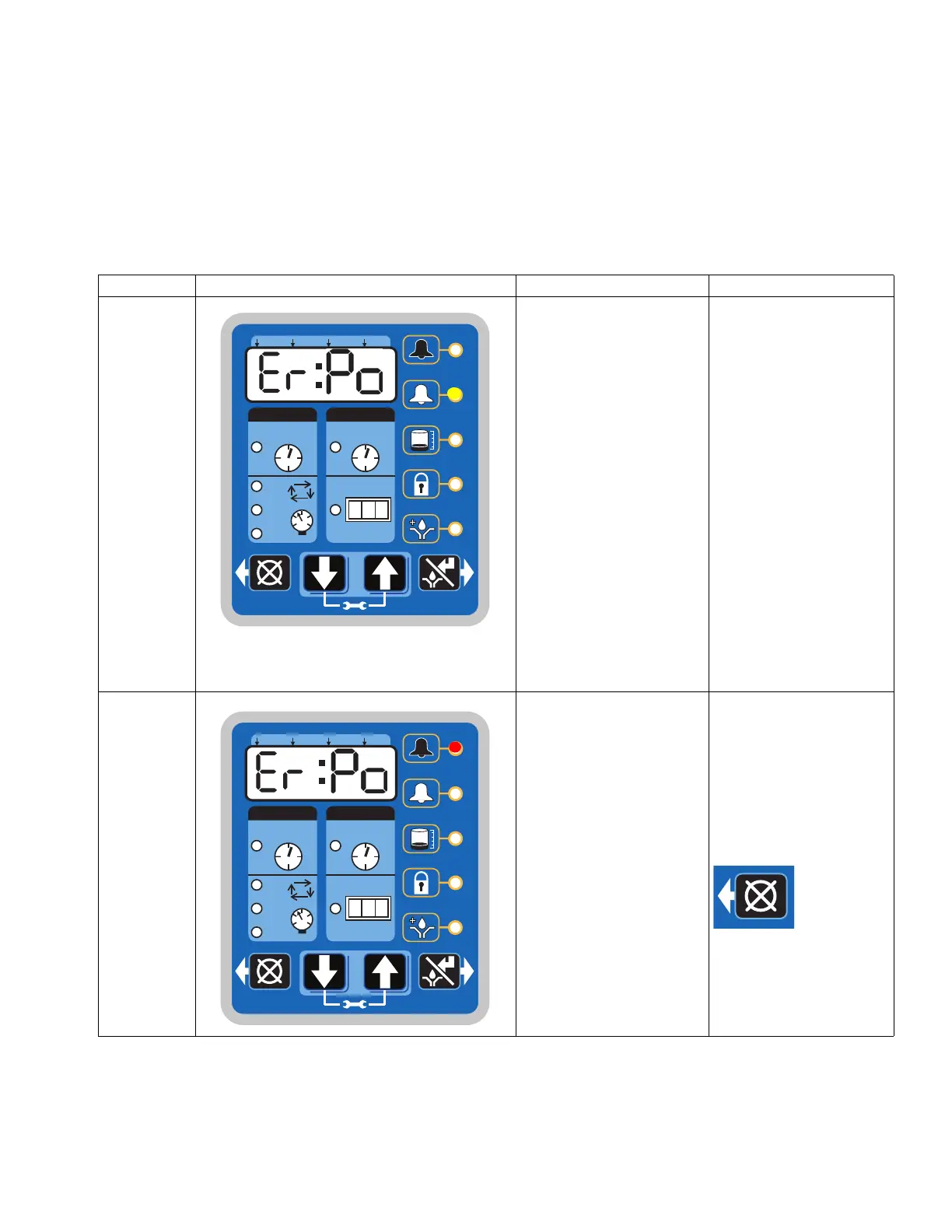Fault/Warning Scenarios for Firmware Versions 6.06 and Later for Non-DMS Models and 7.09 and later for DMS Models
332305J 75
Fault/Warning Scenarios for Firmware Versions 6.06
and Later for Non-DMS Models and 7.09 and later for
DMS Models
Alarm Type What it Looks Like What it Indicates Solution
Low Power
Warning
If there is a voltage drop at
the power source during
operation, the pump will go
into a low power warning
condition.
The unit will continue to
operate for a total of 15
minutes before going into a
Low Power Fault.
Also if the pump power
cycles on power up for a
minimum of 3 times, the
pump will display a low
power warning.
If the warning condition
clears itself, the warning is
cleared and the unit contin-
ues operation.
Check voltage and avail-
able current output at the
power source of the
pump.
Low Power
Fault
There is a low voltage con-
dition at the power source.
Check voltage and avail-
able current output at the
power source of the
pump.
Press and hold the
RESET button to clear
fault.
ON
OFF
!
1 23
HH MM
SS ##
MM : SS HH : MM
2
3
1
P
C
C
P
C
P
C
P
ON
OFF
!
1 23
HH MM
SS ##
MM : SS HH : MM
2
3
1
P
C
C
P
C
P
C
P
