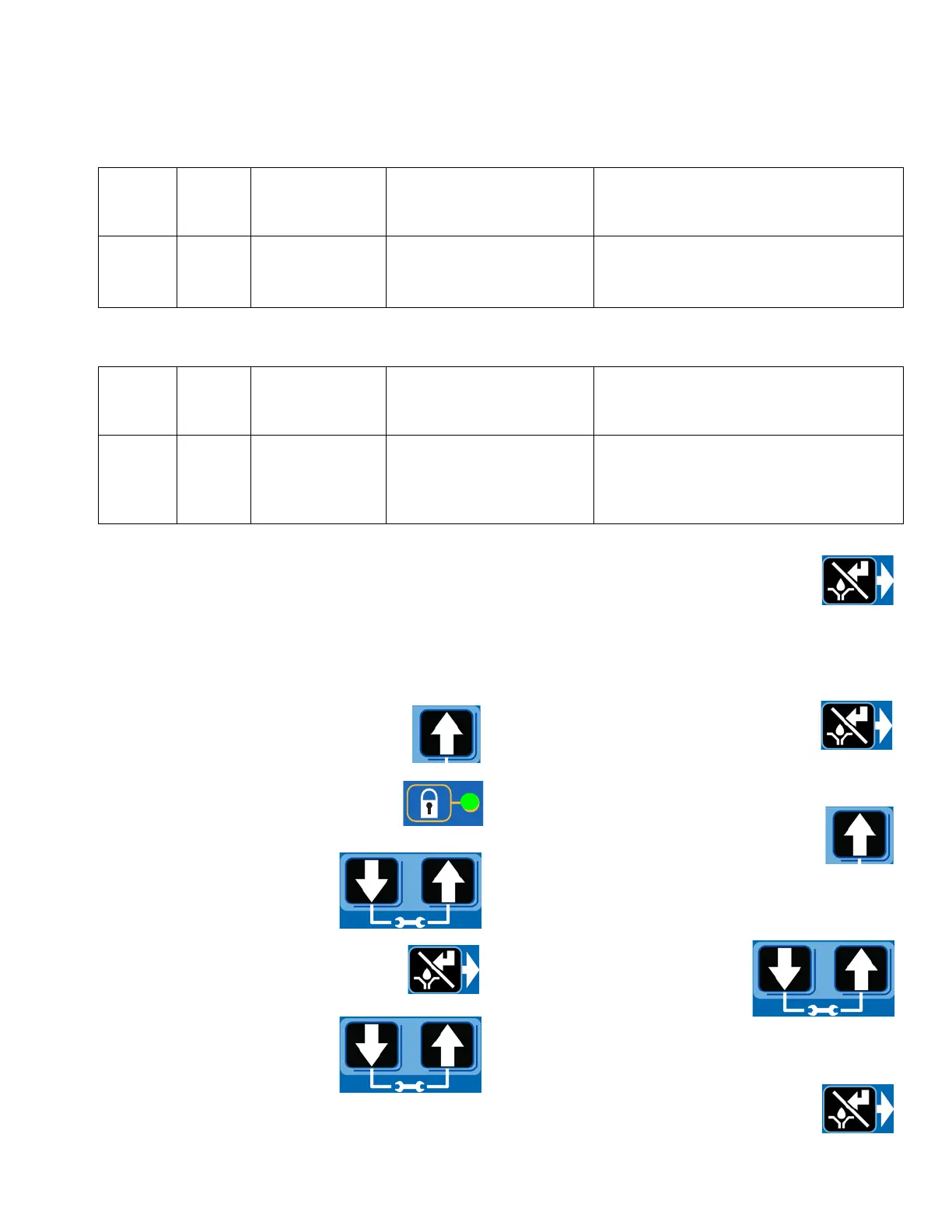Advanced Programming
332305J 49
Firmware 6.04 and later for non-DMS models and 07.07 and later for DMS models.
Firmware 6.06 and later for non-DMS models and 07.09 and later for DMS models.
Entering a PIN Code for the First Time
A1 - Setting Up PIN Code
A PIN Code can be programmed into the G3 to protect
the settings from inadvertently being changed by unau-
thorized users.
1. Press the UP ARROW button for 10
seconds.
The LED next to the LOCK ICON on the dis-
play lights, indicating you have entered the
PIN Mode.
2. The word OFF appears in the
display. Press the UP or
DOWN ARROW button to
change this to ON.
3. Press the ENTER button to enter the
PIN Code.
4. The cursor automatically is
positioned to entered the first
character of the PIN Code.
Use the UP and DOWN
ARROW buttons to move up
and down through the numbers 0-9 until the first
number in the PIN code is displayed in the field.
5. Press the ENTER button to set the num-
ber. The cursor automatically moves to
the next number field.
6. Repeat steps 4 and 5 for each PIN Code prompt
field.
7. Press the ENTER button to save the
PIN Code and exit Advanced Setup.
Entering Advanced Setup
Press the UP ARROW button for 10 sec-
onds.
If the G3 was previously set up to require a
PIN Code, the LED next to the LOCK ICON lights, indi-
cating a PIN Code is required.
1. The cursor is automatically
positioned to enter the first
character of the PIN Code.
Use the UP and DOWN
ARROW buttons to move up
and down through the numbers 0-9 until the first
number in the PIN code is displayed in the field.
2. Press the ENTER button to set the num-
ber. The cursor automatically moves to
the next number field.
A10 Max Low Level Reset
Upon Power ON
Changes low level fault upon
power ON.
Default = OFF
This function changes the behavior of the low
level fault upon power ON.
A11 Max Warning OFF
through alarm relay
Changes alarm output behav-
ior.
Default = OFF
This function changes the behavior of the alarm
output in a warning condition to always OFF.
A12 Max Prelube Sequences Changes the number of the
Prelube sequences.
Default = 0001
This function changes the behavior of the pre-
lube function to add more lubrication sequences
upon pump start up.
A13 Max MM:SS Off Time Changes the OFF time pro-
gramming from HH:MM to
MM:SS
Default = OFF
This function changes the programming of the
OFF time.
