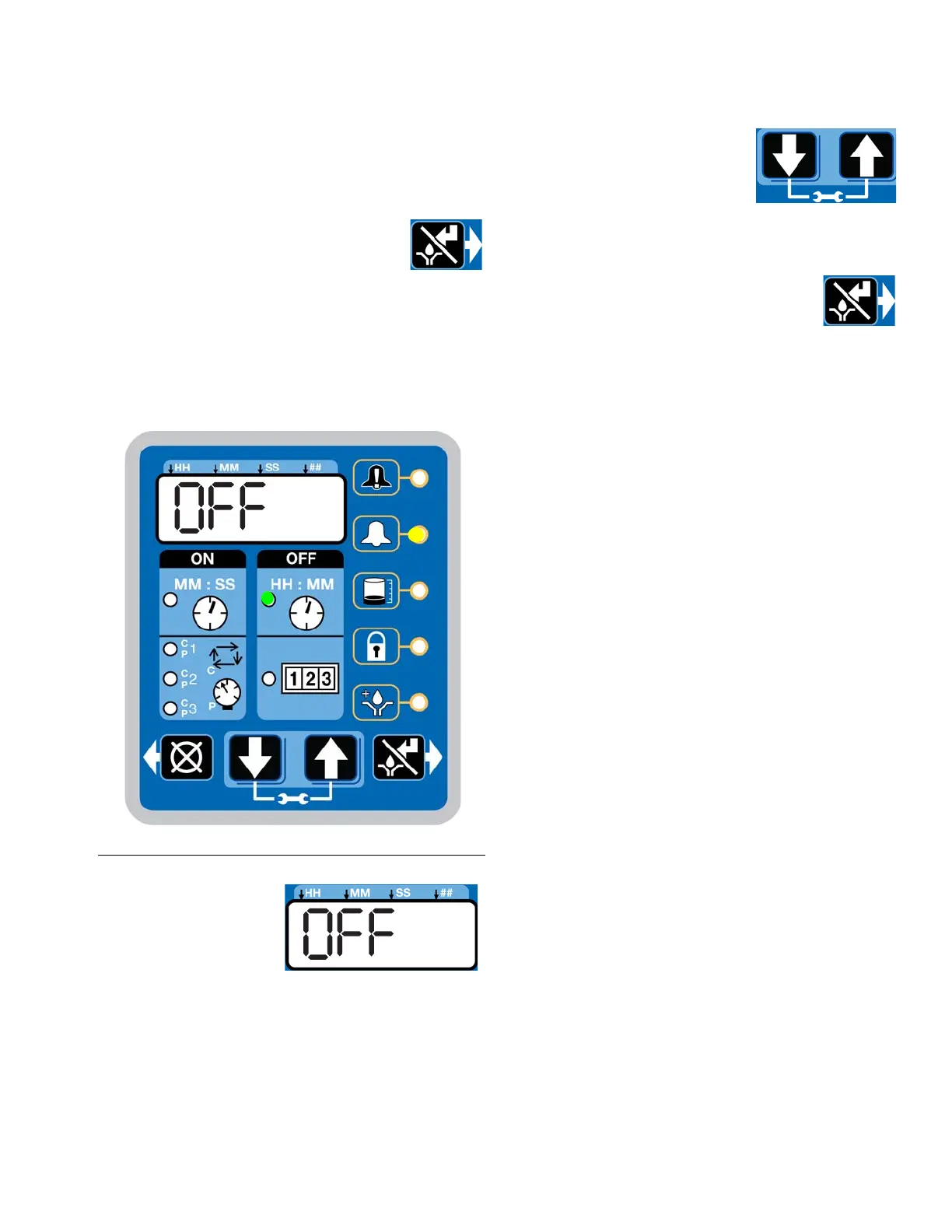Advanced Programming
332305J 57
NOTE: When prelube is on, and the pump is pow-
ered-up, the pump will run this amount of lubrication
ON sequences.
3. Press the ENTER button to exit
Advanced Programming after the last
digit of the prelube sequence is dis-
played.
A13- MM:SS OFF Time
This function changes the programming of the OFF
Time.
OFF and Warning LEDs Illuminate
1. The default OFF is
displayed.
OFF/Backup time in
setup mode is dis-
played in HH:MM
(Hours/Minutes).
2. Press the UP or DOWN
ARROW to change OFF to
ON on the display. The
OFF/Backup Time in setup
mode will be displayed in
MM:SS (Minutes/Seconds).
3. Press the ENTER button to exit
Advanced Programming.
F
IG. 45
