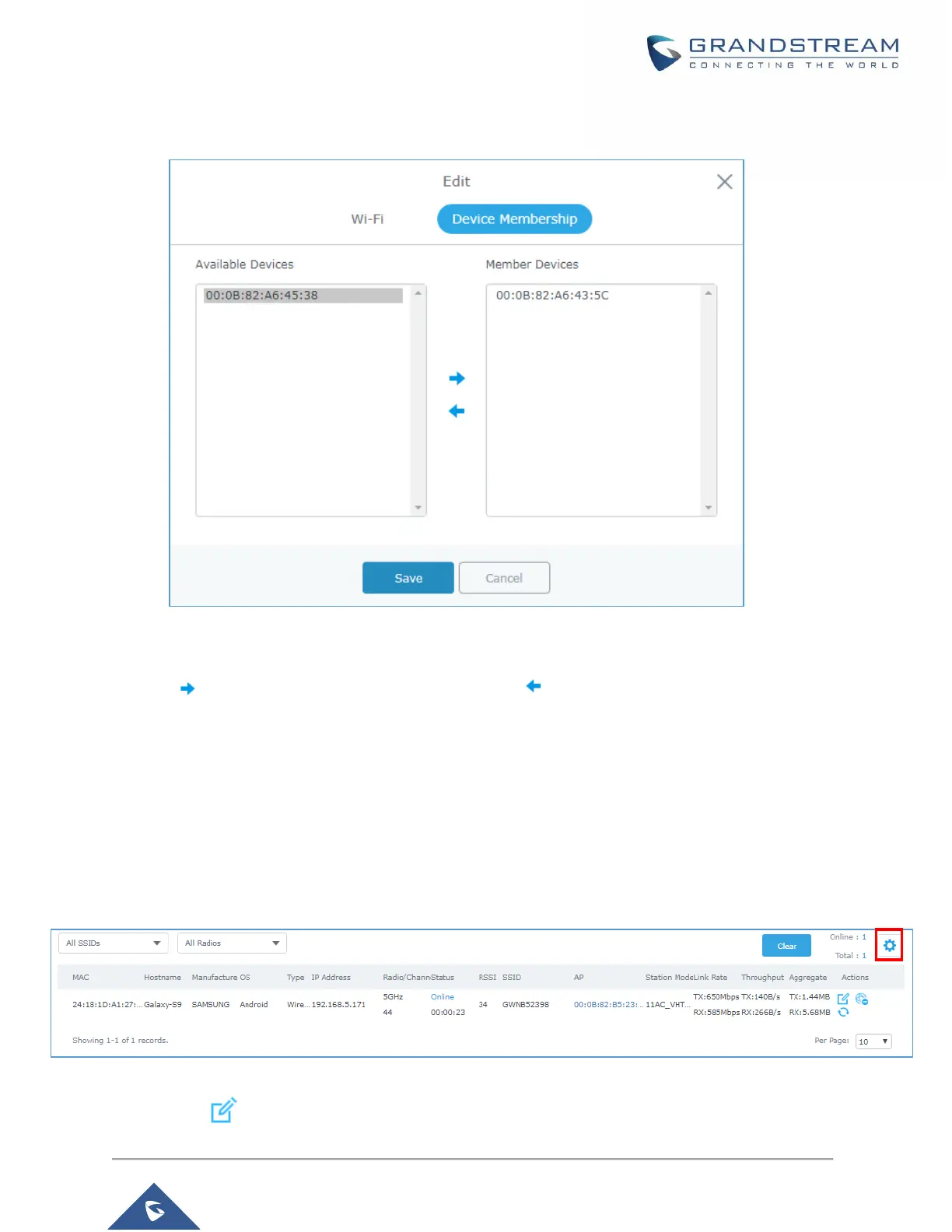• Device Membership: Used to add or remove paired access points to the SSID.
Figure 8: Device Membership
Click on to add the GWN76XX to the SSID or click on to remove it.
Clients Configuration
Users can configure clients’ parameters, time policy and also check the list of the clients that has been
banned after time disconnect policy has been enabled. Below we discuss each section of this menu:
Clients
Users can access clients list connected to GWN7602 from the master GWN76XX Web GUI Clients →
Clients to perform different actions to wireless clients.
Figure 9: Clients
• Click on under Actions to check client’s status and modify basic settings such Device’s Name.
