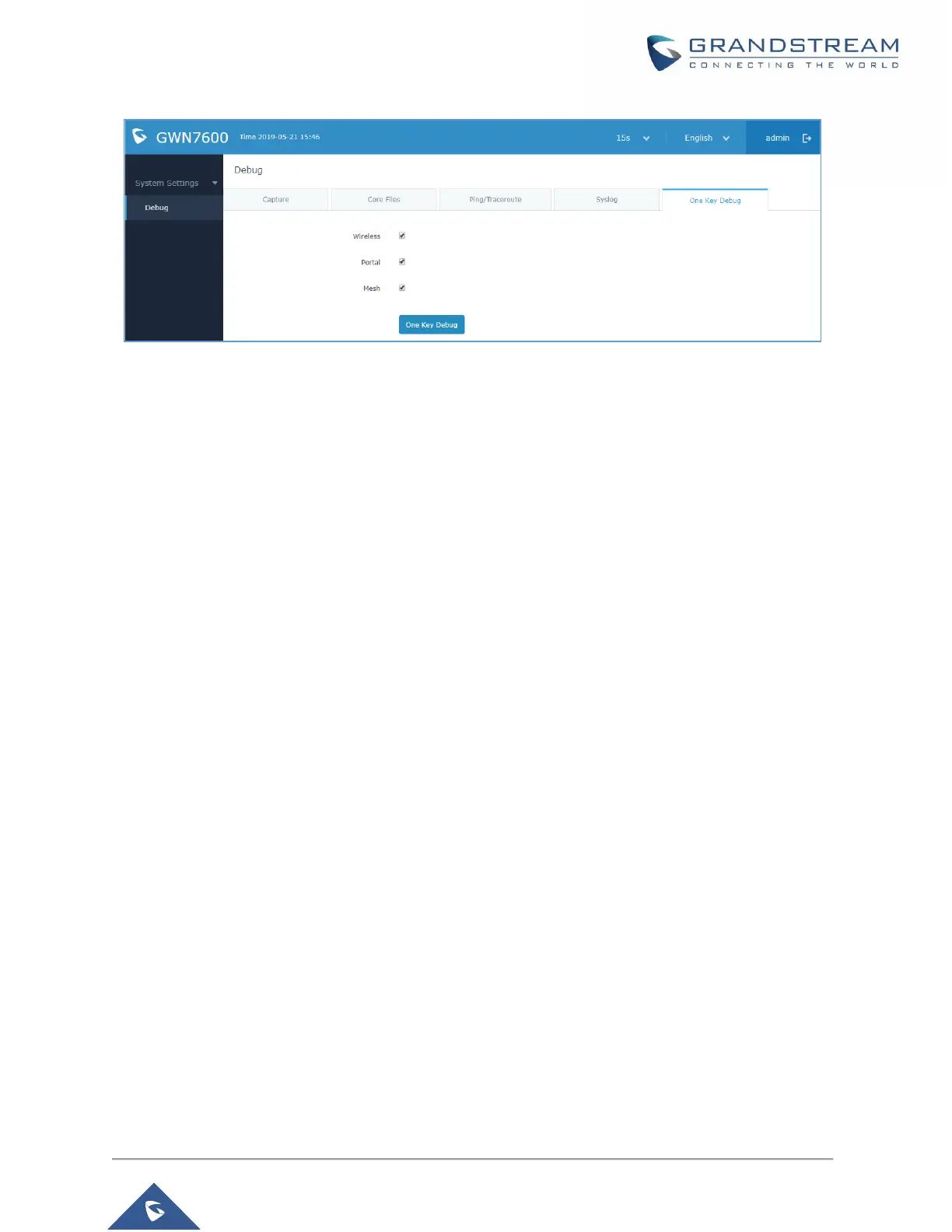Figure 35: One Key Debug
After selecting the features to debug (Wireless: clients connections, SSIDs.., Captive portal debugging or
Mesh network) then you should press the One Key Debug button, and after 30 min the debug file will be
available under Core file.
Email/Notification
The Email/Notification page allows the administrator to select a predefined set of system events and to
send notifications upon the change of the set events.
