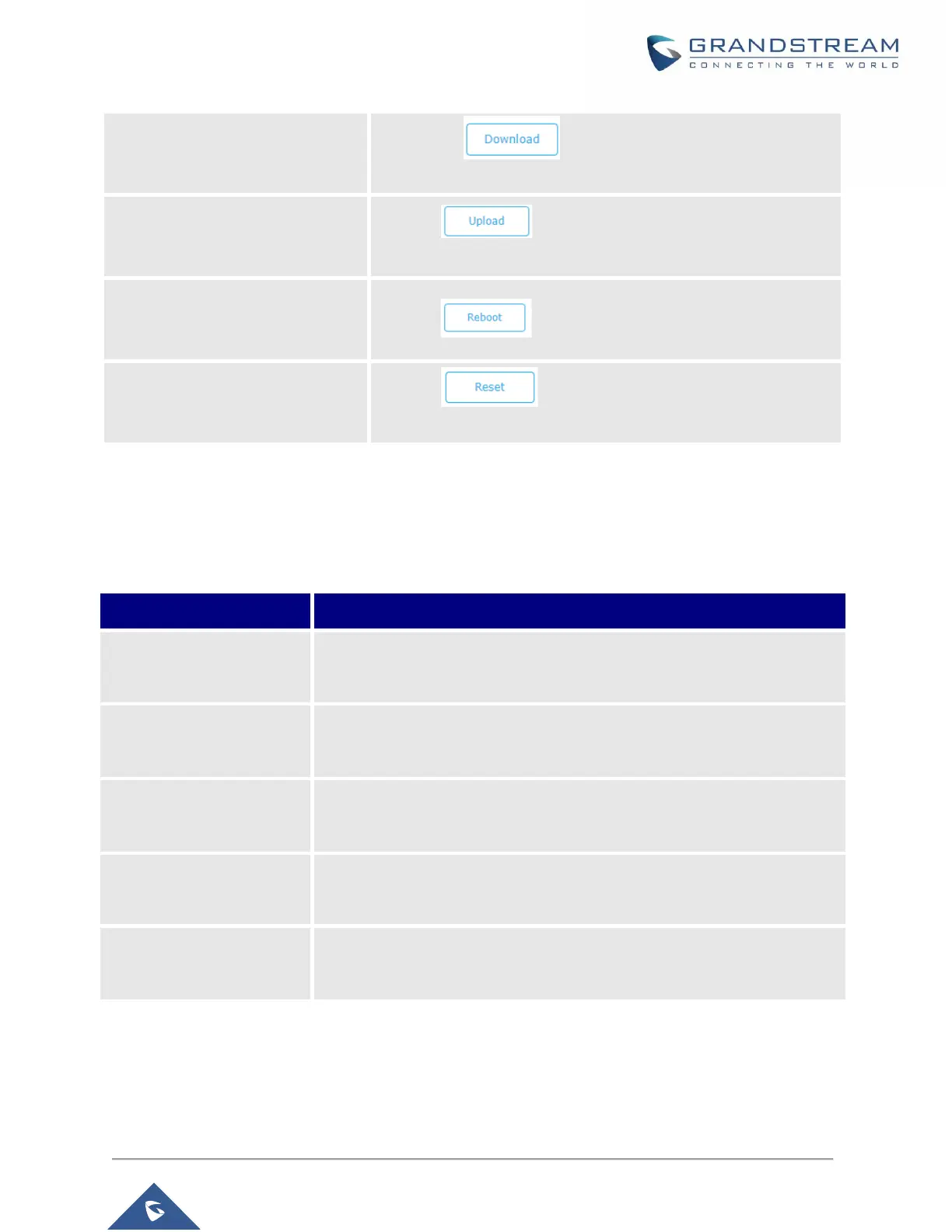GWN7602 User Manual
Version 1.0.15.20
Click on button to download the device
configuration file to PC.
Click on to select a compressed config file to restore
the config; after succeeding, the device will reboot automatically.
Click on button to reboot device.
Click on to restore the device and all online APs to
factory default settings.
Access
The Access Web page provide configuration for admin and user password.
Table 12: Access
Current Administrator
Password
Enter the current administrator password
New Administrator
Password
Change the current password. This field is case sensitive with a maximum
length of 32 characters.
Confirm New
Administrator Password
Enter the new administrator password one more time to confirm.
Configure the password for user-level Web GUI access. This field is case
sensitive with a maximum length of 32 characters.
Confirm New User
Password
Enter the new User password again to confirm.
Syslog
The syslog Web page provides configuration settings for syslog.
