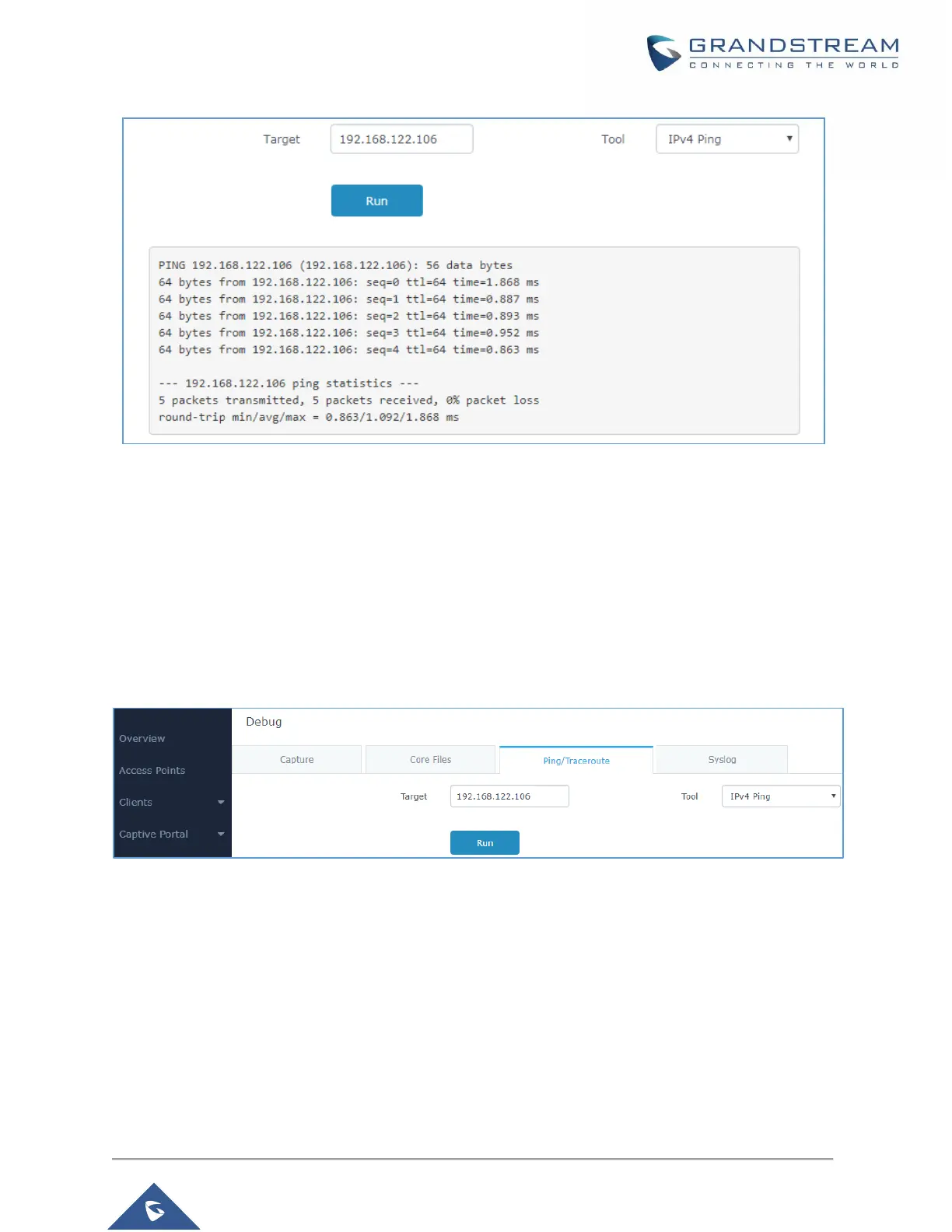Figure 32: IP Ping
• Next to Tool choose from the dropdown menu:
- IPv4 Ping for an IPv4 Ping test to Target
- IPv4 Traceroute for an IPv4 Traceroute to Target
• Type in the destination’s IP address in Target field.
• Click on Run.
Figure 33: IP Traceroute
Syslog
The syslog Web page displays logs generated by the GWN7602 for troubleshooting purpose as shown in
figure below.
Syslog messages are also displayed in real time under Web GUI→System Settings→Debug→Syslog.
