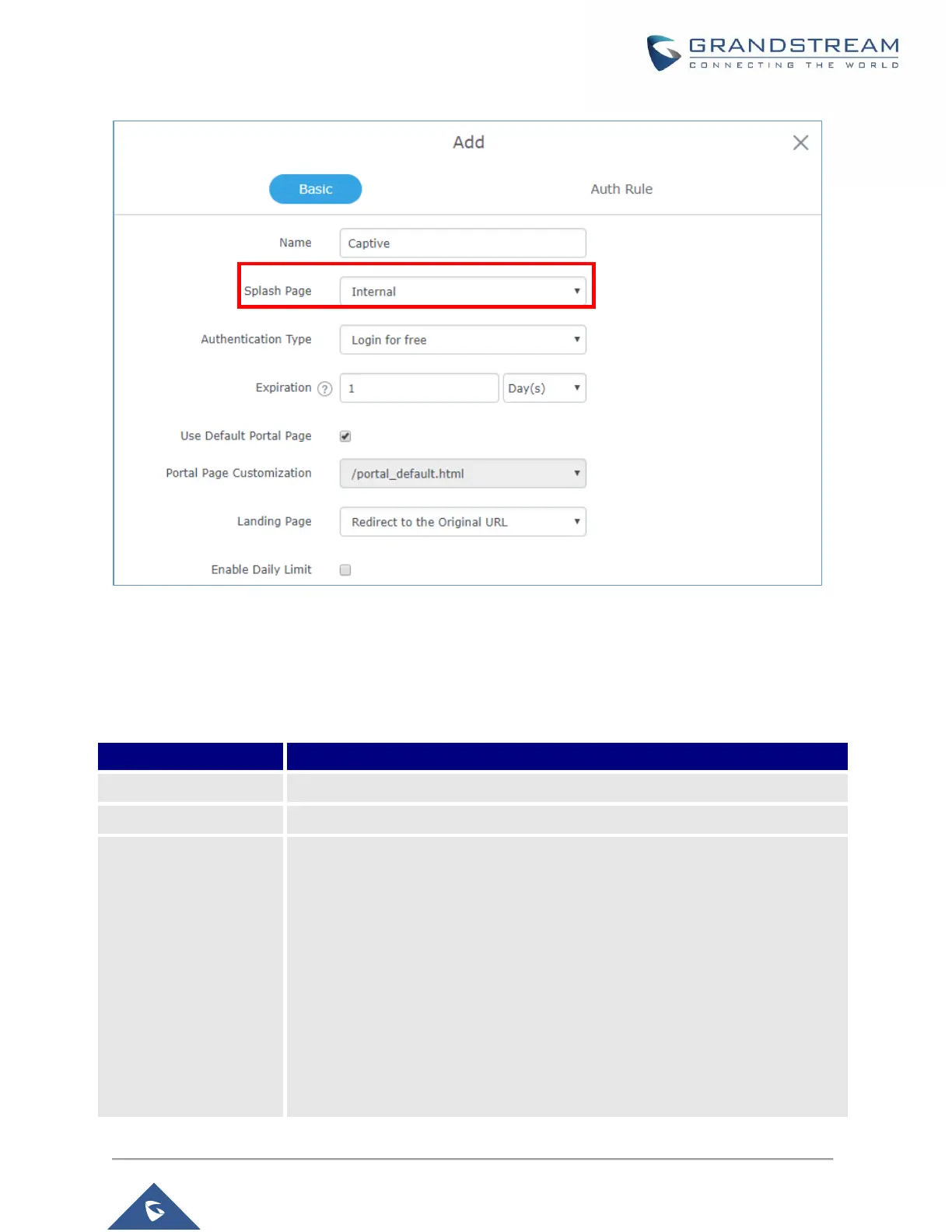Figure 20: Add a New Policy
Internal Splash Page
Below table lists the items policy add page configures
Table 6: Captive Portal – Policy List – Splash Page is “Internal”
Following types of authentication are available:
• Login for free: when choosing this option, the landing page feature will not
provide any type of authentication, instead it will prompt users to accept the
license agreement to gain access to internet.
• RADIUS Server: Choosing this option will allow users to set a RADIUS
server to authenticate connecting clients.
• Social Login Authentication: Choosing this option will allow users to
enable authentication Facebook or Twitter.
• Vouchers: Choose this page when using authentication via Vouchers.
• Login with Password: Choose this page when using authentication via a
