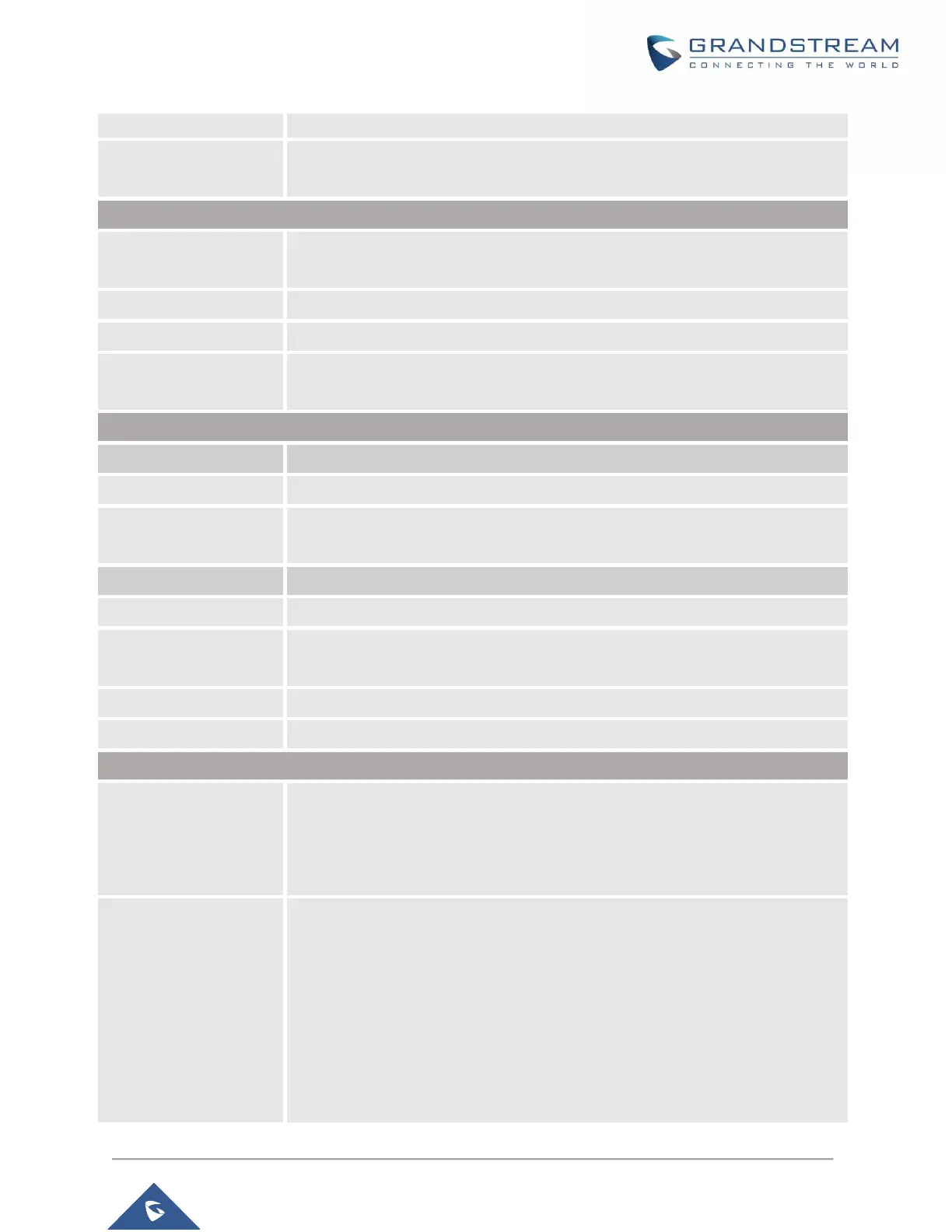GWN7602 User Manual
Version 1.0.15.20
Configures the period of validity, after the valid period, the client will be re-
authenticated again.
If Authentication Type is set to “RADIUS Authentication”
Fill in the IP address of the RADIUS server.
Set the RADIUS server port, the default value is 1812.
Fill in the key of the RADIUS server.
RADIUS Authentication
Method
Select the RADIUS authentication method, 3 methods are available: PAP, CHAP
and MS-CHAP.
If Authentication Type is set to “Social Login Authentication”
Check to enable/disable Facebook Authentication
Fill in the Facebook App ID.
Set the key for the portal, once clients want to connect to the Wi-Fi___33, they
should enter this key.
Check this box to enable Twitter Authentication.
If checked, users need to Follow owner before been authenticated.
Enter the app Owner to use Twitter Login API.
This field appears only when Force to Follow is checked.
Enter the app Key to use Twitter Login API.
Enter the app secret to use Twitter Login API.
For all Authentication Types
If checked, the users will be redirected to the default portal page once connected
to the GWN.
If unchecked, users can manually select which Portal Page to use from Portal
Page Customization drop-down list.
Portal Page
Customization
Select the customized portal page (if “Use Default Portal Page” is unchecked).
• /facebook.html
• /password_auth.html
• /portal_default.html
• /portal_pass.html
• /portal_tip.html
• /social_auth.html
• /status.html
