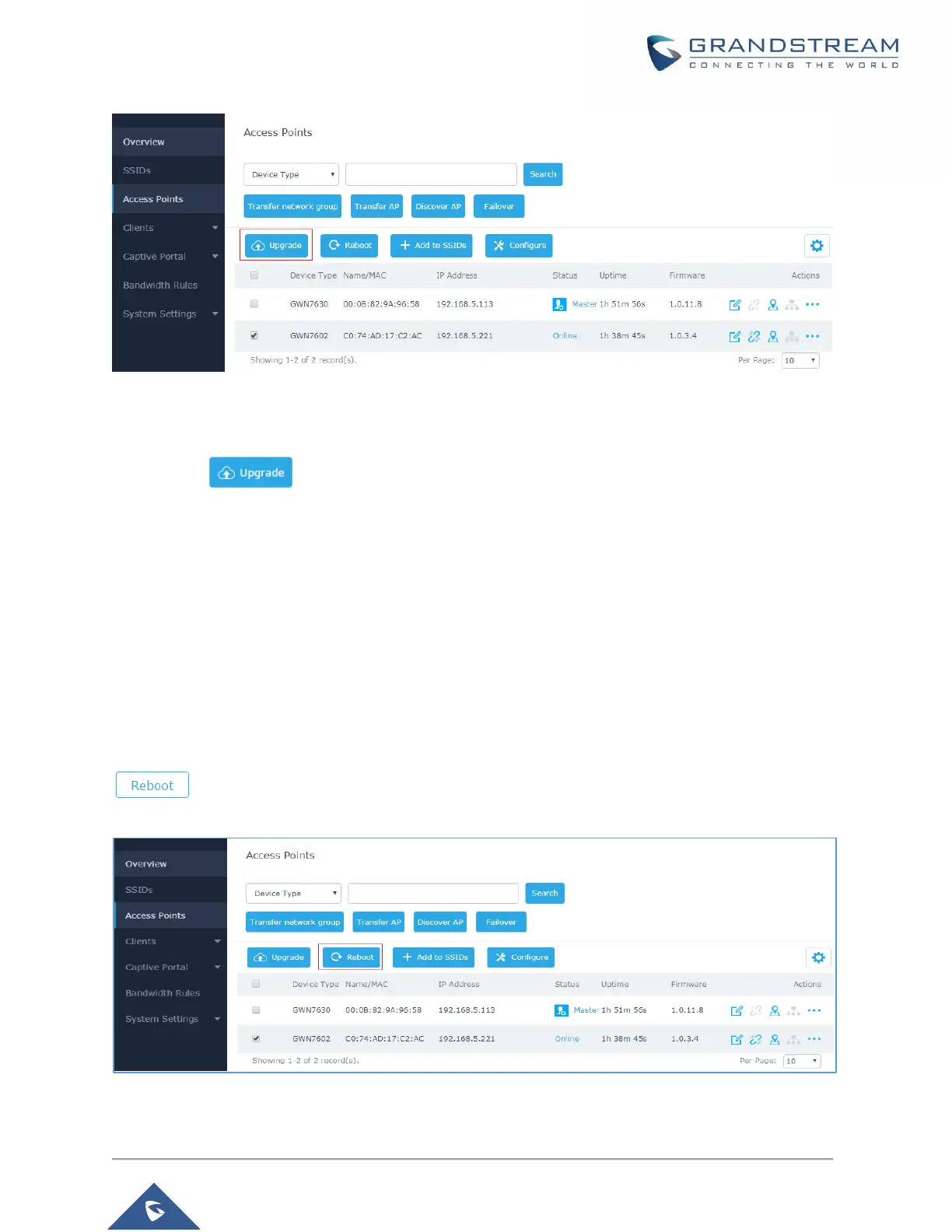Figure 43: Upgrading GWN7602
Make sure that firmware server path is set correctly under Maintenance, check the desired APs to upgrade,
and click on to upgrade the selected paired access points.
Provisioning
Configuration Server
Users can provision the GWN7602 by putting the config file on a TFTP/HTTP or HTTPS server and set
Config Server from the Master GWN76XX to the TFTP/HTTP or HTTPS server used in order for the
GWN7602 to be provisioned with that config file
Reboot
Users could perform a reboot under the Master GWN76XX Web GUI Access Points page by clicking on
button as shown in below screenshot.
Figure 44: Reboot GWN7602 from Master AP
