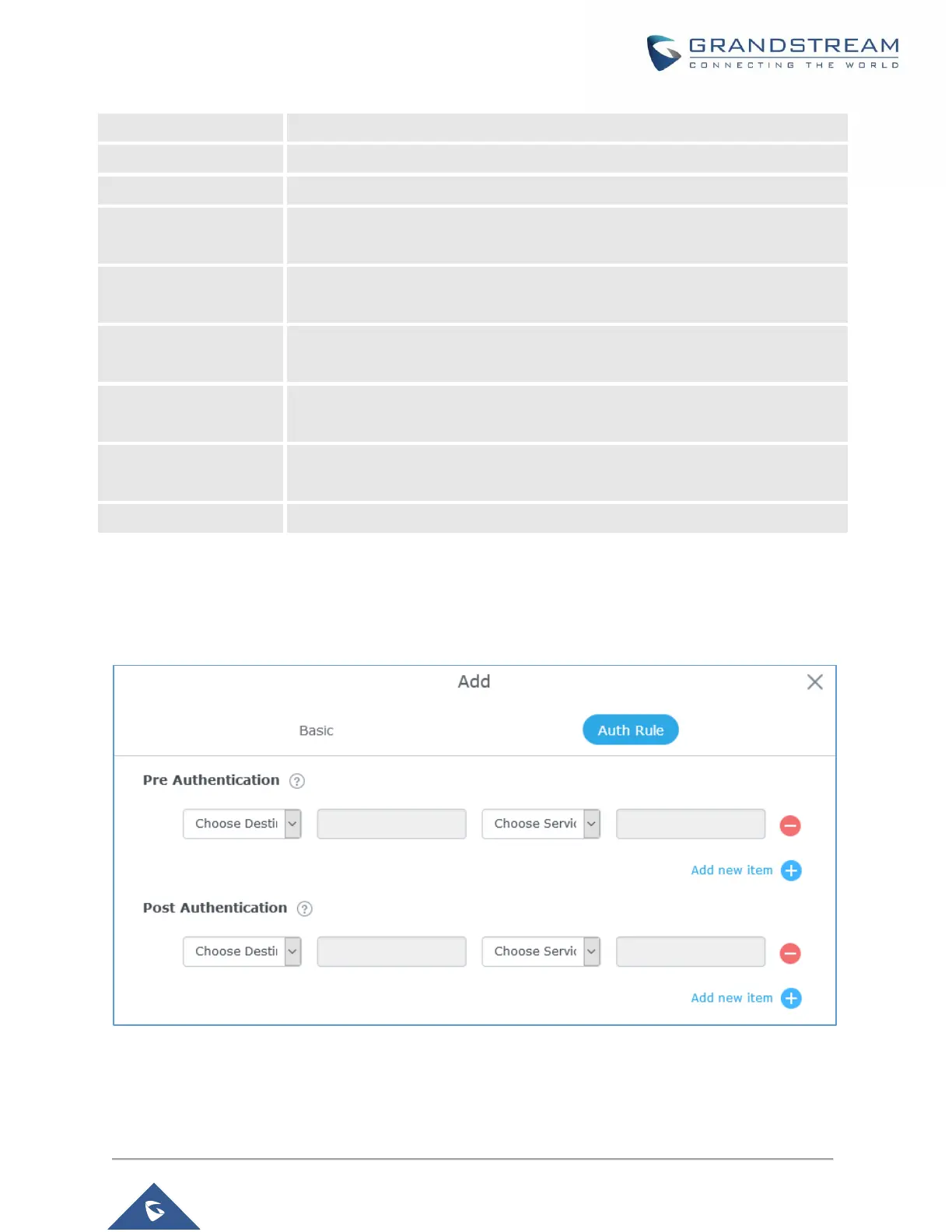GWN7602 User Manual
Version 1.0.15.20
Set the RADIUS server port, the default value is 1812.
Fill in the key of the RADIUS server.
RADIUS Accounting
Server Address
Configures the address for the RADIUS accounting server.
RADIUS Accounting
Server Port
Configures RADIUS accounting server listening port (default is 1813).
RADIUS Accounting
Server Secret
Enter the secret password for client authentication with RADIUS accounting
server.
Accounting Update
Interval
Enter Update Interval for RADIUS Accounting Server. The interval unit can be
set by seconds, minutes, hours or days.
Enter RADIUS NAS ID.
This field appears only when Splash Page is set to “External”.
Specify URL where to redirect clients after authentication.
In case social media authentication is used, the user needs to allow some traffic between the AP and social
medial platforms (Facebook API as example) to send authentication credentials and receive reply, this
traffic can be allowed using the Authentication rules which are explained below.
Figure 21: Authentication rules
