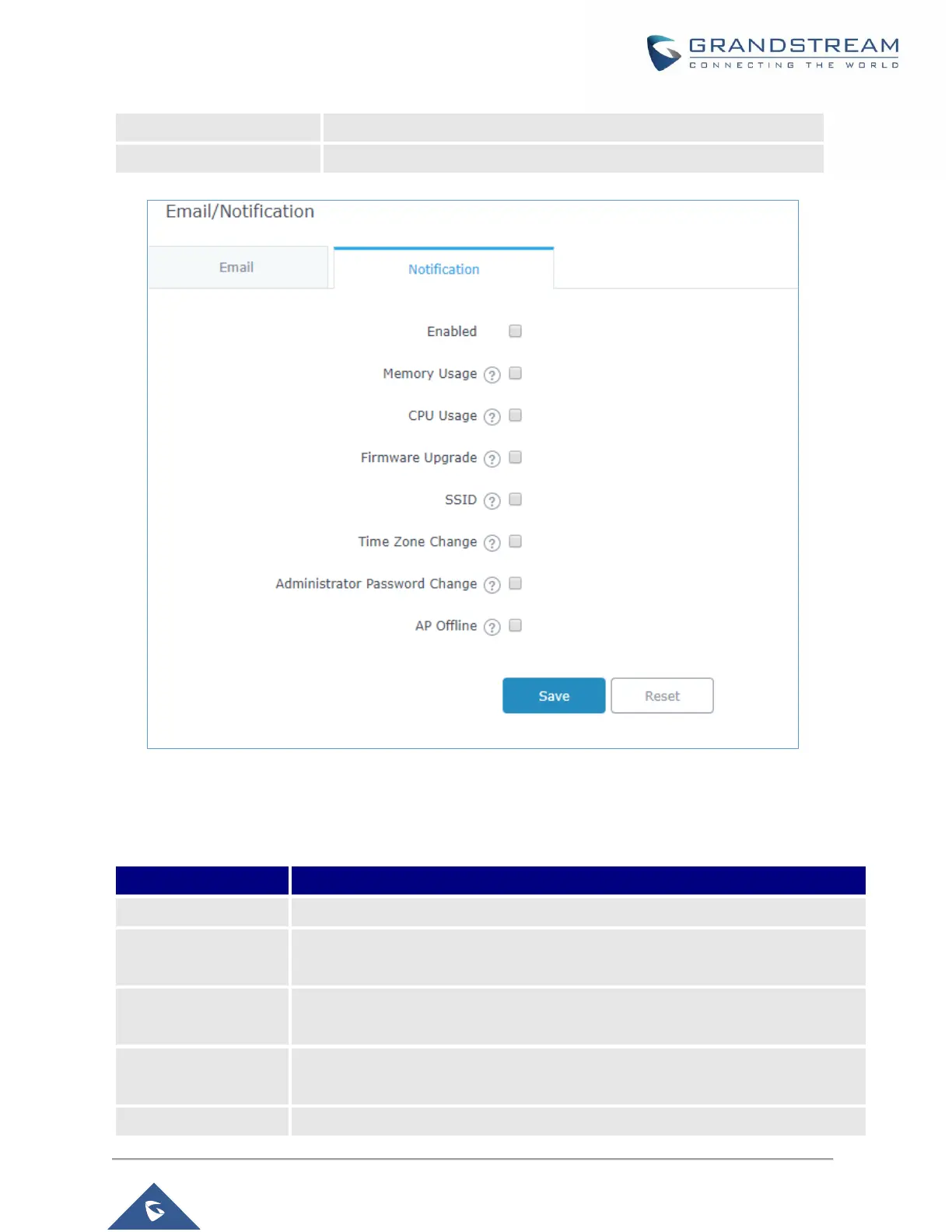GWN7602 User Manual
Version 1.0.15.20
Specifies the Port number used by server to send email.
Specifies the email addresses to receive notifications.
Figure 37: Notification
The following table describes the notifications configuration settings.
Table 17: Email Events
Enable/disable the notification. By default, it’s disabled
Configures whether to send notification if memory usage is greater than the
configured threshold. By default, it’s disabled.
Memory Usage
Threshold (%)
Specifies the Memory Usage Threshold (%). Must be integer between 1 and 100.
Configures whether to send notification if CPU usage is greater than the configured
threshold. By default, it’s disabled.
Specifies the CPU Usage Threshold (%). Must be integer between 1 and 100.
