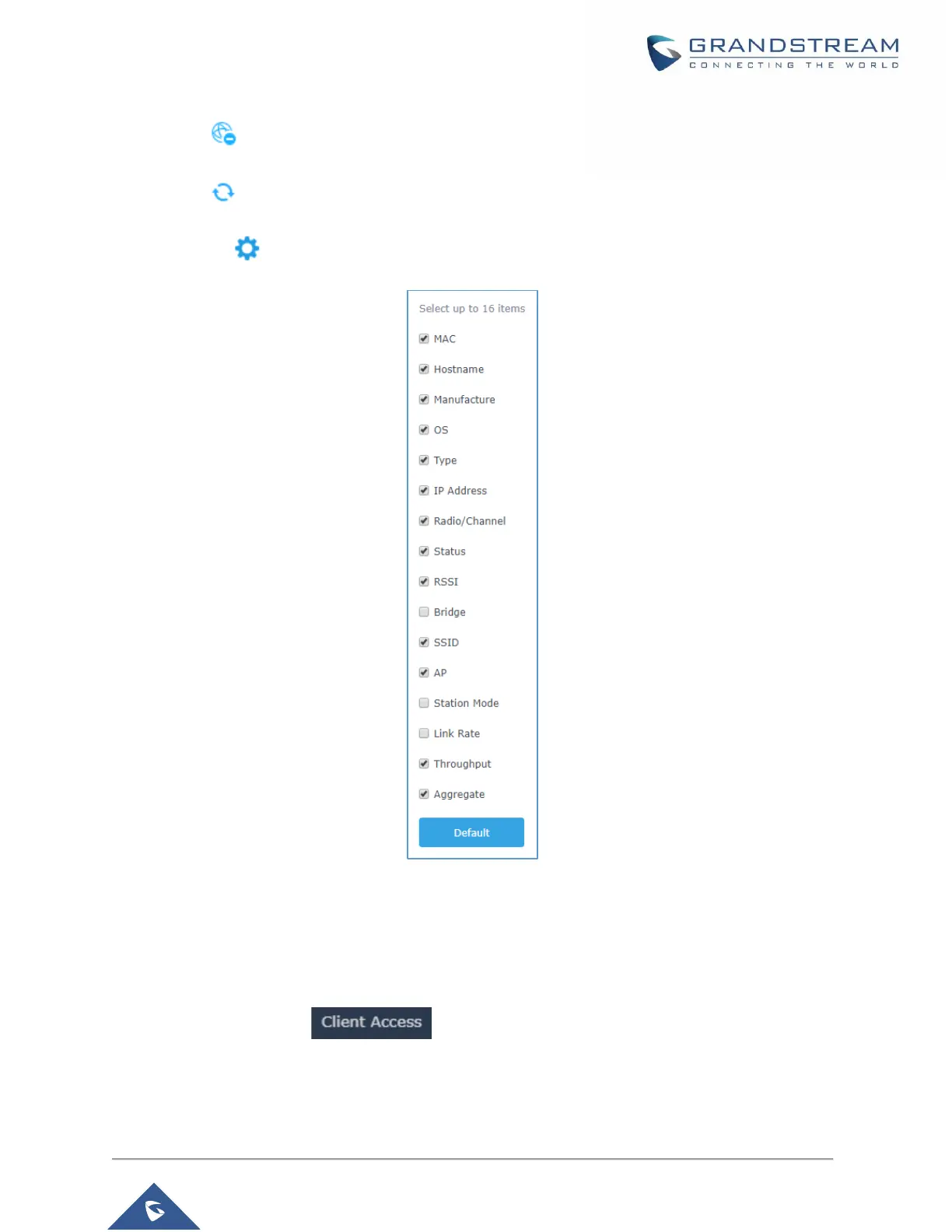• Click on to block a client’s MAC address from connecting to the zone’s SSID.
• Click on to release Wi-Fi offline client IP lease.
Users can press button to customize items to display on the page. Following items are supported:
Figure 10: Clients - Select Items
Clients Access
From this menu, users can manage in global way the blacklist of clients that will be blocked from accessing
the Wi-Fi network, click on to add or remove MAC addresses of client from global
blacklist.
