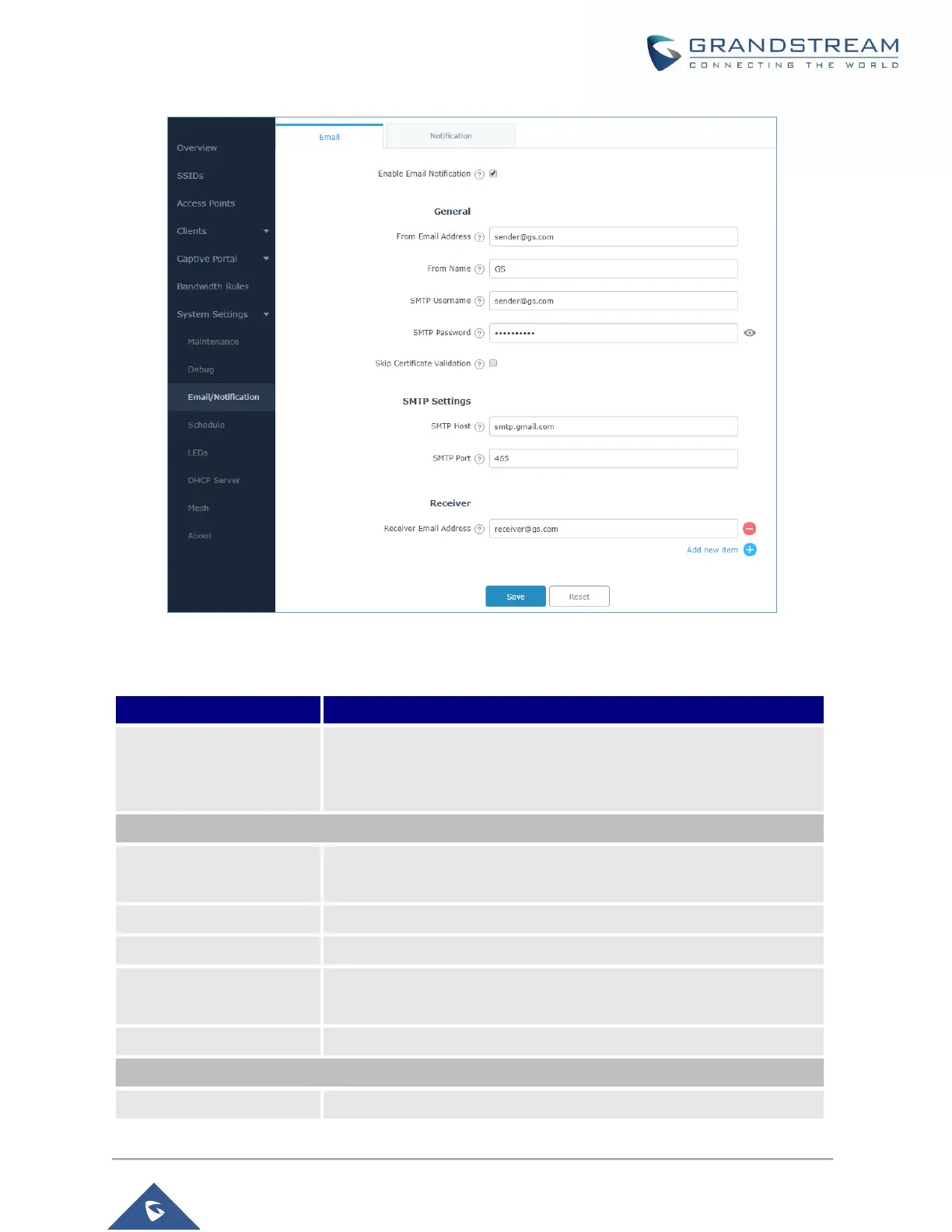GWN7602 User Manual
Version 1.0.15.20
Figure 36: Email
Table 16: Email Setting
Enable Email Notification
Once enabled, AP will send related notification email to the receivers.
Note: if no event is specified in the Notification page, server will send
an empty mail.
Specify the email address of the notification sender. If the address is not
specified, AP will use the SMTP username as a sender.
Specifies the name of the notification sender.
Specifies the username to login to the mail server
Specifies the email address of the administer where to receive
notifications.
Skip Certificate Validation
Check this box to skip the certificate validation
Configures the SMTP Email Server IP or Domain Name.
