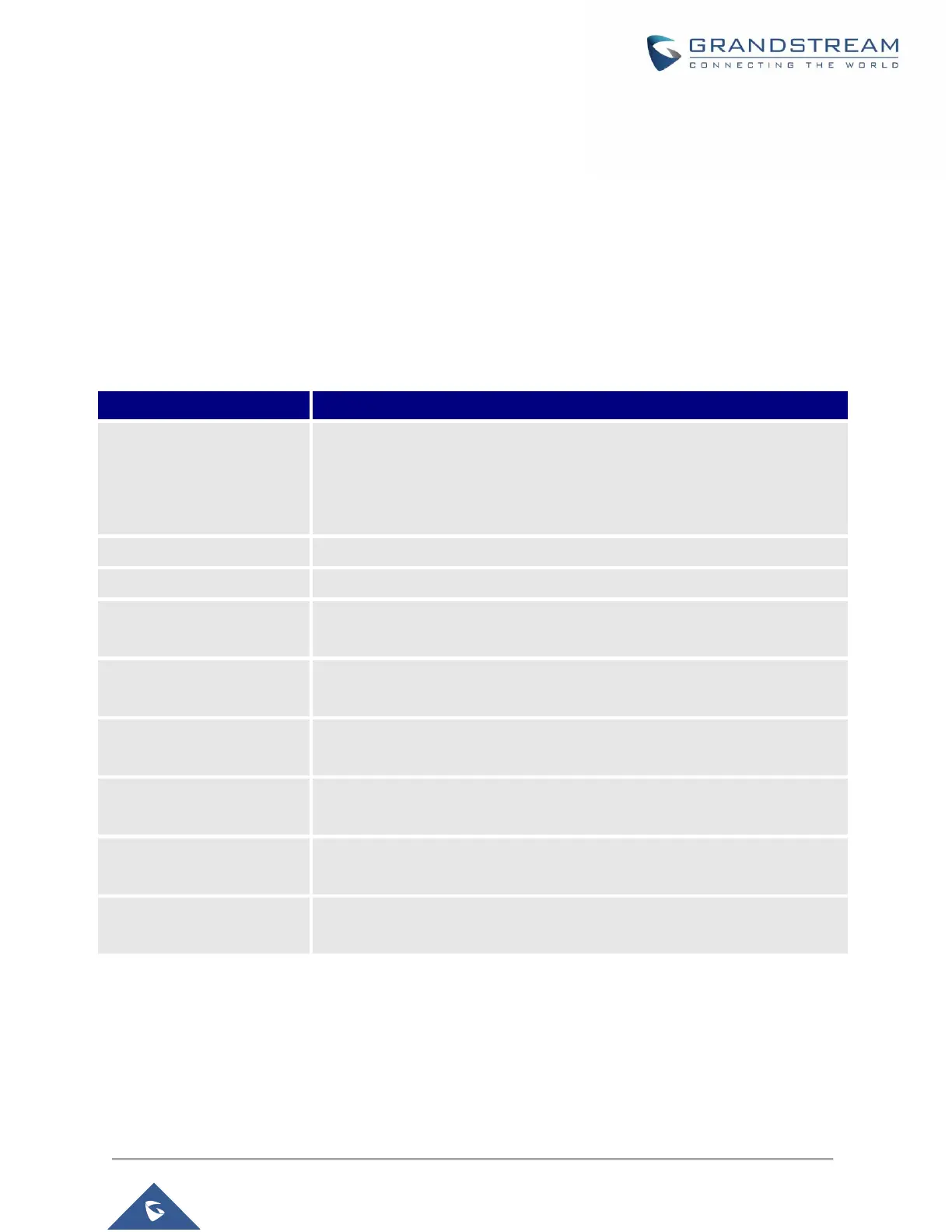GWN7602 User Manual
Version 1.0.15.20
System Settings
Maintenance
Users can access Maintenance page from the master GWN76XX Web GUI under System Settings→
Maintenance.
Basic
Basic page allows Country and Time configuration.
Table 10: Basic
Anti-domain name hijacking protection. If enabled, when the address
returned by the superior DNS is a private LAN address, it will be regarded as
a domain name hijacking, thus discarding the analytical result. If disabled,
the analytical results will not be discarded.
Enables Web HTTP Access. By default, it’s disabled.
Specifies HTTPS port. By default, is 443.
Select the country from the drop-down list. This can affect the number of
channels depending on the country standards.
Additional 5Ghz channels (DFS Channels CE/RCM/FCC/IC) will be
available to be used. This option is only available for certain countries.
Configure time zone for the GWN7602.
Make sure to reboot the device to take effect.
Configure the IP address or URL of the NTP server. The device will obtain
the date and time from the configured server.
Change the Date Display Format, three options are possible YYYY/MM/DD,
MM/DD/YYYY and DD/MM/YYYY.
Select the time schedule when AP will be rebooted.
Refer to [SCHEDULE] to define time.
Upgrade
The Upgrade Web page allows upgrade related configuration.
