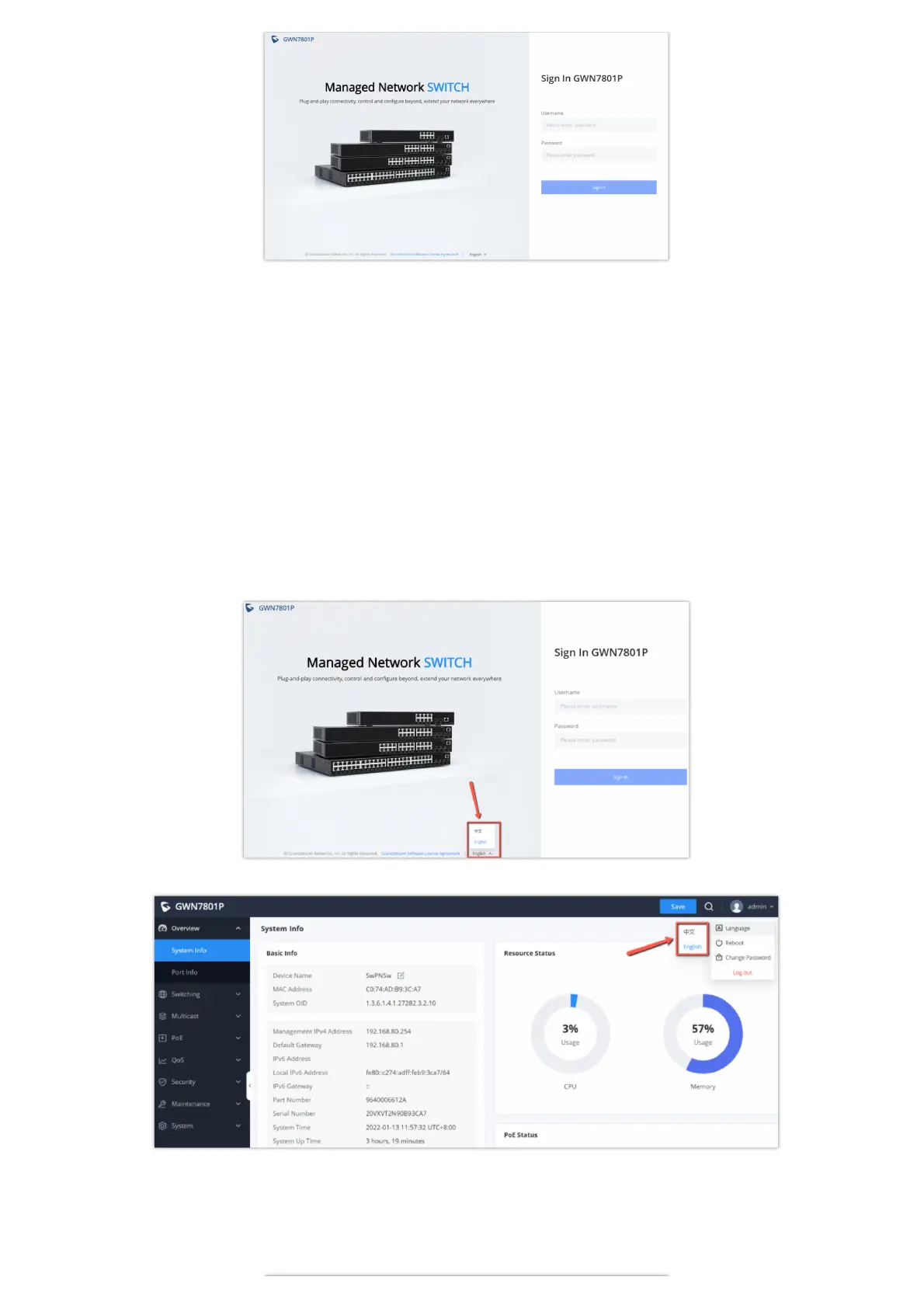GWN780x(P) WEB GUI Page
1. A PC uses a network cable to correctly connect any RJ45 port of the switch.
2. Set the Ethernet (or local connection) IP address of the PC to 192.168.0.x (“x” is any value between 1-253), and the subnet
mask to 255.255.255.0, so that it is in the same network segment with switch IP address. If DHCP is used, this step could
be skipped.
3. Type the switch’s default management IP address http://<gwn7800_IP> in the browser, and enter username and
password to login. (The default administrator username is “admin” and the default random password can be found at the
sticker on the GWN7800 switch).
WEB GUI Languages
Currently, the GWN7800 web GUI supportsEnglishandSimplified Chinese.
To change the default language, select the displayed language at the bottom of the web GUI either before or after logging in.
Web GUI Languages – Login Page
WEB GUI – Start page
WEB GUI Configuration
GWN7800 web GUI includes 8 main sections to configure and manage the switch and check the connection status.
