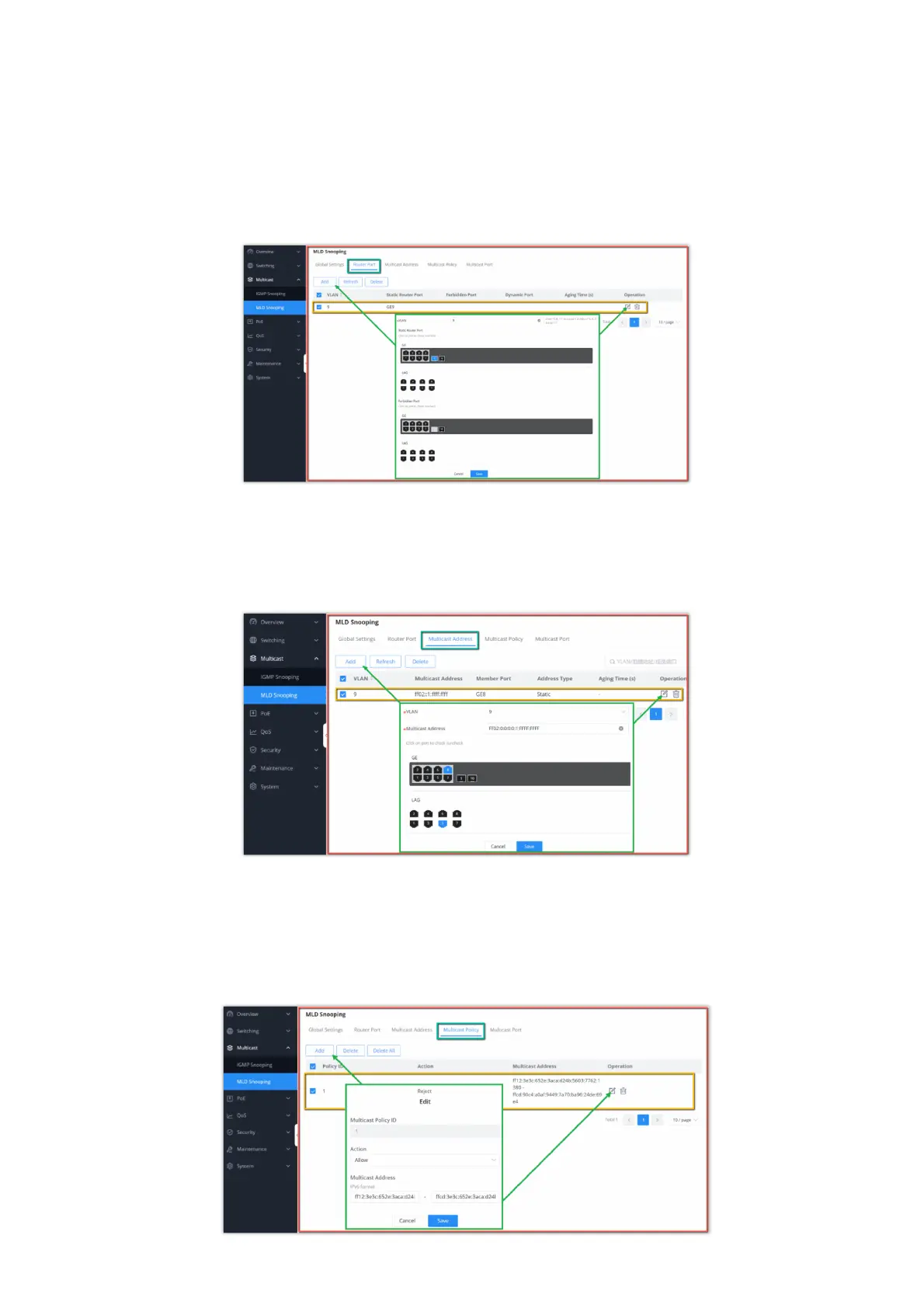MLD Snooping Router Port
If the router port is statically configured, the Layer 2 device will also forward the MLD report and leave message to the static
router port. If a static member port is configured, the interface will be added as the outgoing interface in the forwarding table.
After a Layer 2 multicast forwarding table entry is established on a Layer 2 device, when the Layer 2 device receives a multicast
data packet, it searches for the forwarding table according to the VLAN to which the packet belongs and the destination
address of the packet (that is, the IPv6 multicast group address). Whether the item has the corresponding “outbound interface
information”. If it exists, the packet is sent to all multicast group member ports; if it does not exist, the packet is discarded or
broadcast in the VLAN.
MLD Snooping Router Port
MLD Snooping Multicast Address
GWN780x(P) Switches do also support adding static multicast addresses by specifying the VLAN and member port.
MLD Snooping Multicast Address
MLD Snooping Multicast Policy
Multicast Policy can be created in this page to allow or reject a range of IPv6 Multicast Addresses. Up to 128 Policy can be
created.
MLD Snooping Multicast Policy
