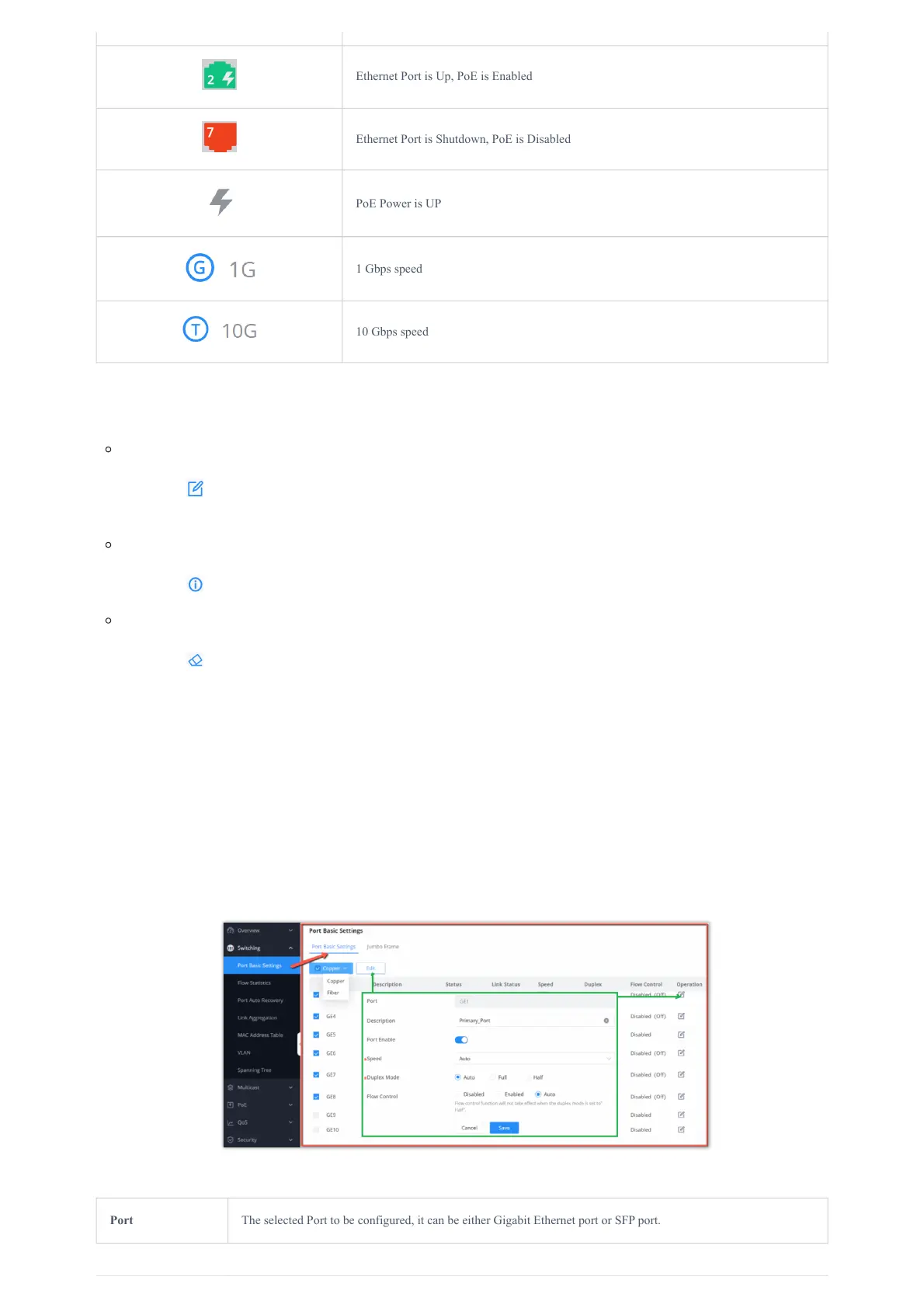Ports Labels and Color code
There are 3 main sections for each port:
Basic Info: displays info about the port name, speed, status etc.
Note: Click on
to modify the port settings like Description, Speed, Duplex Mode and Flow Control or to enable or disable the
port.
PoE Power Supply: displays PoE Current Power and priority, Status etc.
Note: Click on
to change PoE settings.
Statistics: displays Statistics about Octets, and different types of Packets (Broadcast, Multicast, etc).
Note: Click on
to clear the statistics.
SWITCHING
Switching section is used to configure ports settings, link Aggregation, VLAN, Spanning Tree etc.
Port Basic Settings
On this page, you can configure the basic parameters for GWN780x(P) Switch ports, like disabling or enabling the port, adding
Description, specifying the speed by default is Auto, Duplex Mode, and Flow Control. There is also a filter on in case you wan
to edit only the Copper ports which are the Gigabit Ethernet ports or Fiber ports which are the SFP ports.
Port Basic Settings page
Ethernet Port is Up, PoE is Enabled
Ethernet Port is Shutdown, PoE is Disabled
PoE Power is UP
1 Gbps speed
10 Gbps speed
