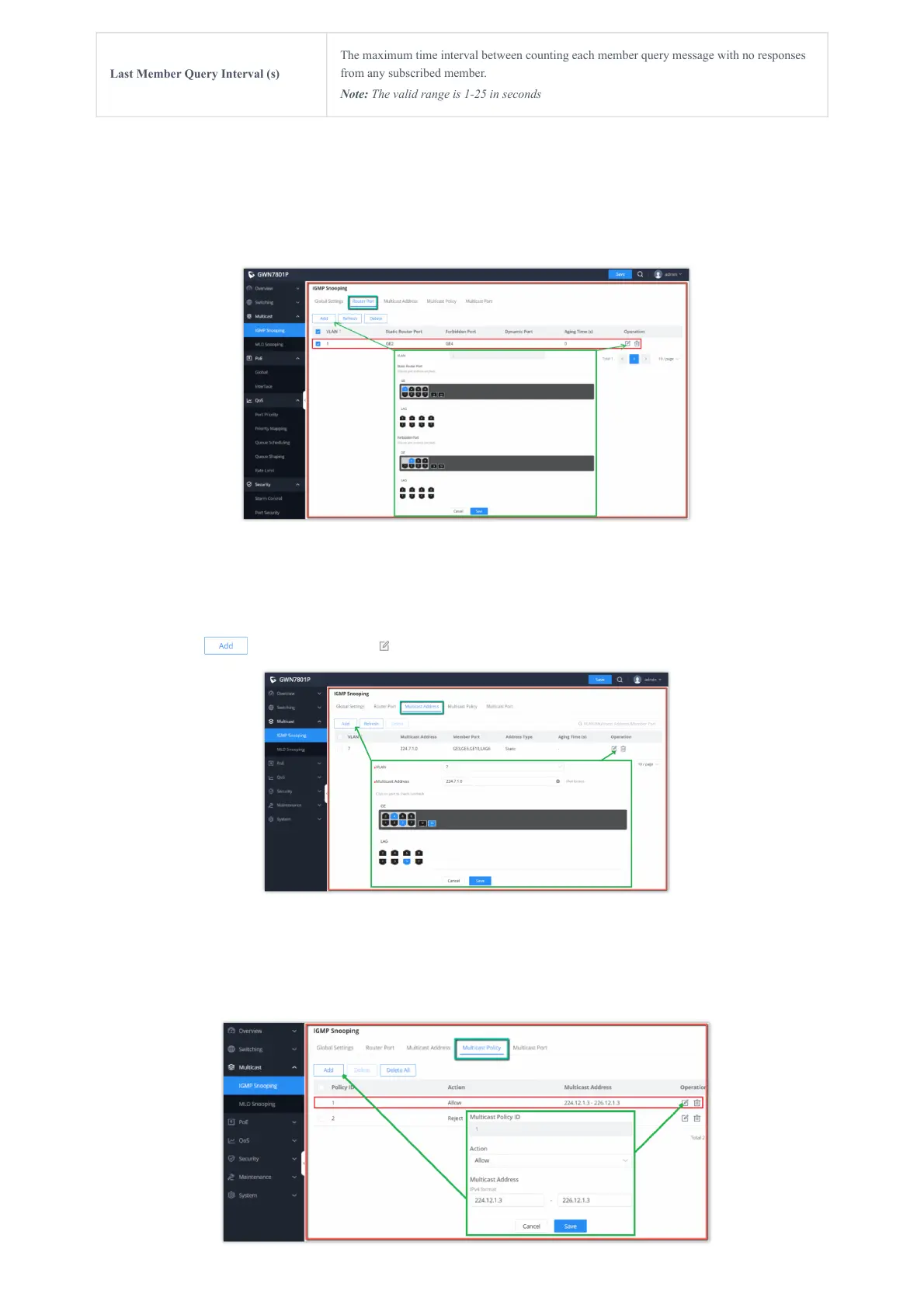IGMP Snooping Edit VLAN
IGMP Snooping Router Port
This page shows the IGMP querier router known to this switch. Click on “Add” to add another one or Click on “Edit” icon to
modify already created one.
IGMP Snooping Router Port
IGMP Snooping Multicast Address
Dynamic multicast addresses will be listed here and the user can also add static multicast address entries based on VLAN by
clicking on “Add”
button or click “Edit” icon to edit.
IGMP Snooping Multicast Address
IGMP Snooping Multicast Policy
In this page, the user can add a Multicast Policy up to 128 Policy ID to Allow or Reject a range of Multicast Addresses.
IGMP Snooping Multicast Policy
Last Member Query Interval (s)
The maximum time interval between counting each member query message with no responses
from any subscribed member.
Note: The valid range is 1-25 in seconds
