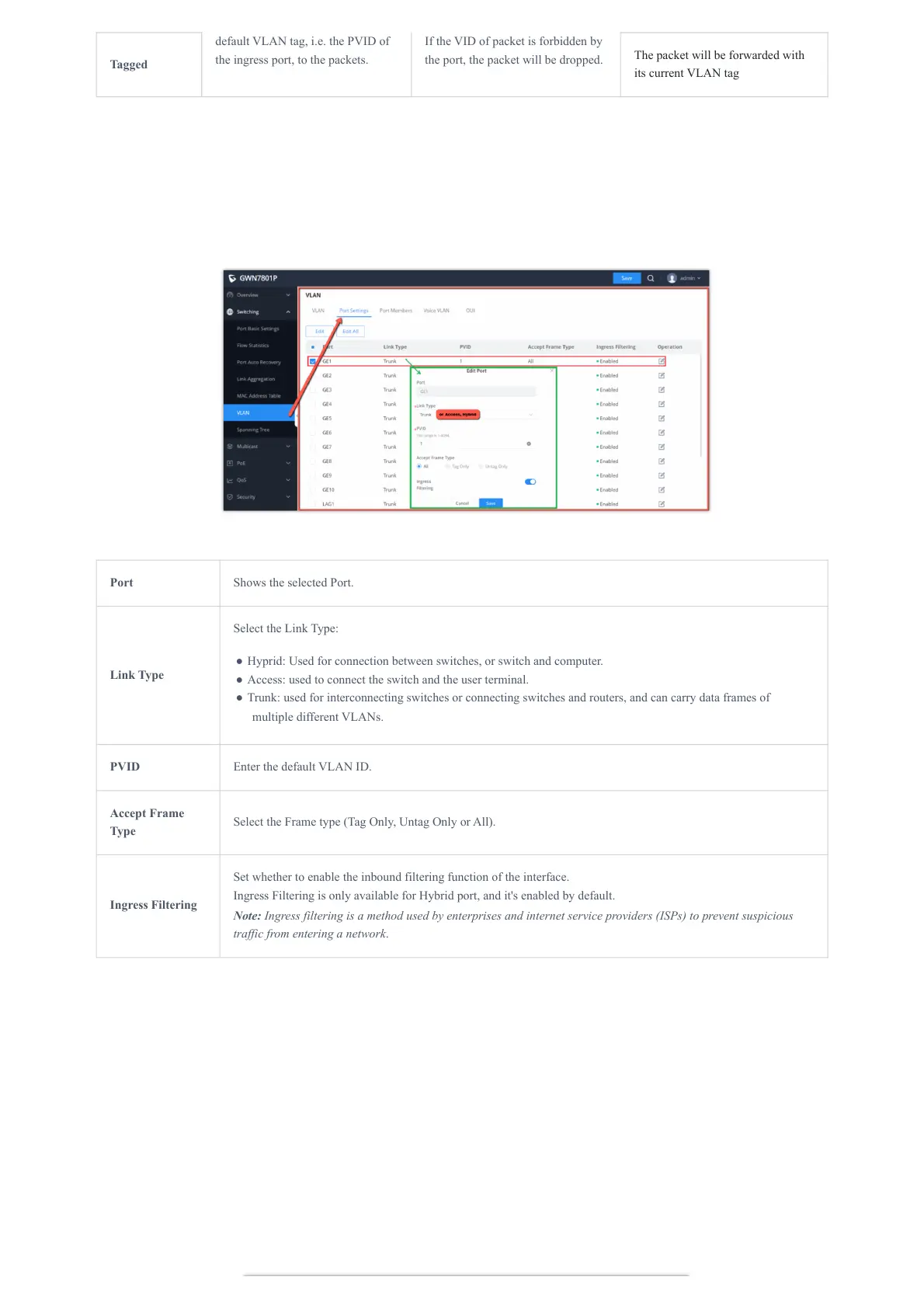VLAN Tagged and Untagged
VLAN Port Settings
Port Settings page allows for configuring VLAN on each port and LAG by specifying the Link Type (Trunk, Access and Hybrid)
as well as the default VLAN or PVID, the user can also enable Ingress Filtering for the selected port, also the accepted Frame
Type (All, Tag Only and Untag only).
VLAN Port Settings
VLAN Port Settings
VLAN Port Members
In this page, the user can define both Tagged and Untagged VLANs (members) for each port individually.
default VLAN tag, i.e. the PVID of
the ingress port, to the packets.
If the VID of packet is forbidden by
the port, the packet will be dropped.
Tagged
The packet will be forwarded with
its current VLAN tag
Port Shows the selected Port.
Link Type
Select the Link Type:
● Hyprid: Used for connection between switches, or switch and computer.
● Access: used to connect the switch and the user terminal.
● Trunk: used for interconnecting switches or connecting switches and routers, and can carry data frames of
multiple different VLANs.
PVID Enter the default VLAN ID.
Accept Frame
Type
Select the Frame type (Tag Only, Untag Only or All).
Ingress Filtering
Set whether to enable the inbound filtering function of the interface.
Ingress Filtering is only available for Hybrid port, and it's enabled by default.
Note: Ingress filtering is a method used by enterprises and internet service providers (ISPs) to prevent suspicious
traffic from entering a network.
Note
Example: Enter “5-8, 11” to associate 5 VLANs of “5, 6, 7, 8 and 11”.
