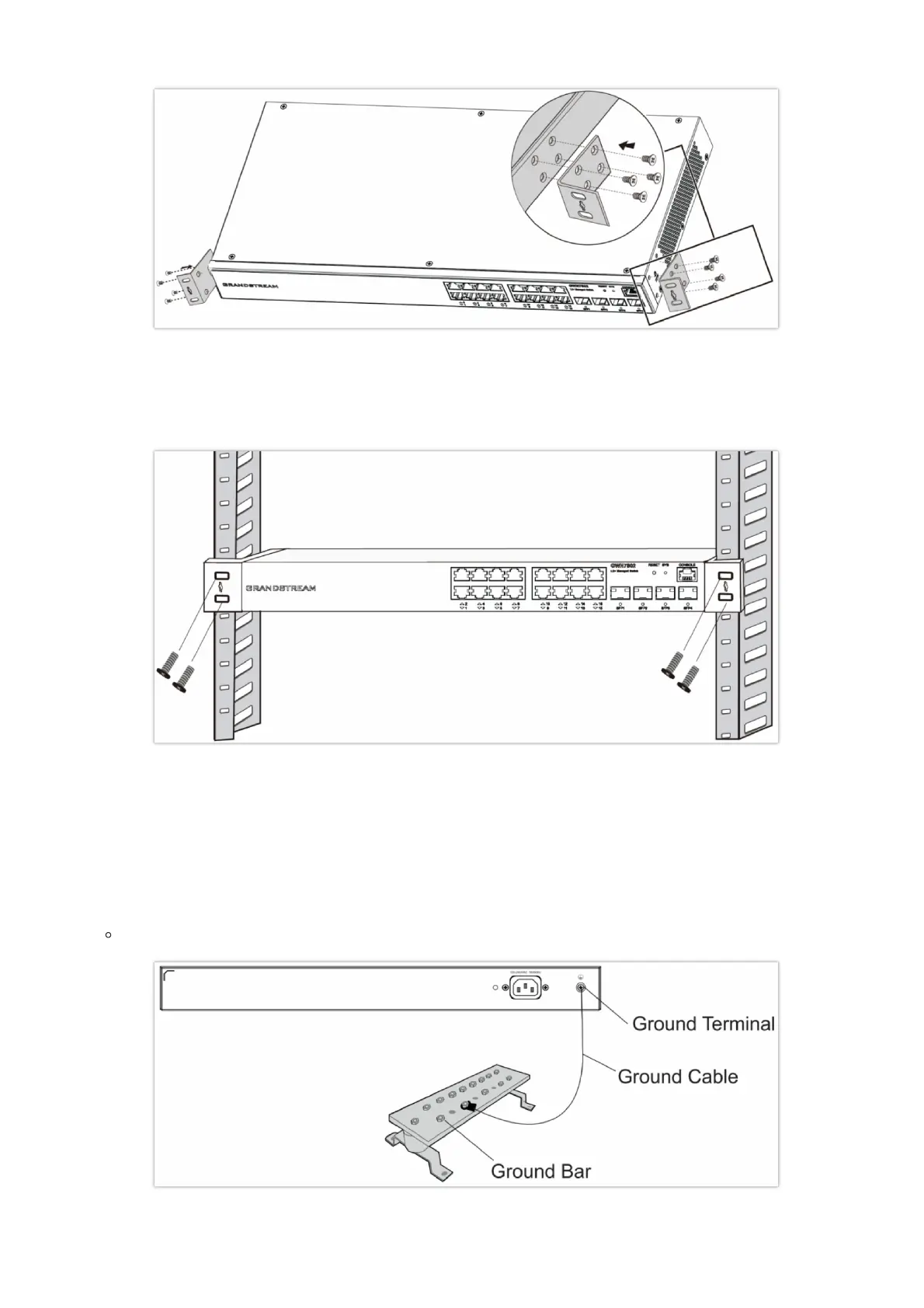Install on a 19″ Standard Rack
GWN780x(P) L-shaped rack-mounting Installation
1. Check the grounding and stability of the rack.
2. Install the two L-shaped rack-mounting in the accessories on both sides of switch, and fix them with the screws provided
(KM 3*6).
GWN780x(P) Standard Rack Installation
3. Place the switch in a proper position in the rack and support it by the bracket.
4. Fix the L-shaped rack-mounting to the guide grooves at both ends of the rack with screws(prepared by yourself) to
ensure that the switch is stably and horizontally installed on the rack.
Powering and Connecting GWN780x(P)
Grounding the Switch
Grounding the Switch
1. Remove the ground screw from the back of switch, and connect one end of the ground cable to the wiring terminal of
switch.
