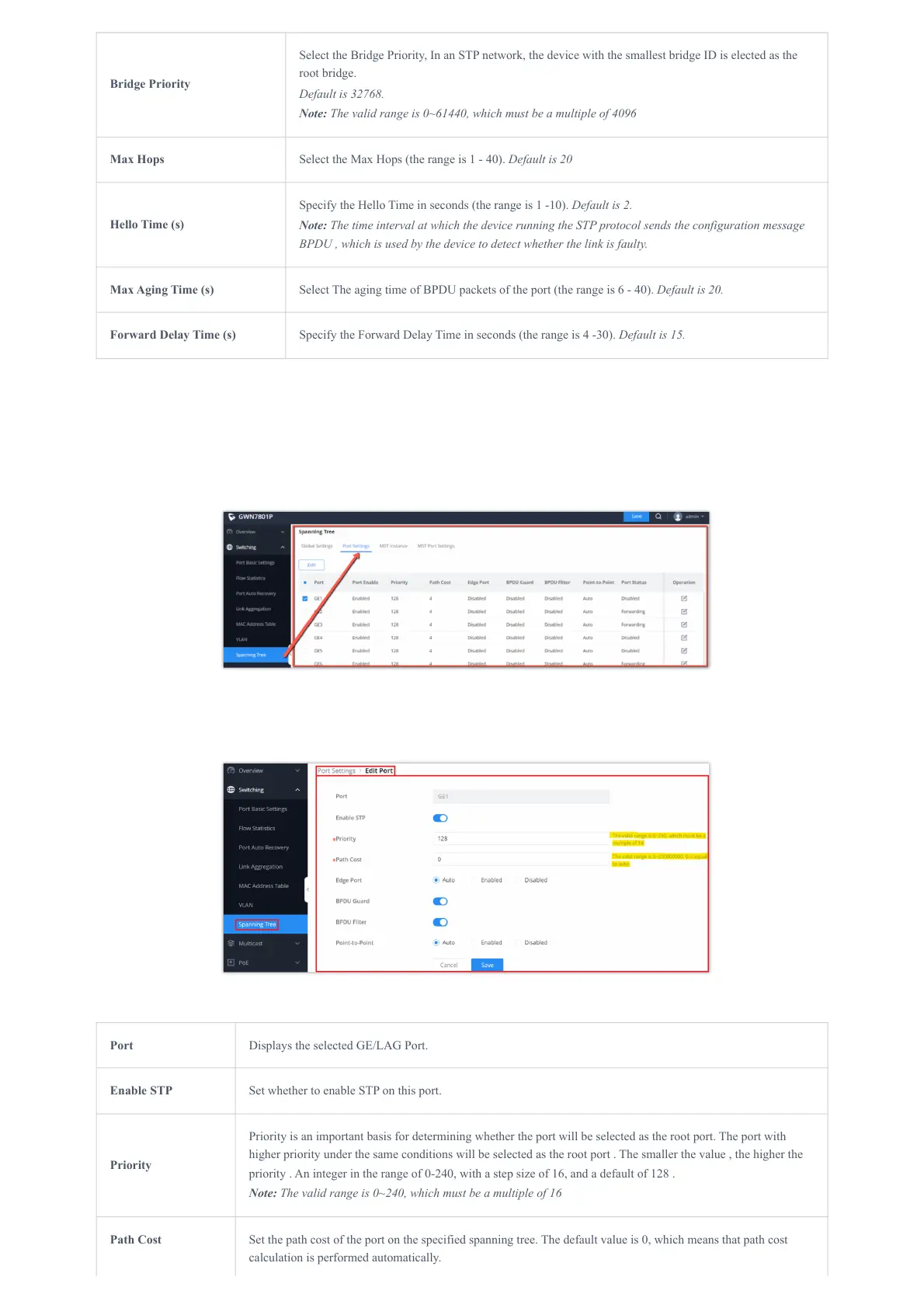STP Global Settings
STP Port Settings
To configure STP on each port and LAG then navigate to WEB UI → Spanning Tree → Port Settings, then click on “Edit”
button.
Spanning Tree – Port Settings
For each port or LAG, the user can enable STP and specify the priority, Path Cost, Edge port, BPDU Guard and Filter and Point-
To-Point.
Spanning Tree – Edit Port Settings
Bridge Priority
Select the Bridge Priority, In an STP network, the device with the smallest bridge ID is elected as the
root bridge.
Default is 32768.
Note: The valid range is 0~61440, which must be a multiple of 4096
Max Hops Select the Max Hops (the range is 1 - 40). Default is 20
Hello Time (s)
Specify the Hello Time in seconds (the range is 1 -10). Default is 2.
Note: The time interval at which the device running the STP protocol sends the configuration message
BPDU , which is used by the device to detect whether the link is faulty.
Max Aging Time (s) Select The aging time of BPDU packets of the port (the range is 6 - 40). Default is 20.
Forward Delay Time (s) Specify the Forward Delay Time in seconds (the range is 4 -30). Default is 15.
Port Displays the selected GE/LAG Port.
Enable STP Set whether to enable STP on this port.
Priority
Priority is an important basis for determining whether the port will be selected as the root port. The port with
higher priority under the same conditions will be selected as the root port . The smaller the value , the higher the
priority . An integer in the range of 0-240, with a step size of 16, and a default of 128 .
Note: The valid range is 0~240, which must be a multiple of 16
Path Cost Set the path cost of the port on the specified spanning tree. The default value is 0, which means that path cost
calculation is performed automatically.
