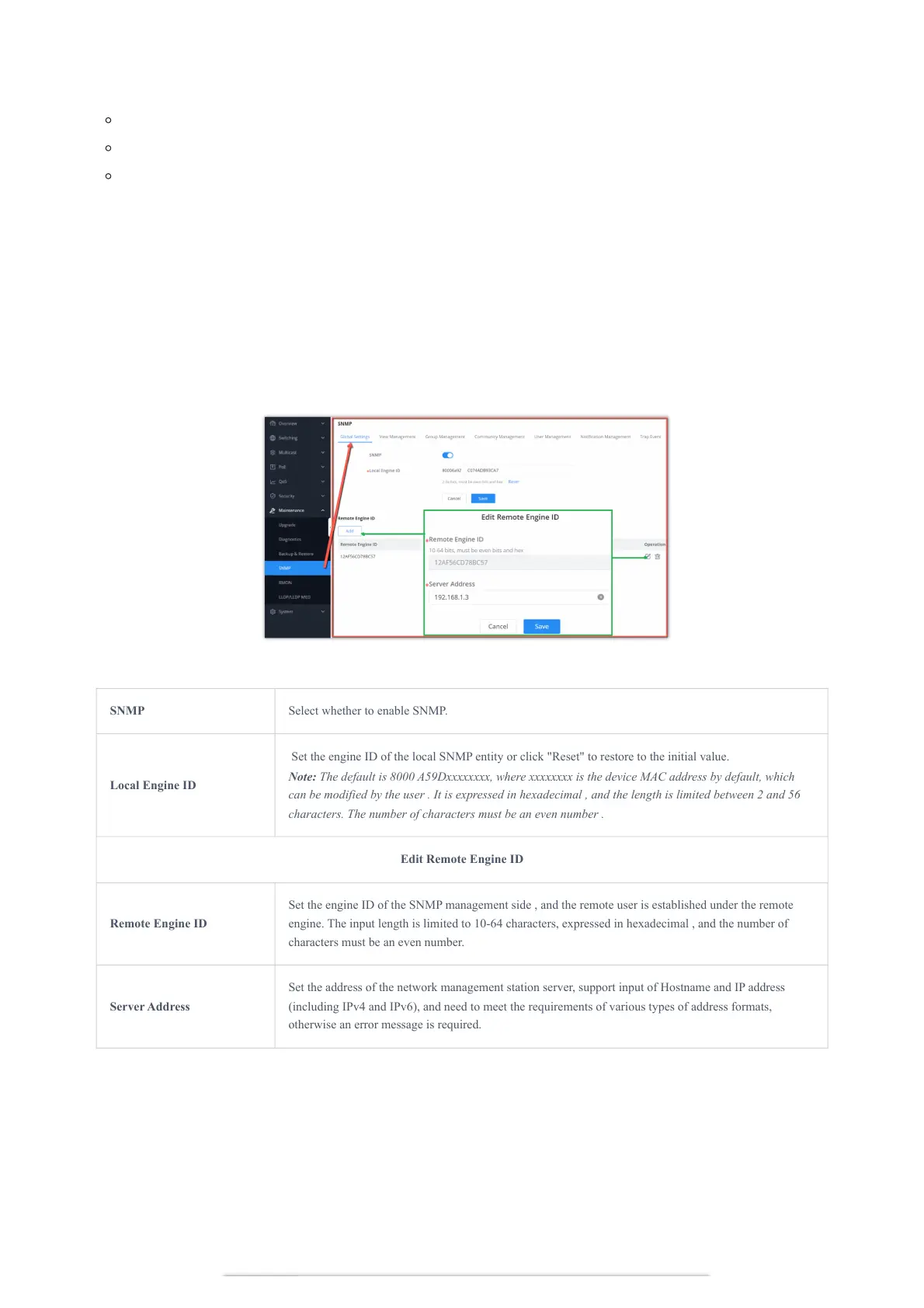SNMP is a component of the Internet Protocol Suite as defined by the Internet Engineering Task Force (IETF). It consists of a
set of standards for network management, including an application layer protocol, a database schema, and a set of data
objects. An SNMP-managed network consists of three key components:
Managed device
Agent – software which runs on managed devices
Network management station (NMS) – software which runs on the manager
A managed device is a network node that implements an SNMP interface that allows unidirectional (read-only) or bidirectional
(read and write) access to node-specific information. Managed devices exchange node-specific information with the NMSs.
Sometimes called network elements, the managed devices can be any type of device, including, but not limited to, routers,
access servers, switches, bridges, hubs, IP telephones, IP video cameras, computer hosts, and printers. An agent is a network-
management software module that resides on a managed device. An agent has local knowledge of management information
and translates that information to or from an SNMP-specific form. A network management station (NMS) executes
applications that monitor and control managed devices. NMSs provide the bulk of the processing and memory resources
required for network management. One or more NMSs may exist on any managed network.
Global settings page allows the user to enable the SNMP function with the Local Engine ID or add a Remote Engine ID.
SNMP -Global Settings
SNMP Global Settings
View Management
This page allows the network administrator to create MIB views (Management information
base) and then include or exclude OID (Object Identifier) in a view.
SNMP Select whether to enable SNMP.
Local Engine ID
Set the engine ID of the local SNMP entity or click "Reset" to restore to the initial value.
Note: The default is 8000 A59Dxxxxxxxx, where xxxxxxxx is the device MAC address by default, which
can be modified by the user . It is expressed in hexadecimal , and the length is limited between 2 and 56
characters. The number of characters must be an even number .
Edit Remote Engine ID
Remote Engine ID
Set the engine ID of the SNMP management side , and the remote user is established under the remote
engine. The input length is limited to 10-64 characters, expressed in hexadecimal , and the number of
characters must be an even number.
Server Address
Set the address of the network management station server, support input of Hostname and IP address
(including IPv4 and IPv6), and need to meet the requirements of various types of address formats,
otherwise an error message is required.
