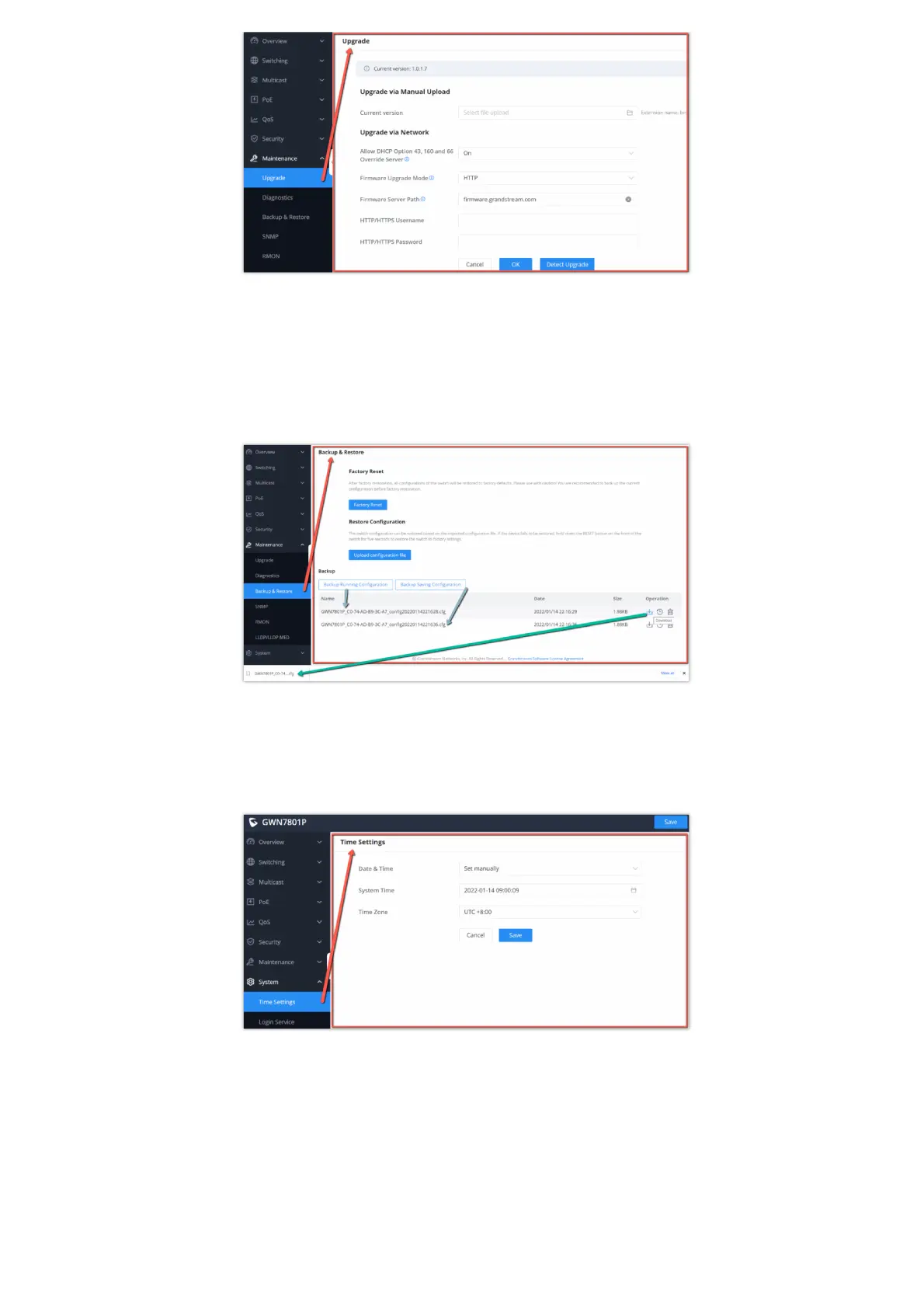Upgrade
Backup and Restore
Click on “Factory Reset” button to reset the GWN780x(P) Switch back to default settings, or restore to previously saved backup
by uploading a configuration file, these configuration files can be used as a way to back up the device running configuration
or saved configuration.
Backup and Restore
Time Settings
Related Time Settings can be found on this page, the time can be either set manually or by using a NTP Server .
Time Settings
Login Service
GWN780x(P) Switches support setting the management IP address as the device Web access address, either Static or using
DHCP.
Note:
If no DHCP server is available, the GWN780x(P) default IP address is 192.168.0.254.
