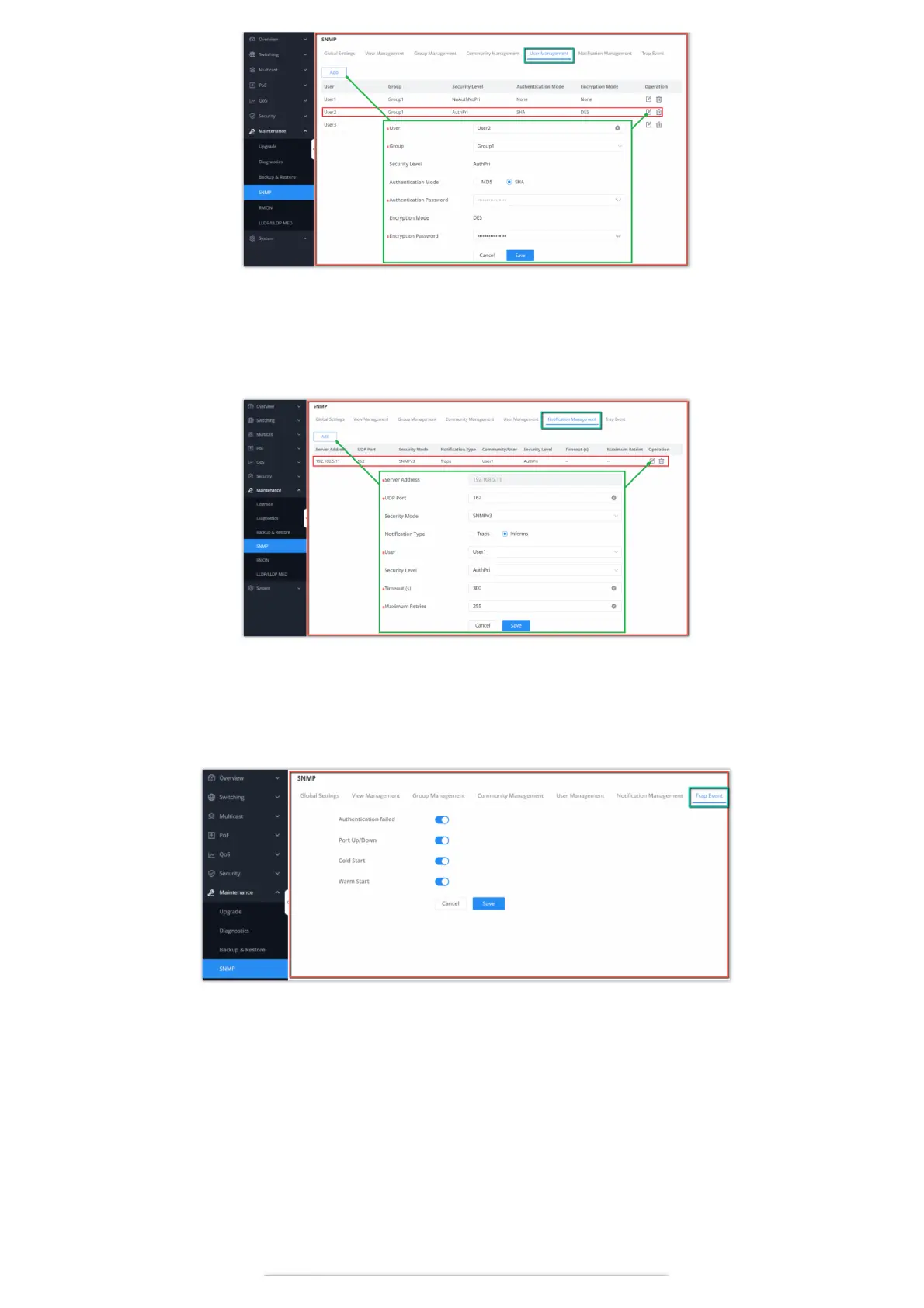SNMP – User Management
Notification Management
This page allows a user to configure a host to receive SNMPv1/v2/v3 notification.
SNMP – Notification Management
Trap Event
This page allows a user to add or delete SNMP trap receiver IP address and community name.
SNMP – Trap Event
MAINTENANCE AND TROUBLESHOOTING
Diagnostics
GWN780x(P) Switches support many diagnostics tools that can help the user troubleshoot the issue and resolve it. These tools
include Logs, Ping, Traceroute, Mirroring and Fiber Module.
Logs
This page lists all the generated Logs with details and level and generated time, also an option to export the list is available.
