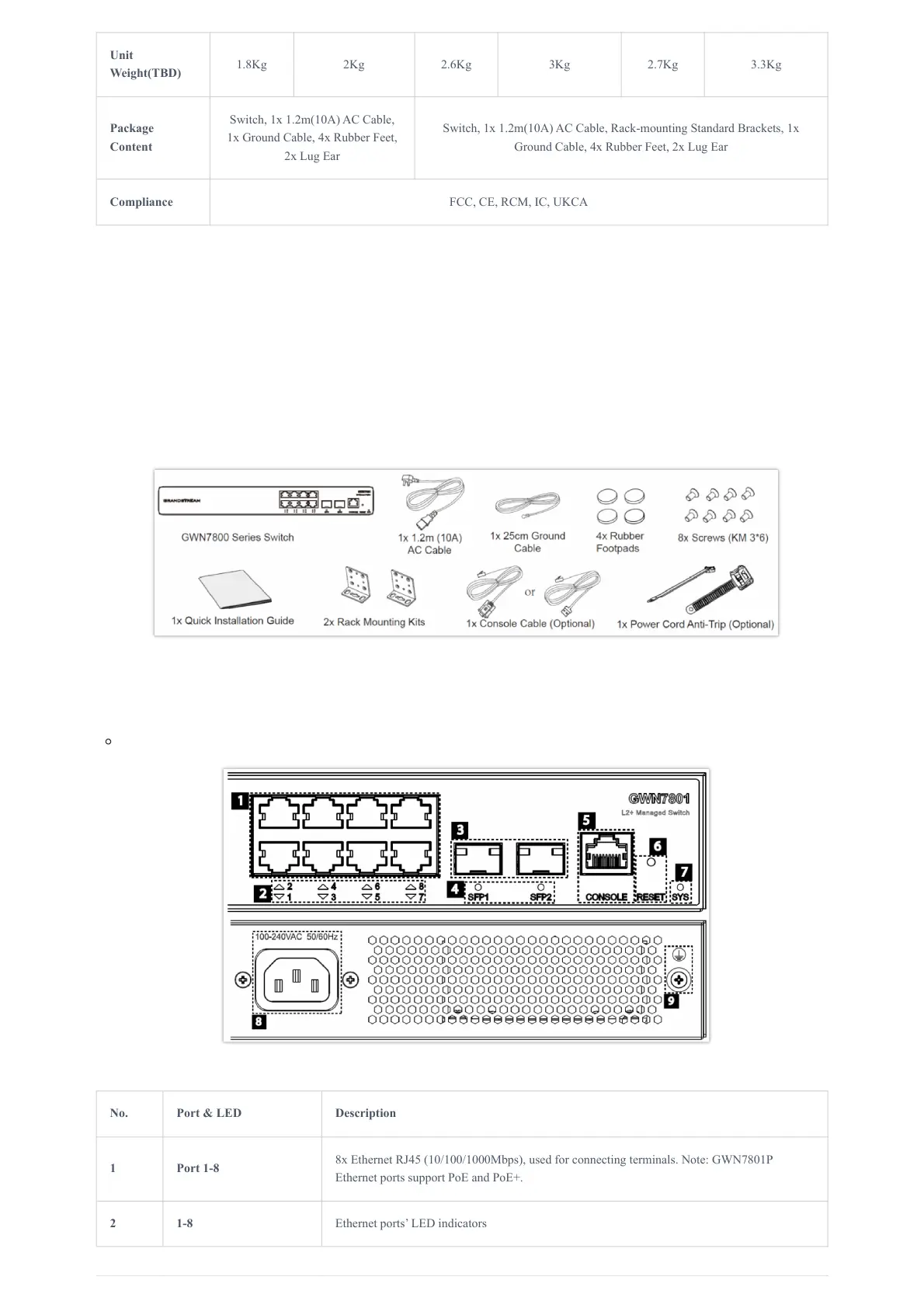GWN780x Technical Specifications
INSTALLATION
Before deploying and configuring the GWN780x switch, the device needs to be properly powered up and connected to the
network. This section describes detailed information on the installation, connection, and warranty policy of the GWN780x
switch.
Package Contents
GWN780x Package Contents
GWN780x Ports
GWN7801/GWN7801P
GWN7801/GWN7801P Ports
Unit
Weight(TBD)
1.8Kg 2Kg 2.6Kg 3Kg 2.7Kg 3.3Kg
Package
Content
Switch, 1x 1.2m(10A) AC Cable,
1x Ground Cable, 4x Rubber Feet,
2x Lug Ear
Switch, 1x 1.2m(10A) AC Cable, Rack-mounting Standard Brackets, 1x
Ground Cable, 4x Rubber Feet, 2x Lug Ear
Compliance FCC, CE, RCM, IC, UKCA
No. Port & LED Description
1 Port 1-8
8x Ethernet RJ45 (10/100/1000Mbps), used for connecting terminals. Note: GWN7801P
Ethernet ports support PoE and PoE+.
2 1-8 Ethernet ports’ LED indicators
