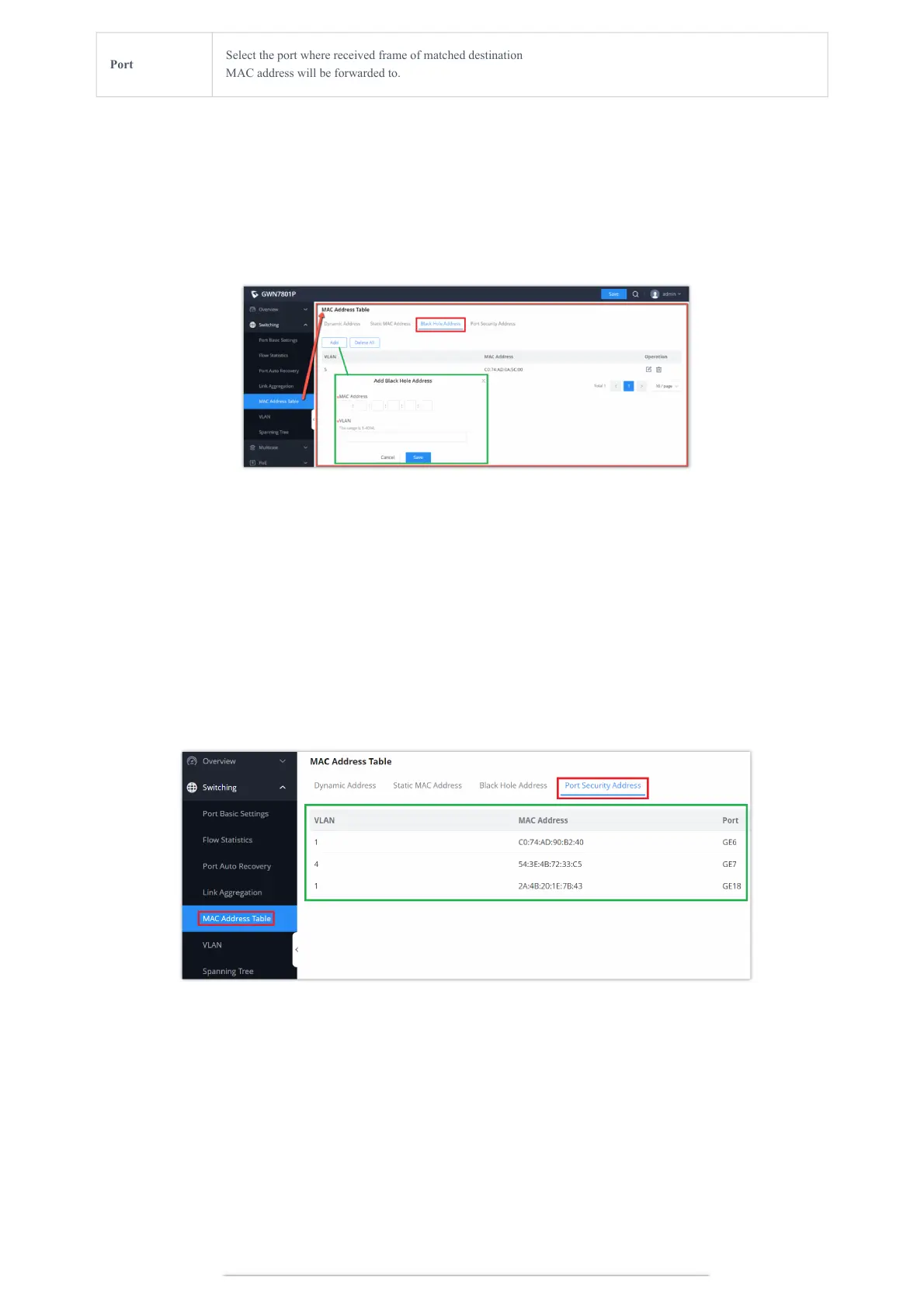Static MAC Address
Black Hole Address
If a MAC address is not trusted or insecure, The user can block the traffic of certain MAC Address and discard them by adding
them to the Black Hole Address Table.
Click on “Add” button then enter the MAC Address and the VLAN.
MAC Address Table – Black Hole Address
Port Security Address
After enabling port security in
Security → Port Security, the addresses will be displayed in the MAC Address Table → Port
Security Address synchronously.
The list shows interface name, VLAN, MAC address.
MAC Address Table – Port Security Address
VLAN
A virtual local area network, virtual LAN or VLAN, is a group of hosts with a common set of requirements that communicate as
if they were attached to the same broadcast domain, regardless of their physical location. A VLAN has the same attributes as a
physical local area network (LAN), but it allows for end stations to be grouped together even if they are not located on the
same network switch. VLAN membership can be configured through software instead of physically relocating devices or
connections.
A user can click on “Add” button to add a new VLAN, also it’s possible to create many VLANs at the same time by specifying a
range, for example (7-9) will create VLAN 7,8 and 9, or create different separated VLANs, for example (11,89) will create VLAN
11 and 89.
