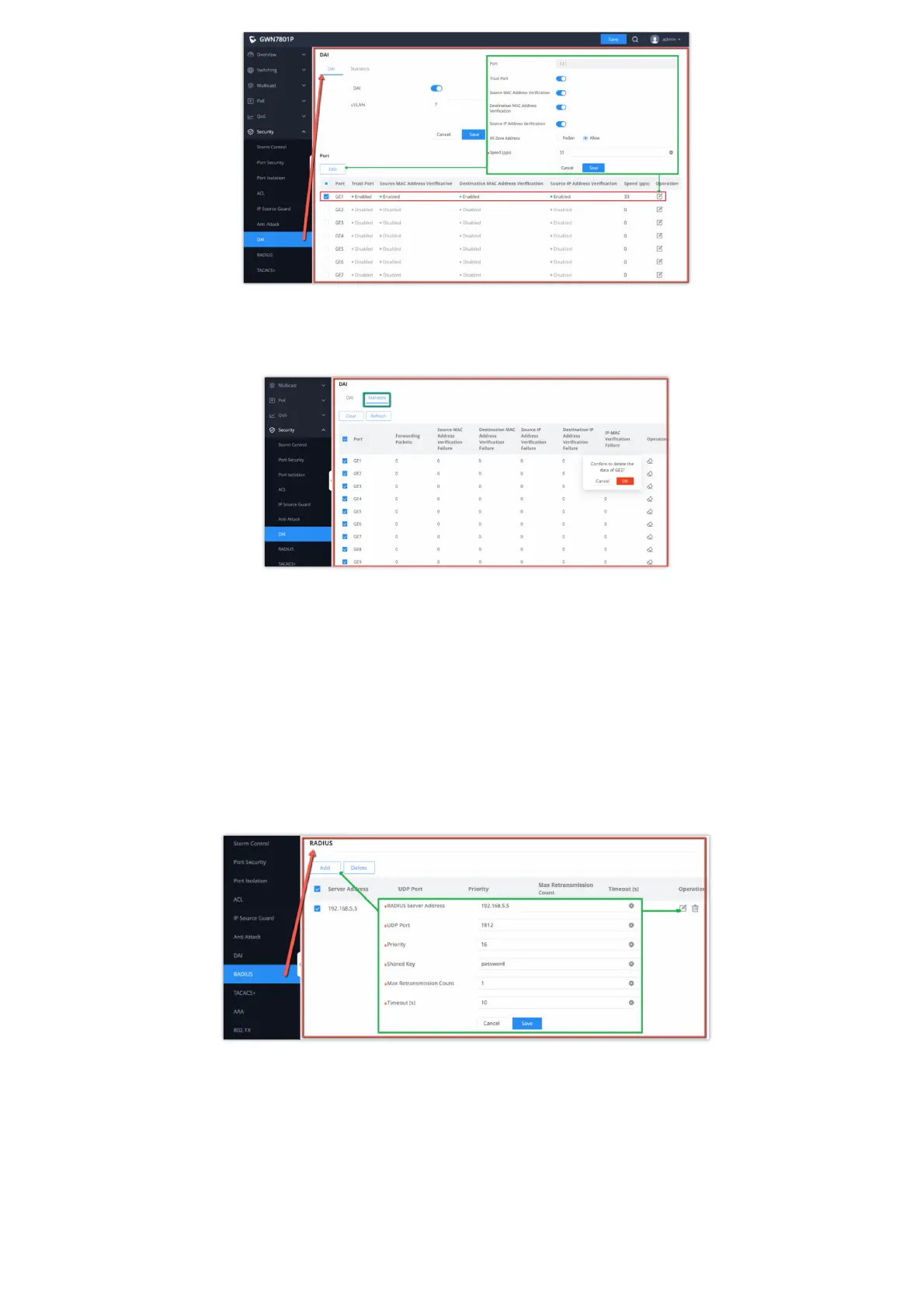DAI
The statistics about DAI activities will be listed here for each port GE/LAG with the options of refreshing the statistics or
clearing specified port data.
DAI Statistics
RADIUS
RADIUS is a distributed, client /server information exchange protocol that can protect the network from unauthorized access.
It is often used in various network environments that require high security and allow remote users to access. This protocol
defines the UDP-based RADIUS packet format and its transmission mechanism, and specifies destination UDP ports 1812 and
1813 as the default authentication and accounting port numbers, respectively.
Radius provides access services through authentication and authorization, and collects and records the use of network
resources by users through accounting . The main features of RADIUS protocol are: client/server mode, secure message
exchange mechanism and good expansibility.
RADIUS
TACACS+
TACACS+ (Terminal Access Controller Control System Protocol) is a security protocol with enhanced functions based on the
TACACS protocol. This protocol is similar in function to the RADIUS protocol, and uses the client/server mode to implement
the communication between the NAS and the TACACS+ server.
TACACS+ is a centralized, client /server structure information exchange protocol, which uses TCP protocol for transmission,
and the TCP port number is 49. The authentication , authorization and accounting servers provided by TACACS+ are
independent of each other and can be implemented on different servers. It is mainly used for authentication, authorization
