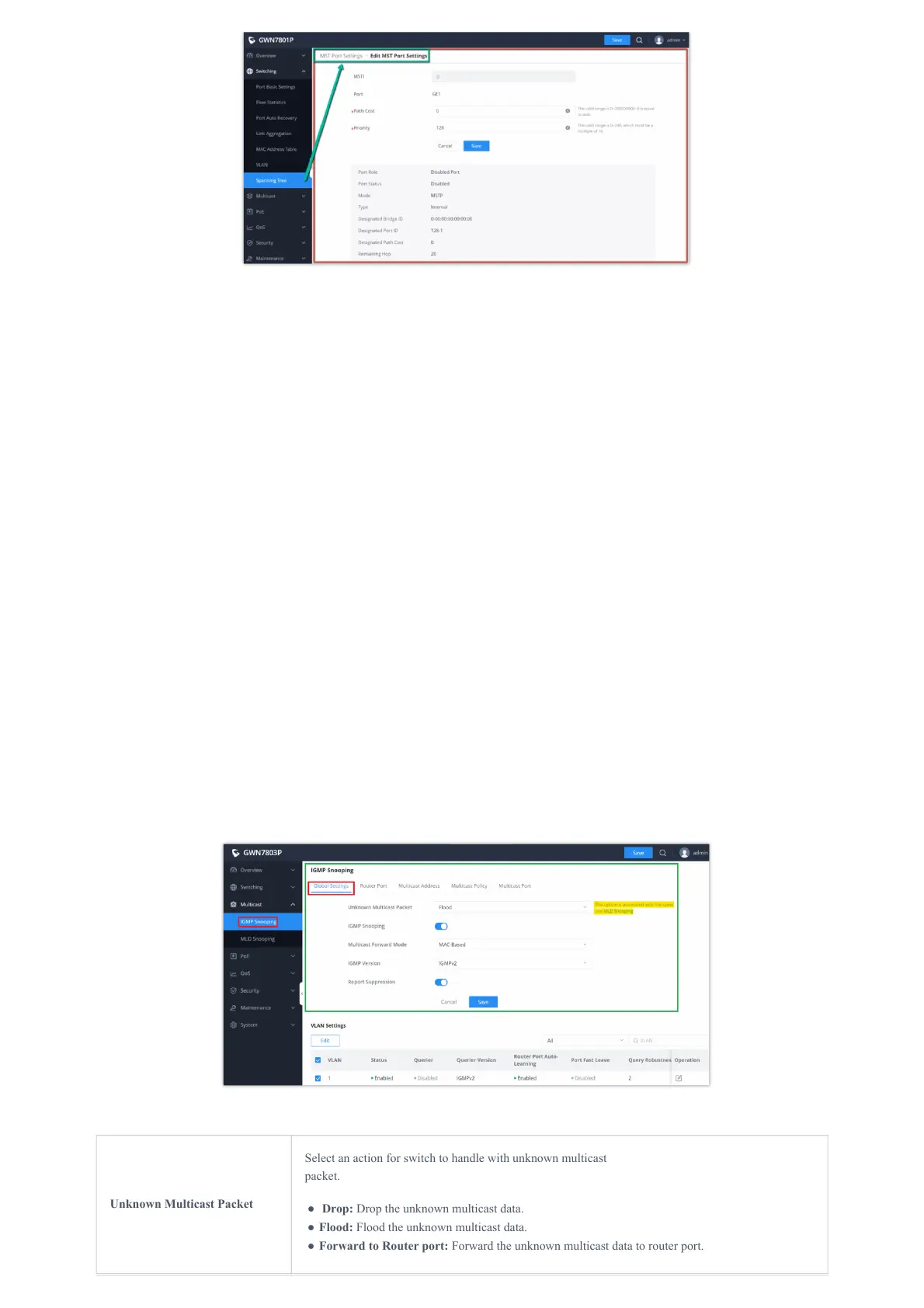Edit MST Port Settings
MULTICAST
IP multicast is a technique for one-to-many communication over an IP infrastructure in a network. To avoid the incoming data
broadcasting to all GE/LAG ports, multicast is useful to transfer the data/message to specified GE/LAG ports for IGMP
snooping or MLD Snooping. When the Switch receives a message “subscribed” by the client, it must decide to transfer the
data to specified GE/LAG ports according to the location of the client (subscribed member).
IGMP Snooping
As an IPv4 Layer 2 multicast protocol, IGMP snooping is the process of listening to Internet Group Management Protocol
(IGMP) network traffic. The feature allows a network switch to listen in on the IGMP conversation between hosts and routers.
By listening to these conversations the switch maintains a map of which links need which IP multicast streams. Multicasts may
be filtered from the links which do not need them and thus controls which ports receive specific multicast traffic.
IGMP Snooping Global Settings
This page allows the user to enable/disable IGMP Snooping function, select snooping version, and enable/disable snooping
report suppression also select the Multicast Forward Mode and what to do with Unknown Multicast Packet.
IGMP Snooping Global Settings
Note:
Unknown Multicast Packet: This option is associated with the same one MLD Snooping. Whatever option selected here will be
the same as MLD Snooping and vice versa.
Unknown Multicast Packet
Select an action for switch to handle with unknown multicast
packet.
● Drop: Drop the unknown multicast data.
● Flood: Flood the unknown multicast data.
● Forward to Router port: Forward the unknown multicast data to router port.
