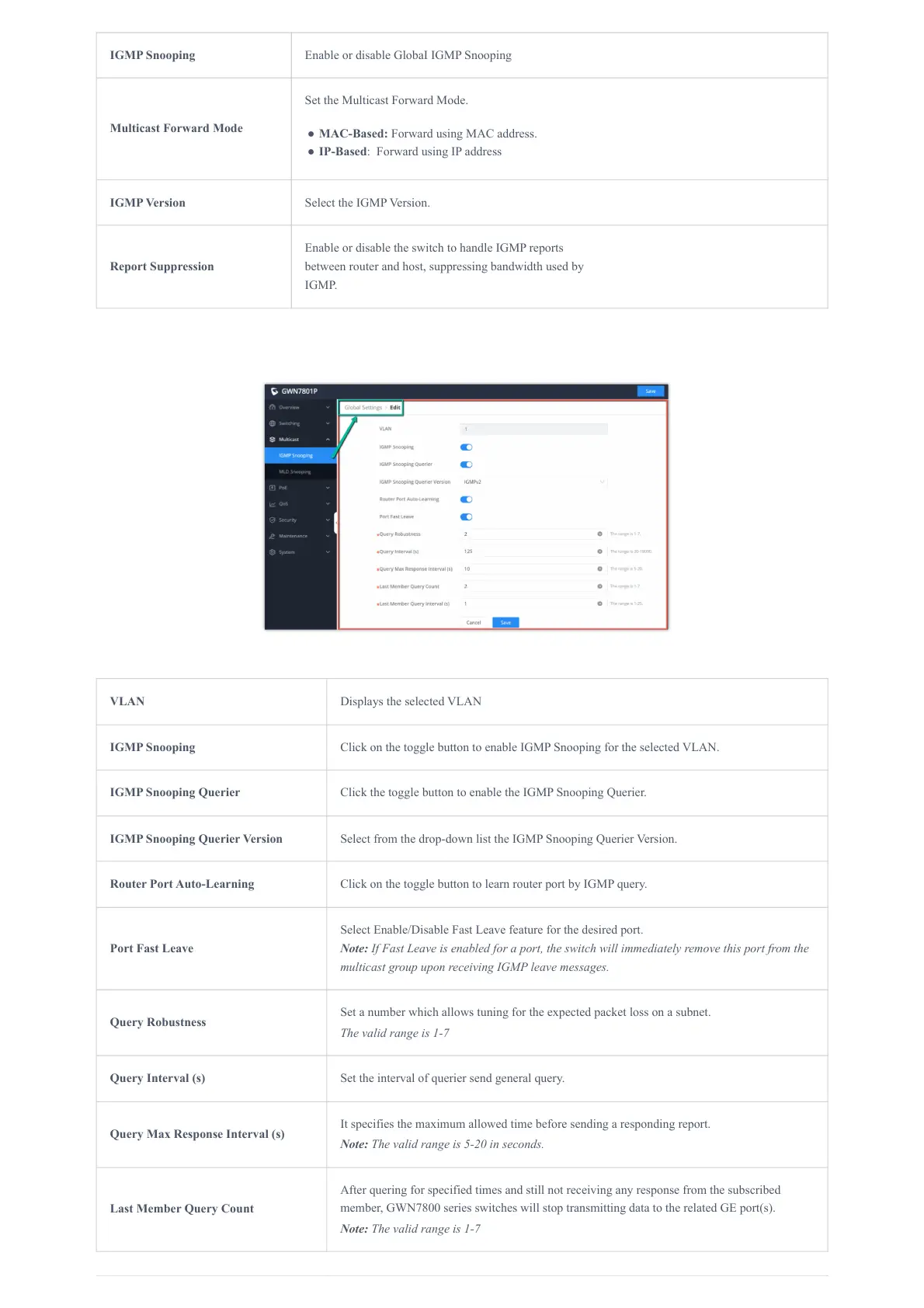IGMP Snooping Global Settings
The user can also Enable/Disable IGMP Snooping and IGMP Snooping Querier per VLAN and much more.
IGMP Snooping Edit VLAN
IGMP Snooping Enable or disable GlobaI IGMP Snooping
Multicast Forward Mode
Set the Multicast Forward Mode.
● MAC-Based: Forward using MAC address.
● IP-Based: Forward using IP address
IGMP Version Select the IGMP Version.
Report Suppression
Enable or disable the switch to handle IGMP reports
between router and host, suppressing bandwidth used by
IGMP.
VLAN Displays the selected VLAN
IGMP Snooping Click on the toggle button to enable IGMP Snooping for the selected VLAN.
IGMP Snooping Querier Click the toggle button to enable the IGMP Snooping Querier.
IGMP Snooping Querier Version Select from the drop-down list the IGMP Snooping Querier Version.
Router Port Auto-Learning Click on the toggle button to learn router port by IGMP query.
Port Fast Leave
Select Enable/Disable Fast Leave feature for the desired port.
Note: If Fast Leave is enabled for a port, the switch will immediately remove this port from the
multicast group upon receiving IGMP leave messages.
Query Robustness
Set a number which allows tuning for the expected packet loss on a subnet.
The valid range is 1-7
Query Interval (s) Set the interval of querier send general query.
Query Max Response Interval (s)
It specifies the maximum allowed time before sending a responding report.
Note: The valid range is 5-20 in seconds.
Last Member Query Count
After quering for specified times and still not receiving any response from the subscribed
member, GWN7800 series switches will stop transmitting data to the related GE port(s).
Note: The valid range is 1-7
