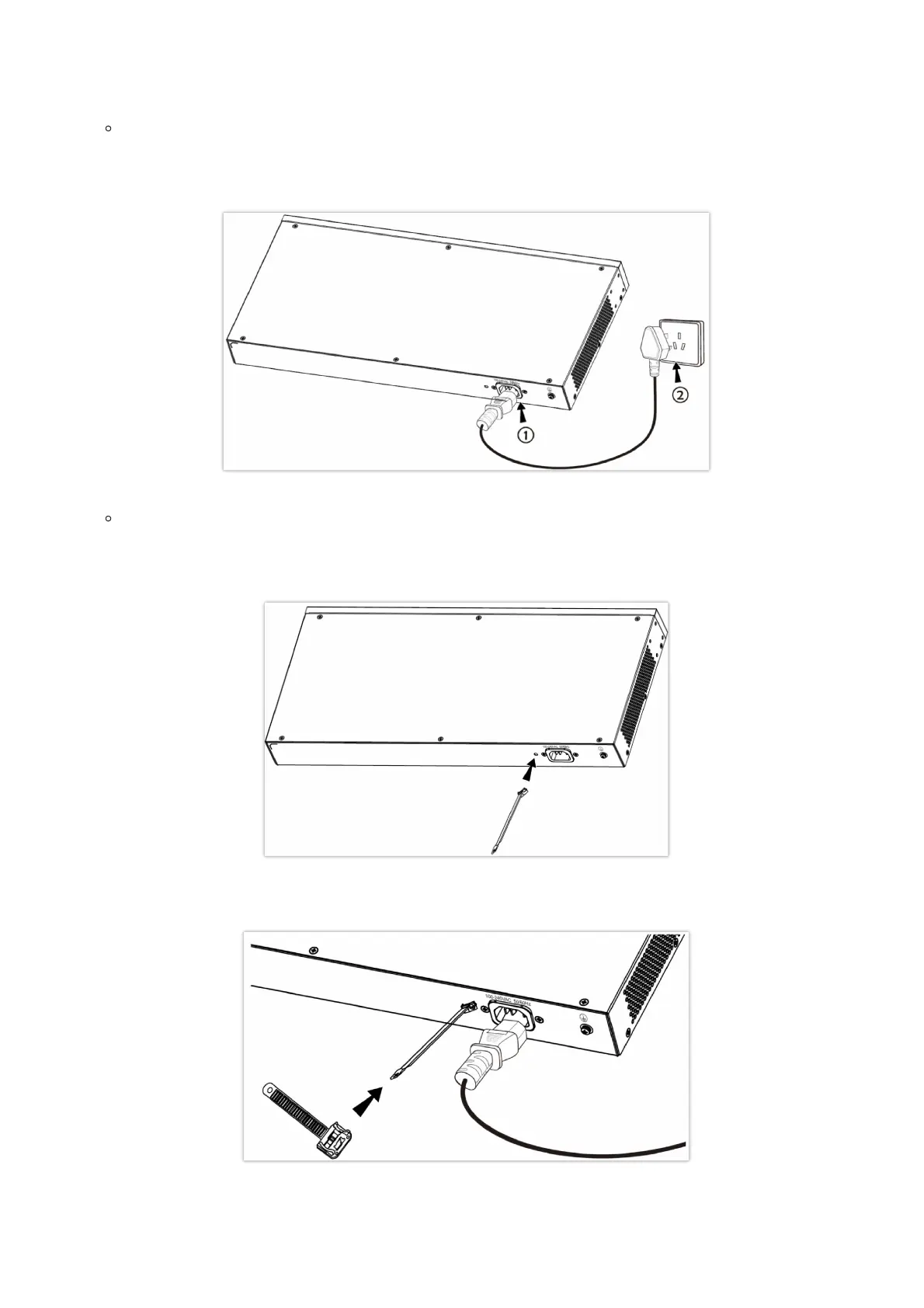2. Put the ground screw back into the screw hole, and tighten it with a screwdriver.
3. Connect the other end of the ground cable to other device that has been grounded or directly to the terminal of the
ground bar in the equipment room.
Powering on the Switch
Connect the power cable and the switch first, then connect the power cable to the power supply system of the equipment
room
Powering on the Switch
Connecting Power Cord Anti-Trip (Optional)
In order to protect the power supply from accidental disconnection, it’s recommended to purchase a power cord anti-trip for
installation.
Connecting Power Cord Anti-Trip (Optional) – part 1
1. Place the smooth side of the fixing strap towards the power outlet and insert it into the hole on the side of it.
Connecting Power Cord Anti-Trip (Optional) – part 2
2. After plugging the power cord into the power outlet, slide the protector over the remaining strap until it slides over the
end of the power cord.
