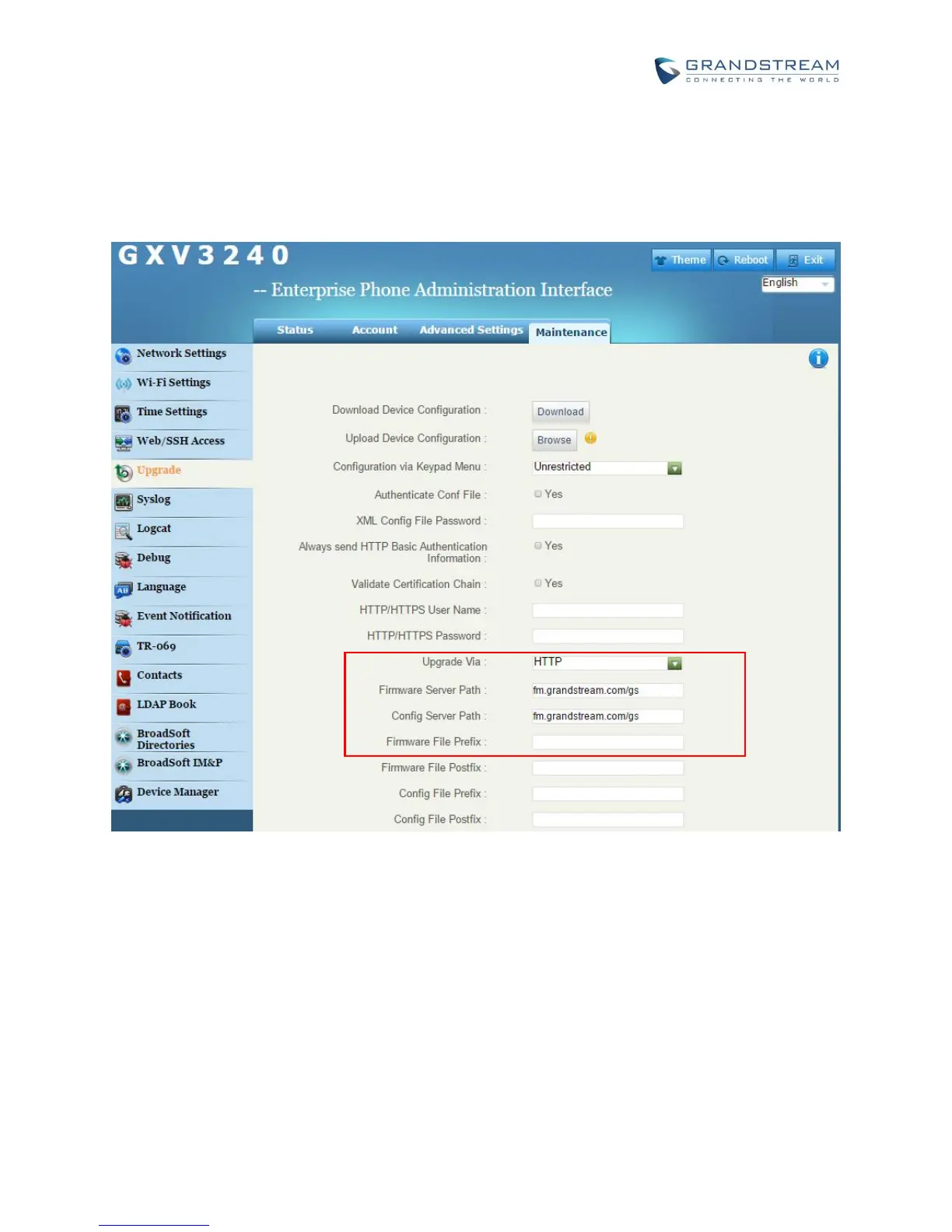Open a web browser on PC and enter the IP address for the GXV3240. Then login with the administrator
username and password. Go to Maintenance section, select Upgrade tab. In the Upgrade web page,
enter the IP address or the FQDN for the upgrade server and choose to upgrade via TFTP, HTTP or
HTTPS. Save and apply the changes, then reboot the phone.
Figure 16: GXV3240 Upgrade Configuration via Web GUI
