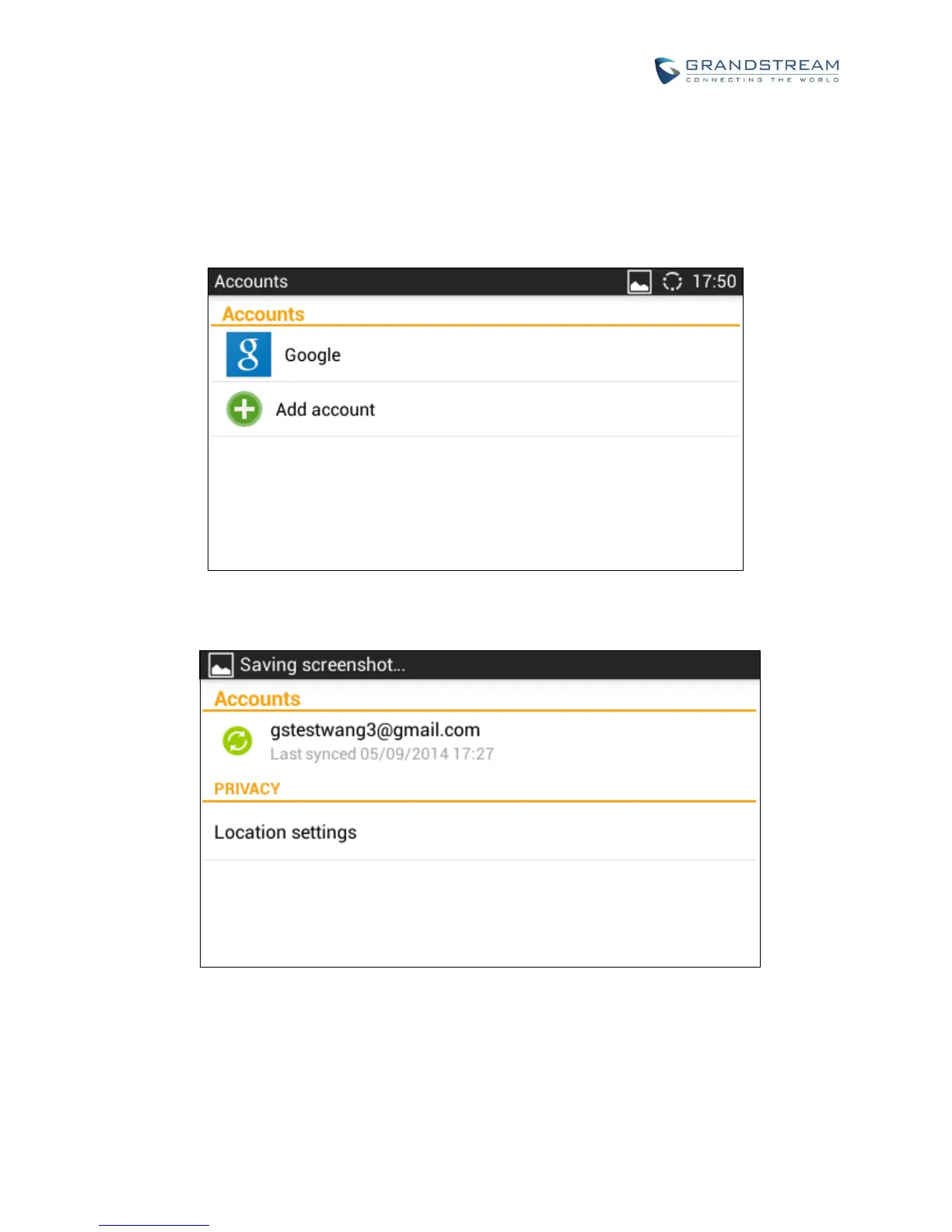ACCOUNTS
The GXV3240 allows users to add Google account, Email account and other 3rd party applications account
to the phone. Once the account is associated, the browser, calendar and contacts can be synced up with
the signed-in account on the GXV3240.
Figure 6: GXV3240 Accounts Sync Up Settings - Google Account Signed In
Figure 7: GXV3240 Accounts Sync Up Settings - Google Account Synced Up
