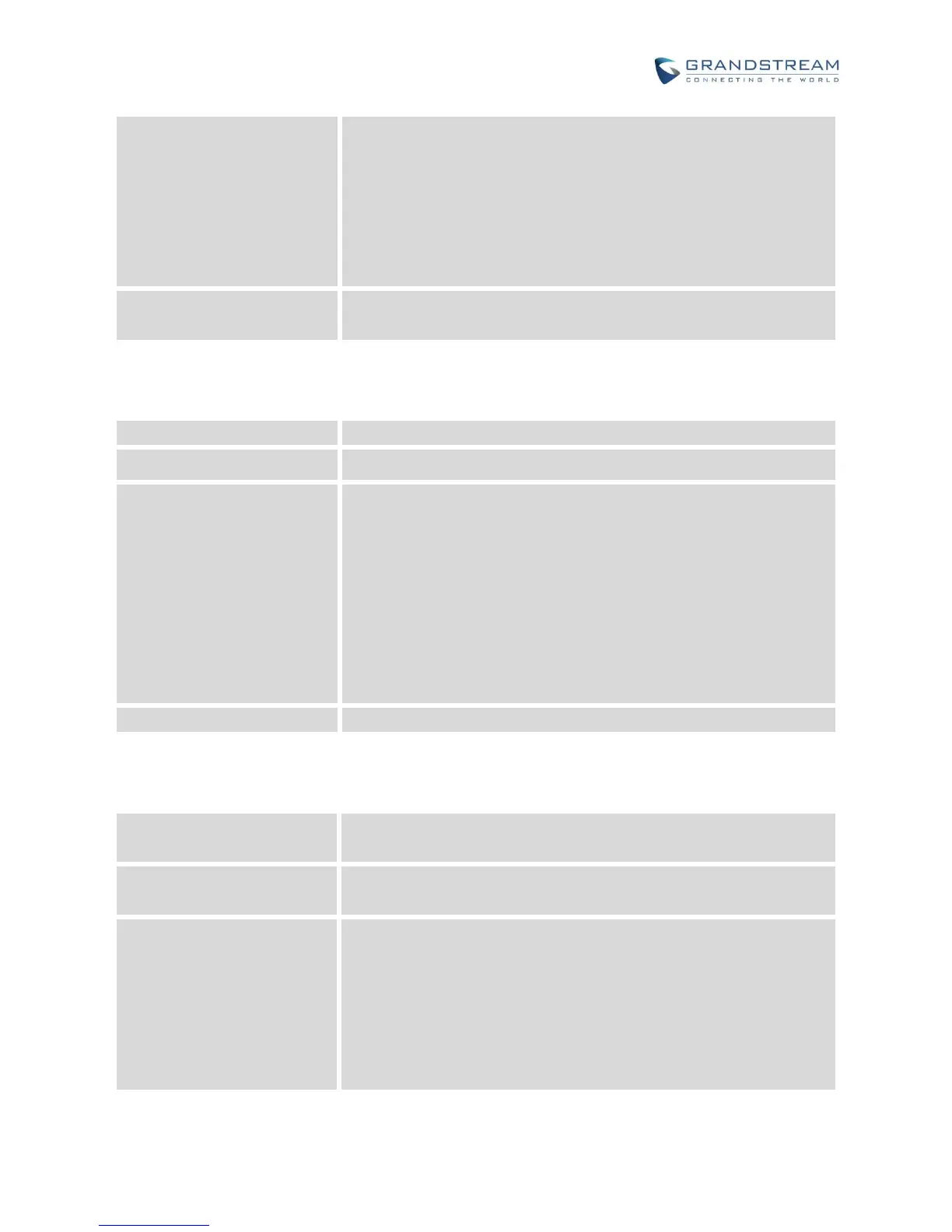Firmware Version 1.0.3.46
GXV3240 Administration Guide
DEBUG (Sent or received SIP message, )
INFO (Product model/version on boot up, NAT related info, SIP
message summary, Inbound and outbound calls, Registration
status change, Negotiated codec, Ethernet link up)
WARNING (SLIC chip exception)
ERROR (SLIC chip exception, Memory exception)
This is used to configure whether the SIP log will be included in the
syslog messages. The default setting is “No”.
It is used to clear the log files saved in the phone system.
It is used to configure the filter to display the specified process log file.
It is used to select the log priority to display. It can be selected from
Verbose
Debug
Info
Warn
Error
Fatal
Silent (suppress all output)
The default setting is “Verbose”.
Click it display the log file on the web page.
Click the START to start capturing a trace, and press STOP to stop the
capture process.
It is used to list the captured files in the drop down box. Click the
"Delete" button to delete the selected trace.
It is enter the phone system’s directory to view the captured trace files
from the web browser. In the directory, click on the name of the file to
download it.
Note: The trace files are saved in phone’s internal storage. Users can
access or delete the trace files from LCD->FileManager->Internal
Storage->ppp directory.
