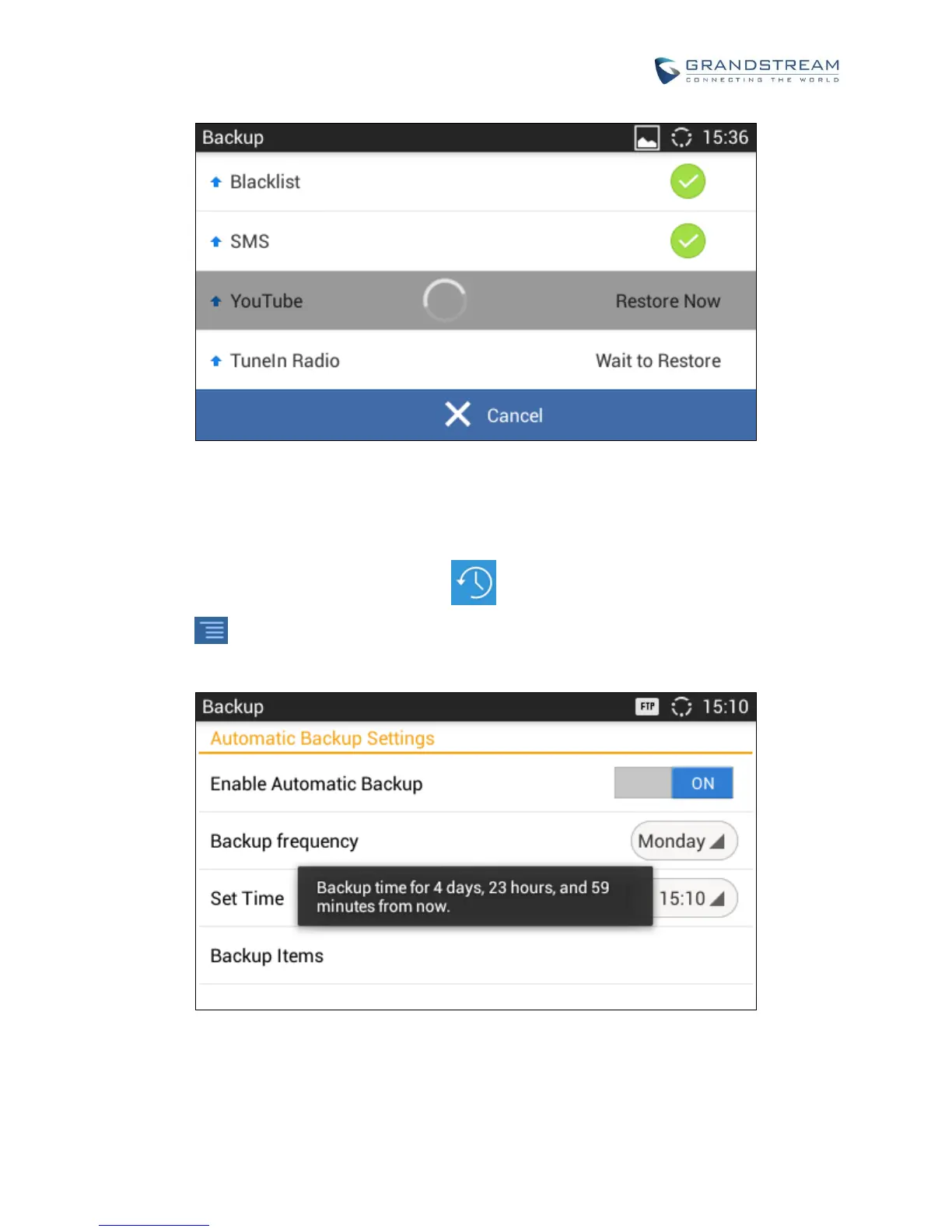Figure 22: Restore Process
AUTOMATIC BACKUP
1. Open Backup application by tapping on icon from phone's menu or desktop.
2. Tap on and select "Auto Backup".
3. Configure the automatic backup settings.
Figure 23: Automatic Backup Settings
Enable Automatic Backup. Turn on the enable automatic backup on the phone.
